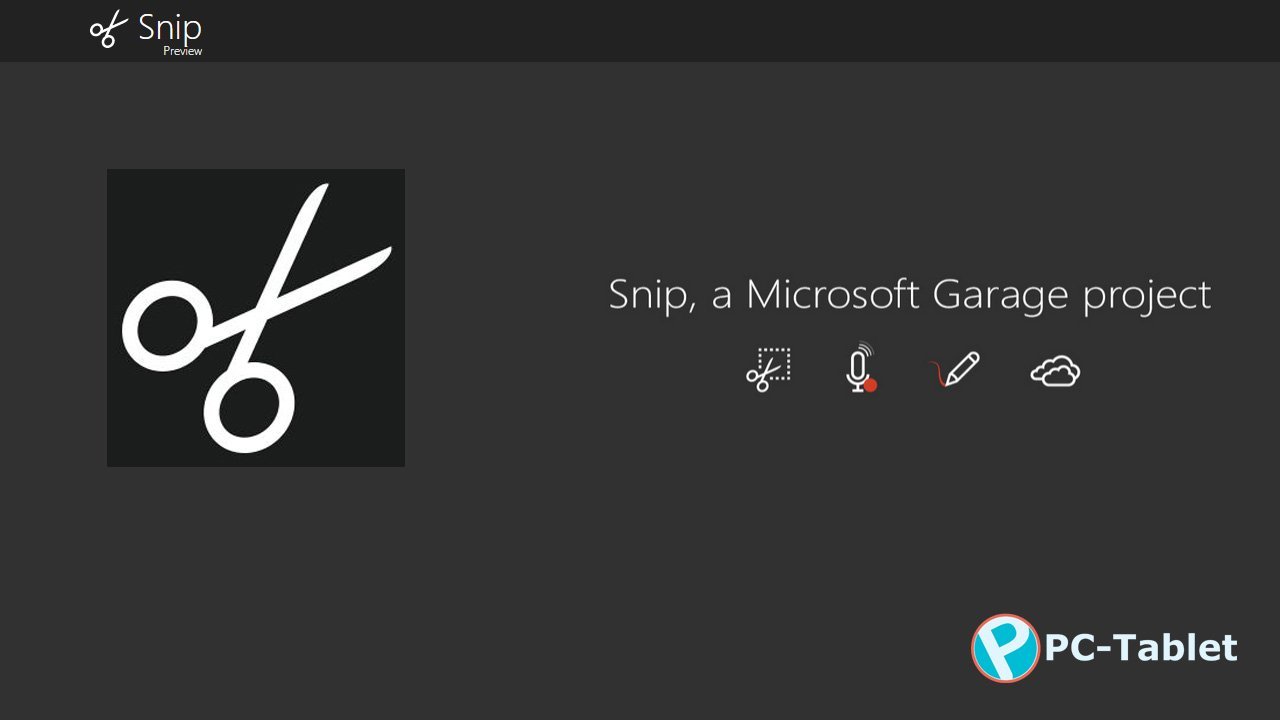Microsoft has come up with a simple tool called Microsoft Snip that helps you capture accurate screenshots. The tool is not the same tool that comes free with Windows 10 but the one that Microsoft believes people will find useful.
It’s a Microsoft Garage Project, a place where the community of interns, employees, and teams from the company come together to give life to their innovative ideas.
Employees are encouraged to work on projects in leisure time, outside of their official duties. Working with the application is pretty simple and straight-forward.
Launch the tool. A small rectangular window appears at the top of the computer screen and displays 3 options.

Capture – When you hit this key, it will allow you to select the area of your desktop to have it captured. The image is saved automatically in your library.
Also, you will find a ‘bulls-eye’ pointer that magnifies the part which you are trying to capture. The image formats supported by the app include – PNG, JPG, GIF and BMP. If required, you can also add annotations to the capture.
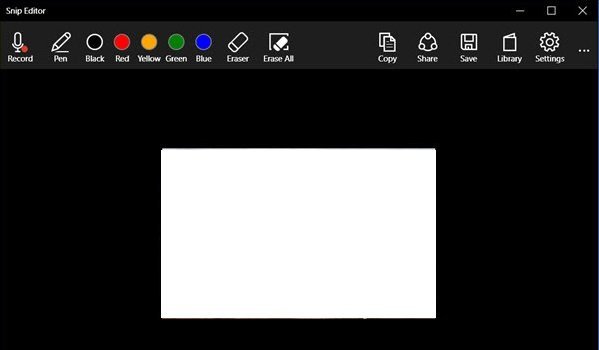
Whiteboard – The plain, simple and digital whiteboard offers artist in you a chance to create a masterpiece. You get 4 different pen sizes alongside 5 different colors to choose from that comes handy for quick creations
Camera – Camera also allows a user to record his desktops and share them with his friends if he wishes so. They can send it as a URL or save it as an MP4 video.

Besides, you can also record anything you’re uttering while drawing. This way, Snip helps turn normal screenshot capturing activity into a fairly effective teaching exercise.
The app is touch-friendly so, it makes it easier for you to share screenshots and quickly annotate them without the need of using or downloading any third-party software.
Microsoft Snip is still in beta and you can download it for free from here.