The Game Boy Advance was a portable beast upon its release in 2001. With a 32-bit processor and a focus on 2D gaming, it had the ability to run pretty much any game that had been released before the PlayStation era. Nintendo used this as a way to get many Super Nintendo games on the platform and revamped many of that system’s classics as well as prior games with new features for the device.
One such game was Super Mario Bros. 3 – released as the fourth entry in the Super Mario Advance series. This NES classic already had one re-release in the form of Super Mario All-Stars, where it received a huge graphical and audio upgrade bringing it in line with the 16-bit era.
The Super Mario Advance series was all about adding new content to classics, and the fourth entry gave fans Super Mario Bros. 3 in its biggest incarnation yet. Beyond the original Mario Bros. Arcade game being added in, the then-new e-reader accessory could be used to add new levels to the game.
Every territory the game was released in – North America, Japan, and Europe, got their sets of levels. In total, 38 stages were added – but no single territory could access all of the stages. Even fan-crafted ROM hacks of the game never added every level, but now, Nintendo has done just that.
Beyond getting one of the greatest side-scrolling platformers ever, you now get 38 completely new stages to enjoy. These significantly extend the game’s replay value and make it something that even players who beat it on the NES, then the SNES, and even the GBA will want to own on their Wii U.
The new levels are a blend of classics from Super Mario Bros. 1 with remixed music and using the Super Mario Bros. 3 art assets. These are a little bit odd at first, but it does show how much each game differs visually regarding overall design when you can certainly see the original levels within these remakes.
The most surprising thing is that they look and feel completely different even though they’re just cosmetically different. You’ll go through them and recognize certain iconic areas – but when they’re rebuilt with all of SMB 3’s background elements, you begin to appreciate just how different each game is even with so many parts of their foundations being similar.
The new levels aren’t all remakes, though – those are only a small percentage of the e-reader stages. Most stages have a set theme to them that will test your mettle. Some rely on the SMB 3 momentum to make things tougher. You’re used to going through stages and being able to race through if you want – so having a hill-filled stage means you can’t do that.
You need to reacclimate yourself to a more SMB 1 style of playing conservatively. Another stage uses the music blocks to send you into the air at all times, so you need to make sure to time properly your jumps to maximize your distance or else you’ll fall into a pit.
Super Mario Advance 4 controls far better on the Wii U gamepad than it ever did on the GBA itself. The B and X buttons can be configured as your run and jump buttons, and that’s far more comfortable than the GBA’s side-by-side B and A setup that is also the default setup on the Wii U.
Fortunately, you can adjust everything, and even have a save state and state load option available. It enables you to save the game at any point, and then the game will instantly reload that data for you when you start it up – saving you a ton of time.
Visually, the game also looks better here than it ever has before. The GameCube’s Game Boy Player would be the second-best way to play this game on a TV – and even that would give you a GBA-shaped border and slightly obscure the screen with its interface.
From a video quality perspective, using the HDMI-only Wii U looks better than the component cable-using GameCube, and the GC’s component cables are far too expensive to make that a viable option for most.
The colors pop off the screen the second you start the game up, and everything retains its luster on the Gamepad as well. While much of the appeal of the VC is playing games on a bigger screen, it is fun to play it on the Gamepad and experience the game on a portable-ish device.
Musically, the GBA’s hardware was never quite on par with the SNES – but you would never know that with SMBA 4. The original All-Stars versions of the songs have been revamped perfectly, and the sound effects are usually high too.
The only real issue the Super Mario Advance games has been its use of annoying voice clips for the character. Before, Mario and Luigi were silent – and beyond being able to imagine voices for them (or maybe thinking of the Super Mario Super Show voices), you had to hear them exclaim something every few seconds.
If it’s good “I-a needed that!”, and if it’s bad “Mama Mia!” They’re generic, and you just grow weary of hearing them – and you can never turn them off. The game has an options menu, and yet no way to turn this annoying stuff off. It hurt the games many years ago and does so today.
Super Mario Bros. 3 is a timeless classic, and Super Mario Advance 4 on the Wii U’s Virtual Console is the best overall version of the game. Sure, the extra voices might hurt things – but the revamped graphics and sounds compared to the 8-bit originals are stellar.
The additional of 38 e-reader levels gives this a higher level of replay value than any prior edition of the game, and it remains a must-own part of any gamer’s collection. For a very small price, it can be yours permanently on the Wii U’s eShop, and it’s one of the best values on the service to date.

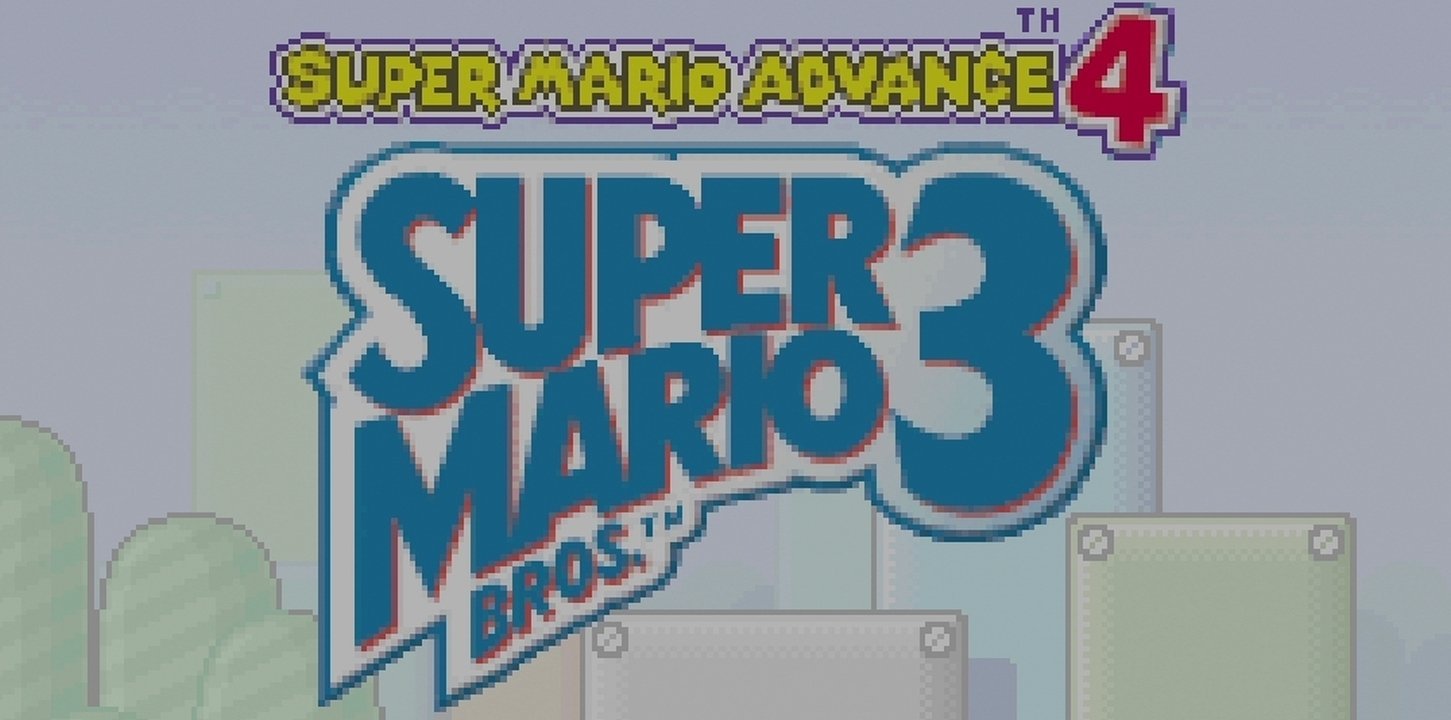




1 Comment