Motherboards serve as the backbone of computers, connecting all critical components and ensuring smooth communication between them. However, they are not immune to problems. Understanding these issues and knowing how to fix them can save time and money, extending the life of your computer.
Key Highlights:
- Power failures and booting issues often stem from improper connections or hardware failures.
- Overheating can cause the motherboard to malfunction, necessitating proper cooling solutions.
- Physical damage and electrical shorts can irreversibly harm the motherboard, requiring careful handling and maintenance.
- BIOS issues may require updates or resetting to resolve compatibility and boot problems.
- Connectivity problems with peripherals can often be fixed by checking and cleaning ports and slots.
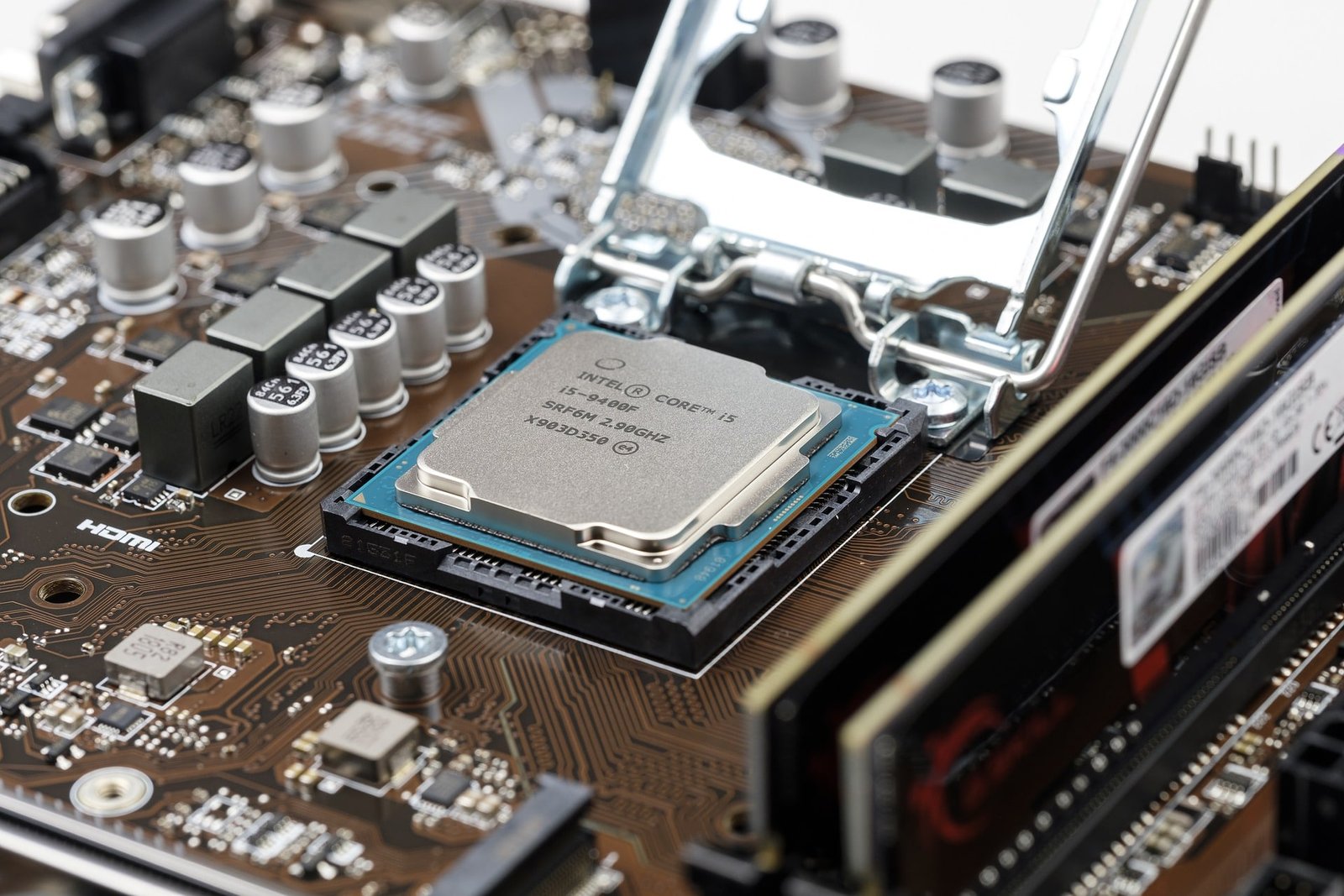
Common Motherboard Problems and Solutions
Power and Booting Issues
One of the most prevalent motherboard issues involves power and booting problems, where the computer fails to start or shuts down unexpectedly. This can be due to a variety of reasons, including faulty power supplies, incorrect or loose connections, and failed components. Checking all connections, testing the power supply, and inspecting for any visibly damaged parts are critical first steps in troubleshooting.
Overheating
Overheating is a significant threat to motherboards, often caused by inadequate cooling, dust buildup, or failing cooling components. Regular cleaning, ensuring proper airflow within the case, and replacing faulty fans or heat sinks can mitigate overheating issues.
Physical Damage and Electrical Shorts
Physical damage, such as cracks or broken circuits, can lead to motherboard failure. Electrical shorts, often a result of improper installation or spills, can also damage the motherboard. Preventing physical damage involves careful handling during installation or upgrades, while avoiding spills and conducting regular inspections can help identify potential short circuits early.
BIOS Issues
The BIOS (Basic Input/Output System) controls the most basic operations of the computer. Issues here can result in boot problems or hardware incompatibilities. Updating the BIOS to the latest version can resolve some of these issues, but it’s crucial to follow manufacturer instructions closely to avoid bricking the motherboard.
Connectivity Problems
Problems with peripheral devices, such as keyboards, mice, or USB devices, can often be traced back to motherboard connectivity issues. Cleaning ports, checking for physical damage, and ensuring drivers are up to date can help resolve these issues.
How to Fix Common Motherboard Problems
Cleaning and Dusting
Regular cleaning is essential for maintaining motherboard health. Dust accumulation can lead to overheating and component failure. Using compressed air, soft brushes, and isopropyl alcohol can help keep the motherboard and its connectors clean, ensuring optimal performance and longevity.
Resetting CMOS
Resetting the CMOS (Complementary Metal-Oxide-Semiconductor) can resolve BIOS issues by restoring default settings. This step is particularly useful when dealing with boot problems or after a failed BIOS update.
Checking and Replacing Components
If issues persist, inspecting and possibly replacing components connected to the motherboard may be necessary. Testing components individually on a working system can help identify faulty parts, while ensuring that components like the CPU, RAM, and graphics card are properly seated and connected can resolve many common issues.
Summary
Motherboard problems can range from simple issues, such as dust buildup and loose connections, to more complex problems like BIOS corruption or physical damage. Understanding these issues, knowing how to troubleshoot them, and performing regular maintenance can significantly extend the life of your computer. While some problems can be easily fixed at home, others might require professional help, especially when it comes to component replacements or dealing with severe physical damage. The key to a healthy motherboard lies in regular care, timely updates, and a cautious approach to upgrades and modifications.





























