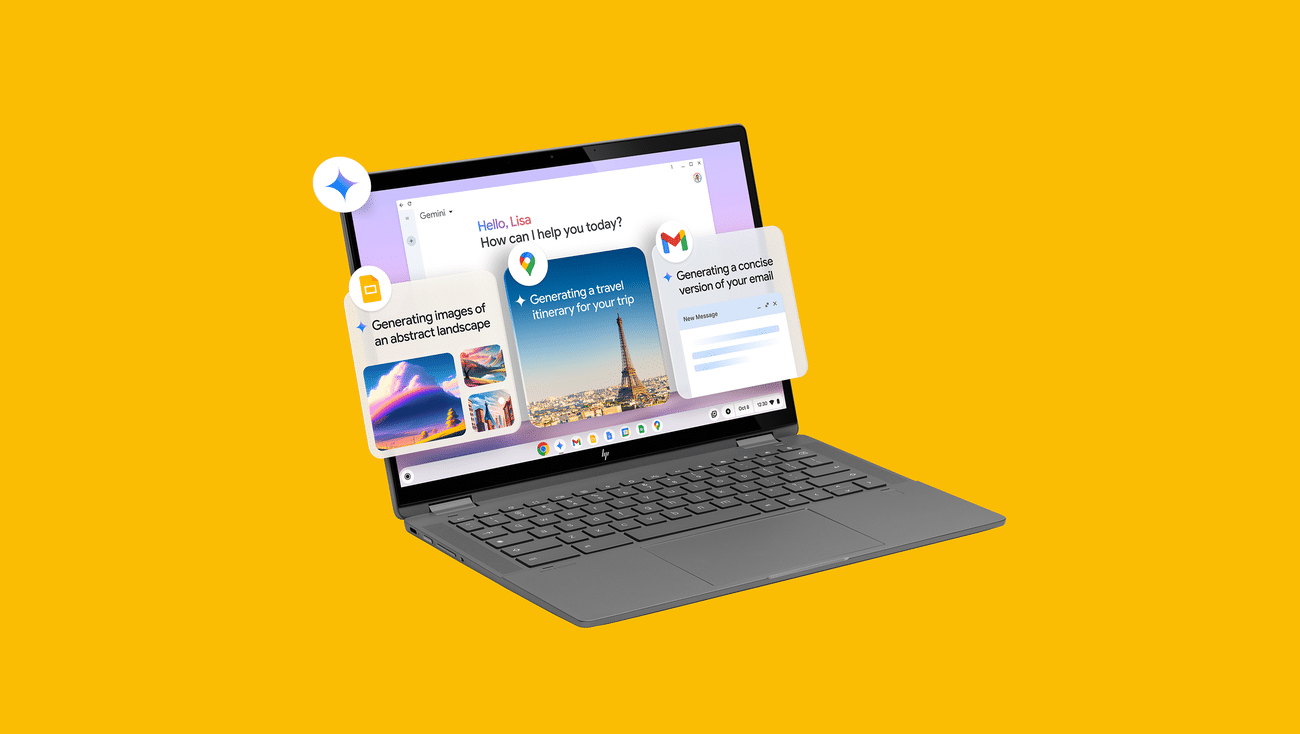Google just dropped two fresh Chromebook models alongside a suite of AI-powered features designed to make you more efficient. These enhancements touch everything from video calls and audio recording to creative writing and language translation.
Whether you’re a student, a professional, or just someone who loves getting things done, these updates promise to streamline your workflow and elevate your Chromebook experience.
The new Chromebooks are rolling out now, and the AI features are landing on existing and new Chromebooks via updates to ChromeOS.
The rollout begins this month (October 2024).
Google has expanded its Chromebook lineup with two new additions:
- A new Chromebook Plus model: This high-end device boasts a sleek design, a powerful processor, and a stunning display. Think of it as the premium option for users who demand the best.
- A new standard Chromebook: This model offers a more budget-friendly option without sacrificing performance. It’s perfect for everyday tasks like browsing, email, and light productivity work.
AI Takes Center Stage:
But the real story here is the infusion of AI across the Chromebook ecosystem. Here’s a breakdown of the most exciting new features:
- Live Captions for Everything: Imagine having real-time captions for any audio playing on your Chromebook, whether it’s a video conference, a podcast, or even just background noise. This game-changing accessibility feature is powered by Google’s AI and can be a lifesaver for those with hearing impairments or anyone in a noisy environment. I personally find this incredibly useful for online meetings where the audio quality can be unpredictable.
- Studio-Quality Audio Recording: Say goodbye to muffled microphones and hello to crystal-clear audio. Chromebooks are getting a “studio-quality” microphone simulation feature that leverages AI to reduce noise and enhance your voice. This is a huge plus for anyone who records podcasts, participates in online meetings, or creates video content. As someone who frequently records audio, I’m eager to see how this feature performs in real-world scenarios.
- AI-Powered Video Call Enhancements: Look your best on every video call with AI-powered appearance adjustments. This feature automatically optimizes lighting and brightness to present you in the best possible light. It’s like having a personal lighting crew for every online meeting.
- Supercharged Note-Taking: ChromeOS is getting smarter with AI-powered note-taking tools. These tools can help you summarize meeting notes, generate action items, and even suggest relevant information from your other files. Imagine having an AI assistant that helps you organize and make sense of your notes. This is a feature I’m particularly excited about, as it could save me a significant amount of time and effort.
- Effortless Language Translation: Breaking down language barriers is easier than ever with AI-powered live translation. This feature can translate spoken and written language in real-time, making it ideal for international collaboration and communication.
- Gemini for All Chromebooks: Google’s powerful large language model, Gemini, is coming to all Chromebooks. This means you’ll have access to an AI assistant that can help you with a wide range of tasks, from writing emails and generating ideas to answering questions and providing summaries. Think of it as having a personal research assistant and writing partner built into your Chromebook.
Beyond the Basics:
These AI features are just the tip of the iceberg. Google is also working on more advanced capabilities, including:
- AI-Powered Image Editing: Imagine being able to remove unwanted objects from photos or enhance images with a few clicks. AI-powered image editing tools are coming to Chromebooks, making it easier than ever to create professional-looking visuals.
- Personalized Learning Experiences: For students, Chromebooks are becoming even more powerful learning tools. AI can personalize learning paths, provide targeted support, and even offer real-time feedback on assignments.
With these new devices and AI features, Google is clearly signaling its commitment to the Chromebook platform. By integrating cutting-edge AI technology, Chromebooks are becoming more versatile, powerful, and user-friendly than ever before. Whether you’re a student, a professional, or just someone who wants to get more done, there’s never been a better time to consider a Chromebook.
I’ve been a Chromebook user for years, and I’m genuinely impressed by the direction Google is taking. These AI features have the potential to transform the way we use Chromebooks, making them even more indispensable in our daily lives. I’m especially excited about the potential of Gemini to boost productivity and creativity. I believe these updates will solidify Chromebooks’ position as powerful and accessible devices for everyone.