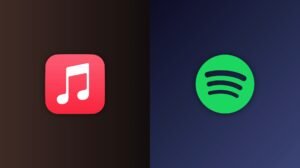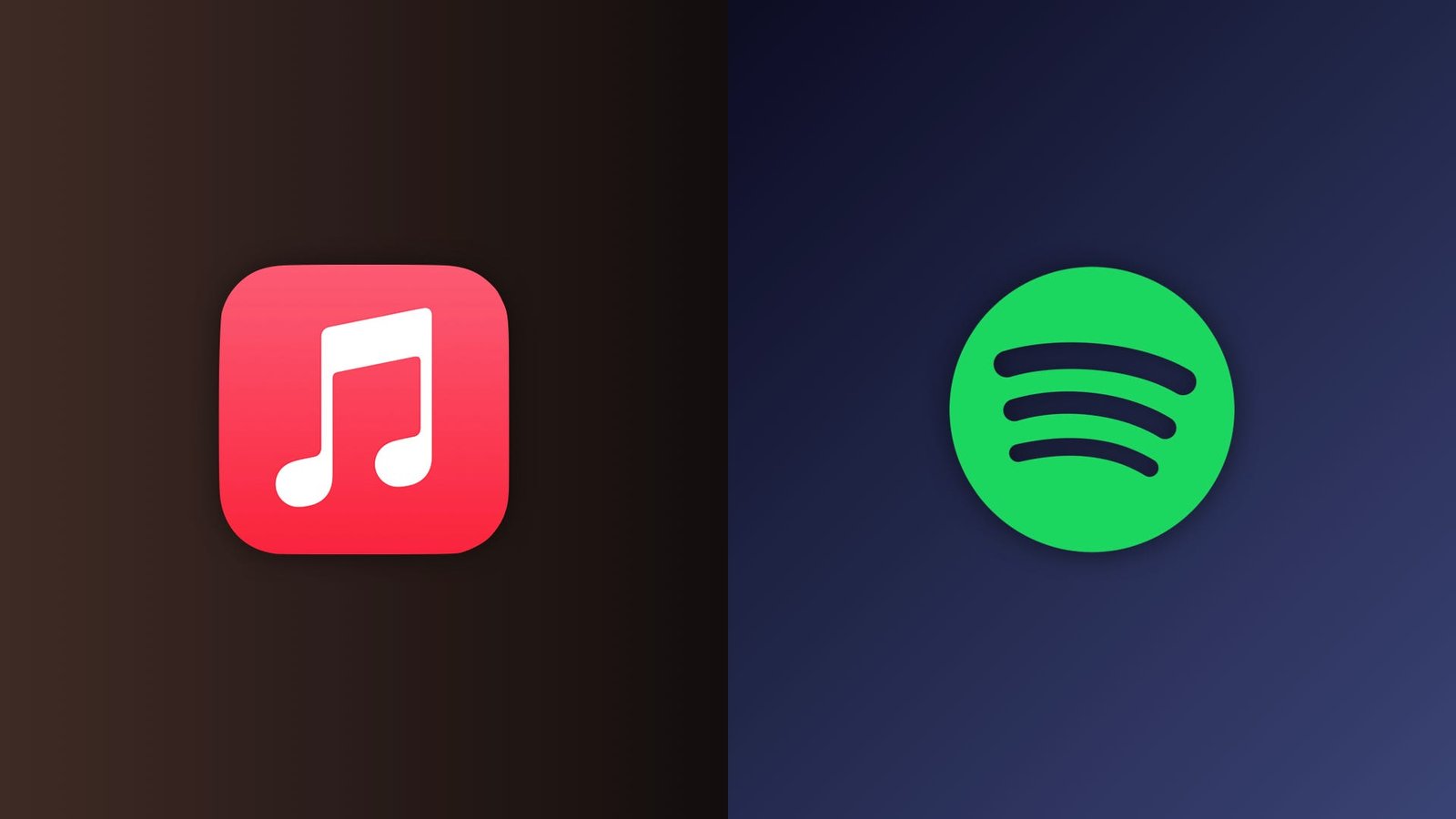WhatsApp has rolled out two-step verification feature for users on Android beta. According to sources, the new two-step authentication method provides more security to an account.
After the activation of the two-step verification, you will have to provide a six-digit pass code when you setup an account again on a different gadget. To activate this feature, you need to install the beta version of the WhatsApp by downloading directly from Google’s Play Store.
You need to navigate to the WhatsApp page in Play Store on your mobile and view an option to sign-in as a beta tester. You need to select the sign-up option and you will be accepted as a beta tester.

After you have installed the beta app, you need to open WhatsApp settings and navigate to your account. You will be able to view a two-step verification feature. You need to tap on it to enable and you will be prompted to provide a six-digit code.
Six-digit passcode protects your WhatsApp account to a great extent
According to WhatsApp sources, the code protects your account from being used by third-party personnel. This is because WhatsApp will ask for the code when you are setting up the account on a smartphone.
As part of double protection, you will also be provided with an option to add an email address. If you link your email address, you will be able to recover the six-digit pass code in case if you forget the code. WhatsApp will automatically email the relevant link to disable two-step verification in case if you are unable to remember the code.
To prevent misuse of account, WhatsApp has issued a warning stating that if you receive an email to disable two-step authentication without any action on your part, you should not click on the link.
WhatsApp also revealed that the system will periodically prompt users to provide their pass code to make sure that they are not forgetting it. However, there is no option available to disable this feature without deactivating the two-step verification feature.