Like Instagram did recently, WhatsApp is testing a new Snapchat like feature called “Status”. WhatsApp recently released the video call feature on Android and Windows app for beta testers. The new Status feature is just like Stories feature in Instagram, you can set a status for your profile which stays for a limited time. The status can be a picture or a video and you can show your creativity by doodling on your pictures or add emojis.
This feature is not available for the stable version or the beta version of WhatsApp. To get this feature on your WhatsApp, you need to root your Android smartphone. I know that you are keeping yourself from doing this but now you have to root your phone. These simple steps will make the Status app available on your Android device.
What you need:
- Root Android smartphone
- WhatsApp beta version, here’s a video about how you can update your WhatsApp to the latest beta version.
Before going any further we suggest you to backup your WhatsApp data to cloud or create a complete backup of WhatsApp using Titanium backup app. As this is an experimental feature so you might not get it for the first time but keep trying.
Follow these steps
- First, you need to force close your WhatsApp. Go to Settings > Applications > WhatsApp > tap the Force Close button.
- Download and install WA Tweaks apk on your phone.
- Launch the app, grant the root access and enable the Enable new home UI feature. You can enable all if you want to see more features.

- Open the menu drawer and tap Extra, tap INJECT WHATSAPP STATUS CHAT.
- Close this app and check if you got a new tab in your WhatsApp.
If you don’t get the feature, then reboot your phone and follow the steps all over again. You’ll surely get it in a second or third try.
Sneak peek on the new Status feature
You’ll see a status tab, new status button and a camera button in the WhatsApp user interface. The camera button takes you directly to the camera from where you can click a picture or capture a video to set it as a new status. Status tab shows statuses shared with you or with your contacts.
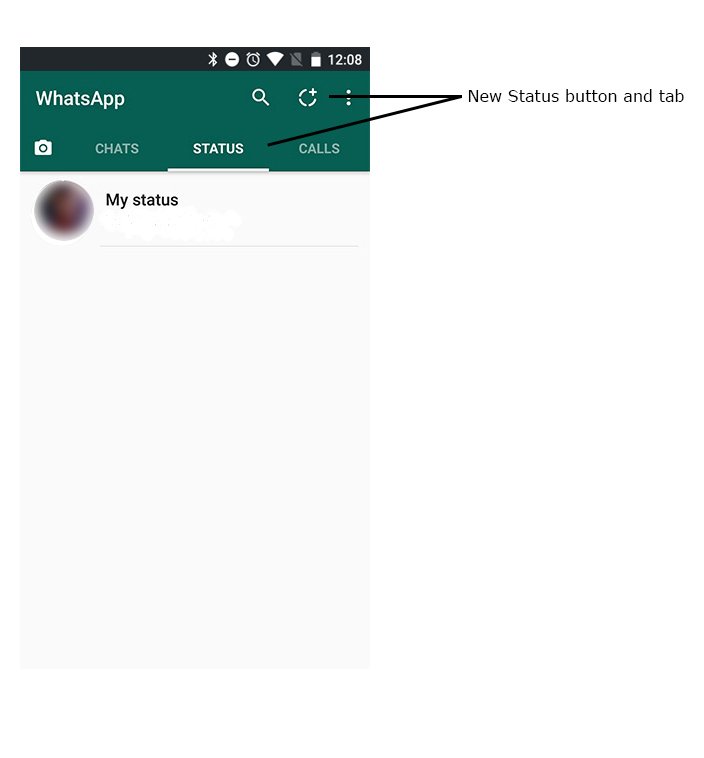
Conclusion
If you don’t want to root your phone then wait till WhatsApp adds this feature to the beta version. Or if you want to root your phone for the first time then you should know more about rooting an Android phone and its drawbacks. Enjoy! and tell us what you think about this new feature in WhatsApp.




