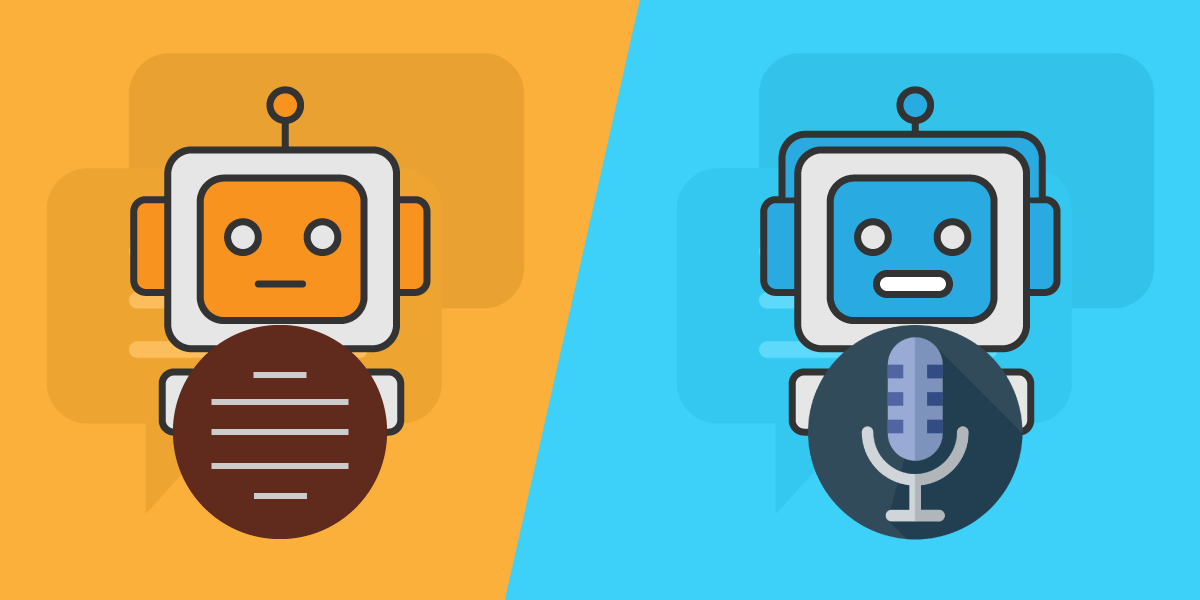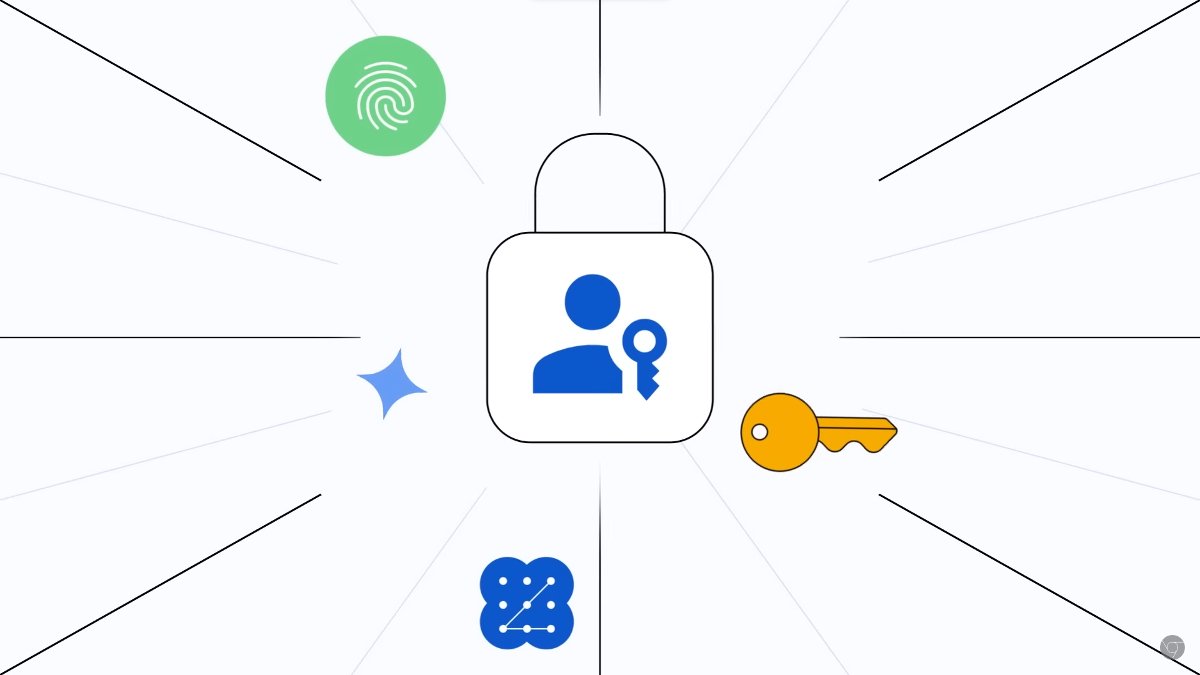TikTok, the widely popular social media platform, has recently introduced an AutoScroll feature, transforming the way users interact with content. This innovative feature enables hands-free browsing of videos, making the consumption of TikTok’s endless stream of entertainment even more effortless.
Key Highlights:
- TikTok’s AutoScroll feature allows users to watch videos hands-free.
- Activated by holding down on a video and selecting AutoScroll, it enables automatic video swiping.
- The feature pauses for photo posts until swiped through.
- AutoScroll can be disabled by selecting “Manual scroll.”
- Currently in testing, AutoScroll is available to a limited number of users.
- The feature follows YouTube’s earlier introduction of an autoplay feature in 2014.

The Ease of Browsing
TikTok’s new AutoScroll feature has been in the testing phase for several months, garnering attention for its potential to revolutionize content consumption on the platform. By simply holding down on a video on the “For You” page and selecting AutoScroll, users can have their feed swipe through videos automatically, eliminating the need for manual interaction. This feature is particularly convenient for those moments when users are busy but still want to stay connected to the world of TikTok.
User Experience and Accessibility
While the feature is still being tested and is only available to select users, it has been highly requested. The introduction of AutoScroll marks a significant step in making social media platforms more accessible and user-friendly, especially for people who may have difficulties with manual scrolling. TikTok’s move aligns with broader trends in the tech industry towards creating more inclusive and convenient user experiences.
A Step Towards Hands-Free Technology
This development is not entirely new in the realm of social media and online video platforms. YouTube, back in 2014, tested a similar autoplay feature. However, TikTok’s implementation of AutoScroll represents a more advanced and refined approach, tailored to the unique browsing habits and preferences of its vast user base.
Future Possibilities
The introduction of AutoScroll is just one of the many innovative features TikTok is experimenting with to enhance user engagement. As the platform continues to evolve, we can expect to see more such features aimed at making the user experience more seamless and engaging.
Technical Insights
The technical workings of the AutoScroll feature are straightforward yet innovative. A user activates the function by holding down on a video and selecting the AutoScroll option. Once enabled, videos automatically swipe, providing a continuous stream of content without any manual input. The feature intelligently pauses for photo posts, requiring user interaction to proceed, thus ensuring that users don’t miss out on any content.
In summary, TikTok’s AutoScroll feature is a significant innovation in social media technology, offering a more accessible and convenient way for users to consume content. Although still in its testing phase and available to a limited number of users, the feature indicates a future where browsing social media can be a more hands-free and effortless experience. This development reflects TikTok’s commitment to enhancing user experience and staying ahead in the competitive social media landscape.