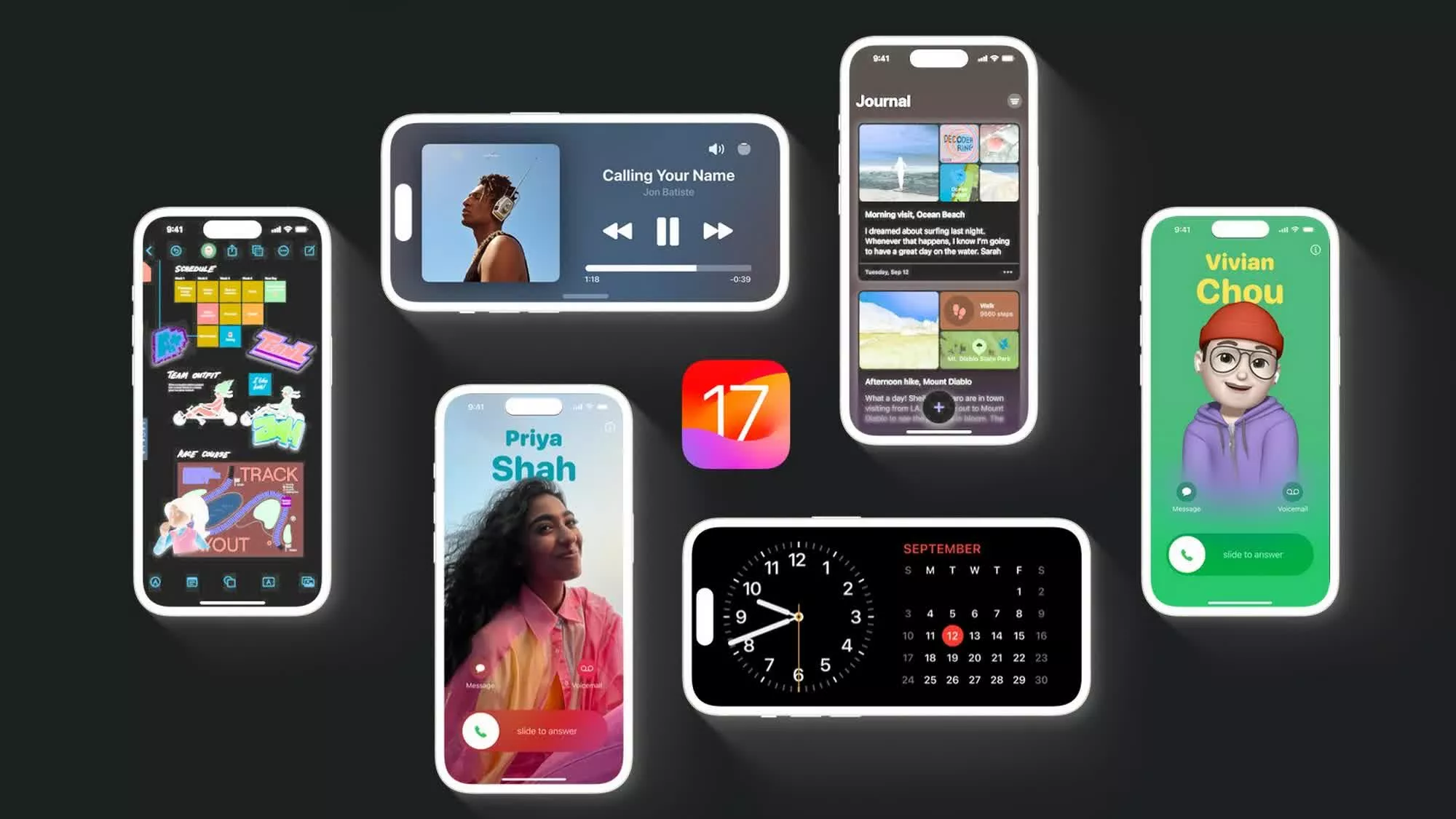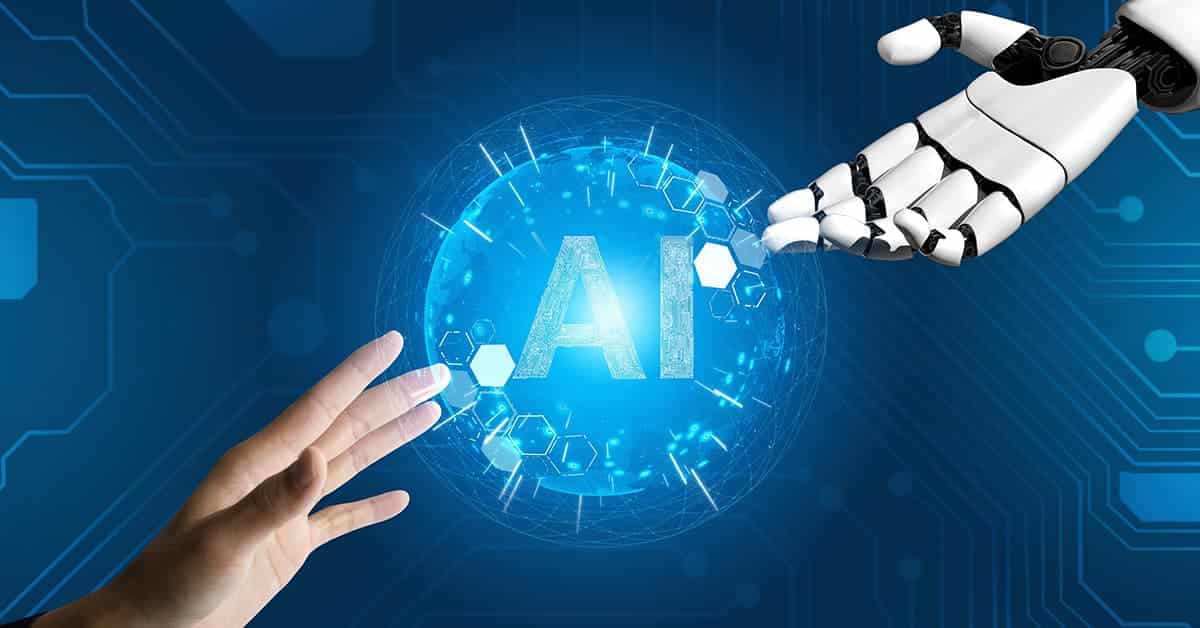Apple’s latest iOS 17 beta brings exciting changes to Apple Cash, making it easier and more convenient to manage your finances on your iPhone. The update introduces several key features designed to streamline transactions, enhance security, and integrate seamlessly with your daily communication.
Key Highlights:
- Apple Cash card transactions now viewable directly in Messages.
- Seamless peer-to-peer payments with Tap to Pay.
- Enhanced security features with Request and Send money options.
- Siri integration for hands-free money management.
Direct Money Management in Messages:
One of the most significant changes is the integration of Apple Cash directly within the Messages app. You can now view your Apple Cash balance, transaction history, and request or send money directly within a chat. This eliminates the need to switch between apps for simple financial tasks, making it quicker and more intuitive to manage your finances on the go.
Tap to Pay for Effortless Transactions:
The beta also introduces Tap to Pay, a new feature that allows you to make contactless payments using your iPhone with participating merchants. Simply hold your iPhone near the merchant’s reader to initiate the transaction, eliminating the need for physical cards or cash. This contactless payment option offers convenience and security, making it a valuable addition for everyday purchases.
Enhanced Security Features:
Apple Cash prioritizes user security, and the beta update introduces several enhancements to its existing protection measures. The Request and Send money options now come with additional verification steps, including Face ID or Touch ID, ensuring authorized transactions. Additionally, Apple continues to refine its fraud detection algorithms, offering peace of mind for users.
Messaging Made Monetary:
Imagine requesting rent directly within your group chat or splitting a restaurant bill without leaving the conversation. The iOS 17 beta makes this a reality by embedding Apple Cash functionality within the Messages app. You can now view your balance, transaction history, and effortlessly request or send money directly within chats. This eliminates app-switching and streamlines financial interactions with friends and family.
Siri Integration for Hands-Free Management:
The integration of Siri with Apple Cash expands its functionality, allowing you to manage your finances using voice commands. You can ask Siri to check your balance, request money from friends, or send payments directly, all without touching your phone. This hands-free approach is perfect for multitasking or situations where using your hands is inconvenient.
Looking Ahead:
The iOS 17 beta offers a glimpse into the future of Apple Cash, with features designed to make it a more central and convenient part of your financial ecosystem. The integration within Messages, Tap to Pay functionality, enhanced security measures, and Siri integration pave the way for a seamless and secure mobile payment experience. As Apple continues to refine and expand these features, we can expect Apple Cash to become an even more compelling option for managing your finances on your iPhone.