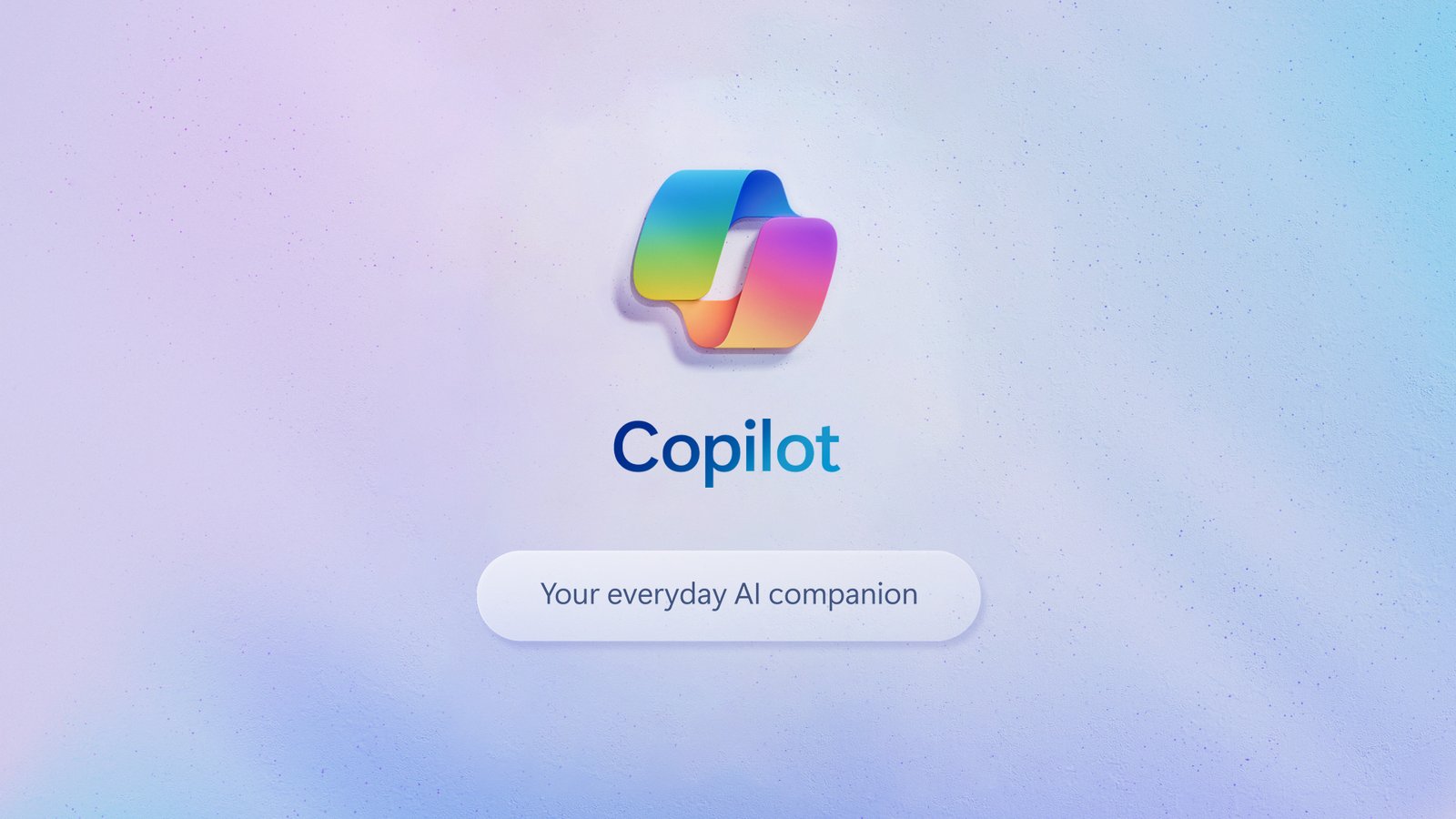Microsoft has announced an exciting update to OneDrive, incorporating the innovative Copilot feature to transform how users interact with their files. This enhancement is part of a broader rollout aimed at providing a more integrated and intelligent file management experience across Microsoft 365.
Key Highlights:
- Copilot in OneDrive is slated for availability to all Microsoft 365 Copilot license holders by December.
- IT professionals can look forward to SharePoint Advanced Management features and improvements in cross-tenant migrations, conditional access policies, and enhanced security controls.
- Users will soon enjoy the “Open in App” feature, allowing direct editing of Office, PDF, and CAD files within OneDrive.
- Upcoming features include offline access for OneDrive web application, a new “Add New” button for easy document creation, and a “Media View” feature for organizing multimedia files.
- Consumer previews of natural language photo search and photo tagging are underway, with public previews expected early in the next year.
Microsoft is enhancing OneDrive with the introduction of Copilot, a new feature designed to fetch and summarize files for users. This addition is part of a broader integration of Copilot into Microsoft 365, aimed at making file management and collaboration more efficient and intuitive.
Enhancements for IT Professionals and Users
For IT professionals managing OneDrive, upcoming capabilities include granular conditional access policies and a restricted access control feature, ensuring higher levels of security for confidential files. Additionally, collaboration insights and OneDrive sync client admin reports will offer detailed analytics on file collaboration and sync health, respectively.
Regular users will benefit from the seamless integration of OneDrive with Microsoft Teams and Outlook, enabling a unified file experience across platforms. The introduction of offline file access, the ability to create new documents from templates, and improved media organization are also among the anticipated updates.\
Enhancements for IT Professionals
The update brings several benefits for IT professionals managing OneDrive, such as simplified account migrations between Microsoft 365 tenancies and new security features like granular conditional access policies and restricted access controls. These improvements aim to enhance file security and collaboration oversight.
Upcoming Features for Users
Among the notable upcoming features are the ability to open and edit files directly within OneDrive, including Office, PDF, and CAD files. The integration with Microsoft Teams and Outlook is also set to enhance, streamlining file access across Microsoft’s ecosystem. Additionally, OneDrive will soon support offline file access and introduce a new “Add New” button for easier document creation, including using templates.
Consumer Features Preview
Consumers are getting a sneak peek at features like natural language search for photos and the ability to name tag people in photos for easier searching. These features are expected to roll out in early 2024, offering a more personalized and efficient way to manage media files.
The introduction of Copilot for OneDrive represents a significant step forward in Microsoft’s push towards integrating AI across its productivity suite. By enhancing file management, security, and collaboration tools, Microsoft is not only improving the user experience but also setting a new standard for cloud storage solutions. These updates, particularly the AI-driven features, highlight the company’s commitment to innovation and user-centric design, promising a more intuitive and efficient way to manage digital workspaces.