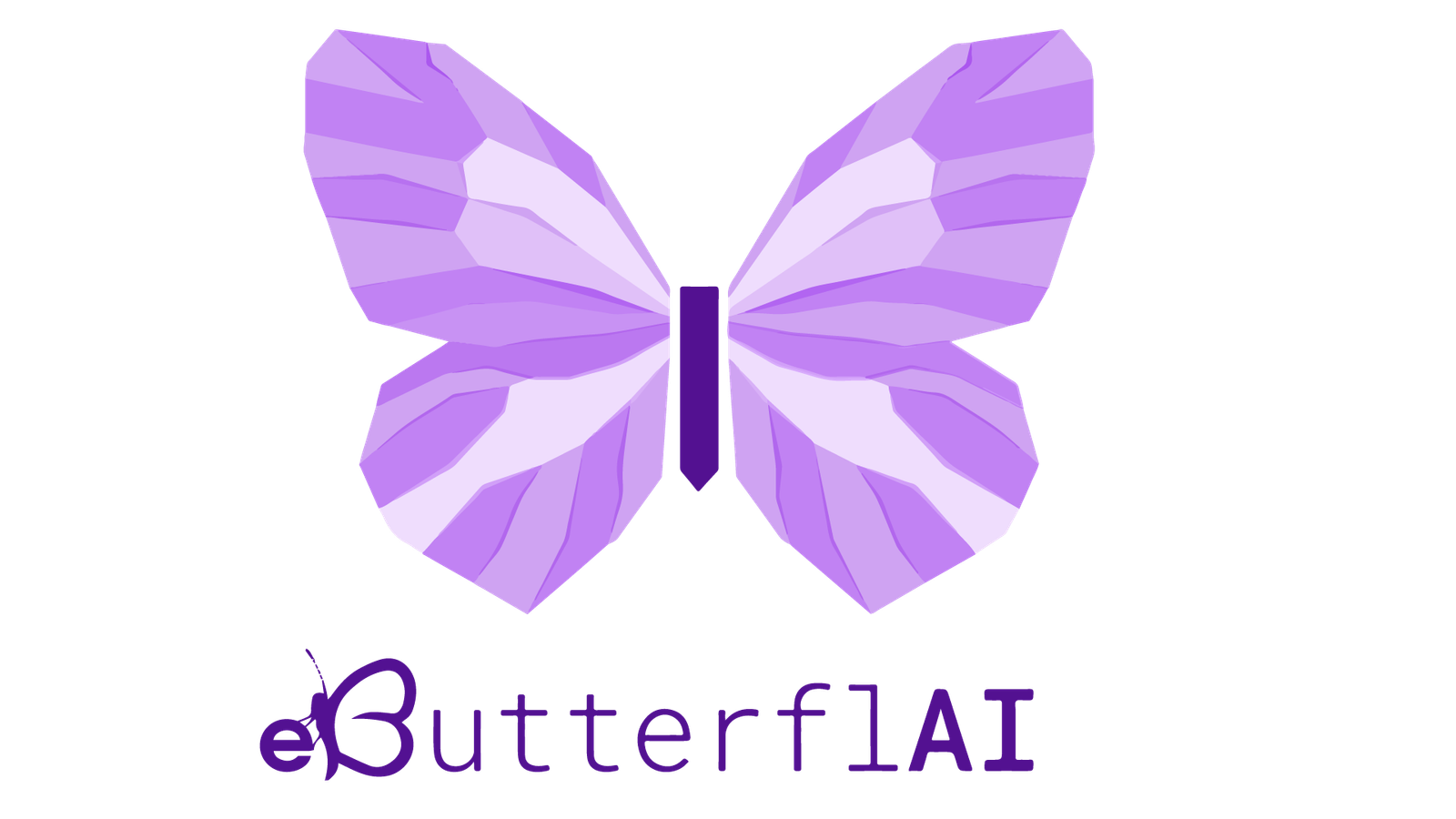Microsoft is enhancing its Windows ecosystem with the latest update to the Windows 11, version 24H2, which is now available to the Windows Insider Program’s Release Preview Channel. This update introduces the new Copilot app, a significant advancement in Windows’ AI capabilities, offering a more integrated and accessible experience directly from the taskbar.
Understanding the New Copilot App
The evolution of the Copilot app marks a shift towards a more traditional application experience, allowing users to resize, move, and snap the window as needed. This change is part of Microsoft’s ongoing effort to refine their offerings based on user feedback. The app is set to replace the WIN + C keyboard shortcut; new devices will feature a Copilot key, while existing devices can use a taskbar number shortcut to launch the app.
What’s New in the Latest Build?
In addition to the Copilot app, the latest Windows 11 build introduces several new features and enhancements. These include support for creating archives directly from the File Explorer and improvements in Bluetooth audio connectivity. Users can also expect updates in emoji support, with the addition of Emoji 15.1, and various bug fixes to enhance system stability and performance.
Enhancements Across the Board
The Copilot app is not just about AI integration; it also brings a plethora of useful skills and commands that simplify tasks such as adjusting settings and accessing information swiftly. Users can look forward to functionalities like turning on the battery saver, opening the storage page, and more, simply by typing commands into the Copilot window.
Getting the Update
Windows Insiders in the Release Preview Channel can download and install the new update via the seeker experience in Windows Update. Those in the Beta and Dev channels have already received builds that incorporate these new features but with different build numbers.
Final Thoughts
As Microsoft continues to roll out these updates, the Windows ecosystem grows more robust, making PCs not just tools, but intelligent companions capable of adapting to and anticipating user needs. This update is indicative of Microsoft’s commitment to enhancing user interaction with their operating system through continuous innovation and user-focused improvements.