Apple continues to refine the user experience with the release of iOS 18.1 beta 6, introducing four new toggles for Control Center that give users even more control over their iPhones. This update, launched on October 7, 2024, focuses on enhancing connectivity and accessibility to frequently used tools. Why the emphasis on Control Center customization? Apple seems dedicated to providing a more personalized and efficient user experience, allowing quick access to essential functions without navigating through multiple menus.
This latest beta version adds standalone toggles for AirDrop and Satellite connectivity, addressing a previous limitation where these options were only accessible within a combined connectivity module. Now, users can directly activate or deactivate these features with a single tap in Control Center. Furthermore, iOS 18.1 beta 6 introduces dedicated toggles for the Measure and Level functions within the Measure app. This streamlines the process of accessing these tools, eliminating the need to open the app and then select the desired function.
Connectivity Upgrades:
- AirDrop: This toggle offers a quick way to enable or disable AirDrop, Apple’s file-sharing feature, directly from Control Center. No more fumbling through the share sheet to adjust AirDrop settings! This is particularly useful for users who frequently share files with other Apple devices.
- Satellite: With the growing importance of satellite connectivity for emergency situations and remote locations, this toggle provides immediate access to this vital feature. Users can now quickly activate satellite connectivity when needed, ensuring they stay connected even outside cellular coverage areas.
Measure App Enhancements:
- Measure: This toggle instantly launches the Measure app’s primary function, allowing users to measure distances and object dimensions with augmented reality.
- Level: Accessing the digital level within the Measure app is now just a tap away with this new toggle. This simplifies the process of checking the level of surfaces, making it more convenient for DIY enthusiasts and professionals alike.
My Experience with the Enhanced Control Center
As an avid iPhone user, I’ve been testing these new toggles in iOS 18.1 beta 6, and I’m impressed with the increased convenience they offer. The standalone AirDrop toggle has significantly sped up my file-sharing workflow, and the direct access to the Level function within the Measure app has proven incredibly useful for various tasks around the house.
Expanding Customization Options
These additions build upon previous updates to Control Center in iOS 18.1 beta, which introduced standalone toggles for Wi-Fi, VPN, Cellular Data, Bluetooth, Airplane Mode, and Personal Hotspot. This comprehensive set of toggles empowers users to personalize their Control Center like never before, prioritizing the functions they use most frequently.
Beyond Control Center: Integration with Lock Screen and Action Button
The versatility of these new toggles extends beyond Control Center. They can also be linked to the iPhone’s Lock Screen or the Action button, offering even more ways to access these essential functions. Imagine activating AirDrop or checking the level with a simple press of the Action button – the possibilities are endless!
With the continuous expansion of Control Center customization in iOS 18.1, it’s clear that Apple is committed to giving users more control over their iPhone experience. This trend is likely to continue in future updates, potentially with the addition of new toggles for other system functions and third-party apps.

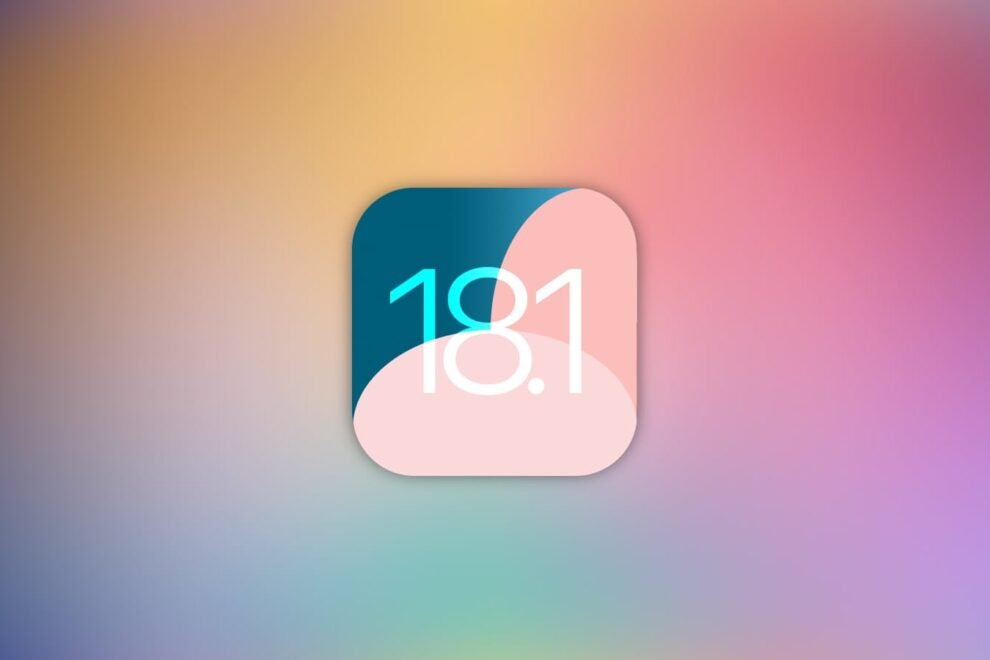







Add Comment