Google finally revealed the name of its awaited Android version, Android 7.0 Nougat. Although Google has announced the name, the OS is still in beta version.
Google made some extraordinary changes in Android 7.0 Nougat, which you can read about them here. And if you haven’t tried it on your Nexus till now because it’s your primary smartphone then you can try it on your PC. Trying Android 7.0 Nougat on your PC won’t need any Android device, just your PC with at least 2GB RAM and hardware acceleration enabled.
Android Studio is the development kit provided by Google for developers to develop apps for Android. It comes with an Android OS emulator to try their apps on it. This Android emulator works the same as your Android phone. It comes with every Android version ever released, so technically you can try each and every Android version on your PC.
Guide to Setup Android Studio
1. Download Android Studio from Google Developer website.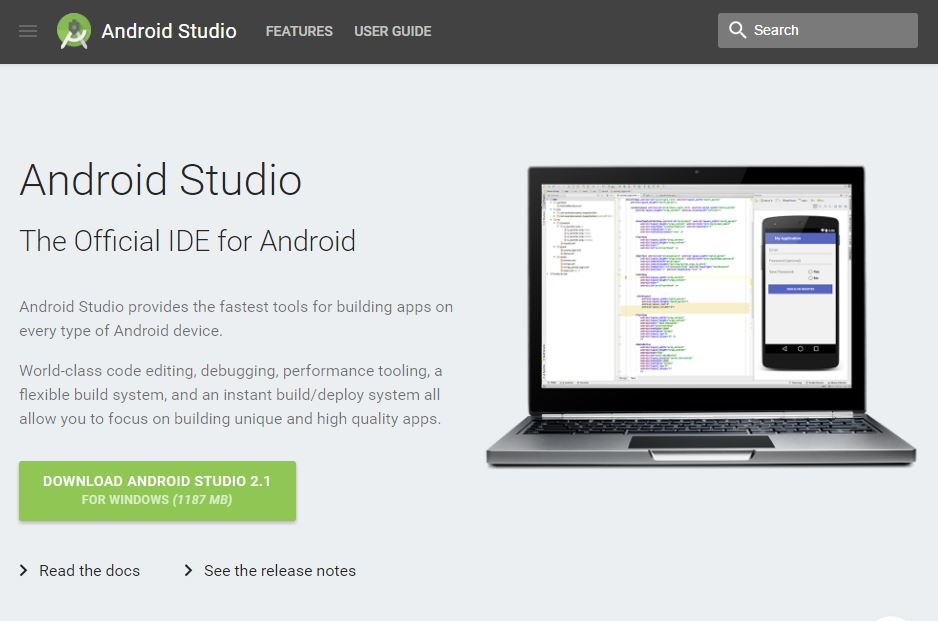
2. Install Android Studio on your PC and run it from the Start menu.
3. On Android Studio’s Welcome window, click Configure > SDK Manager (on lower right corner).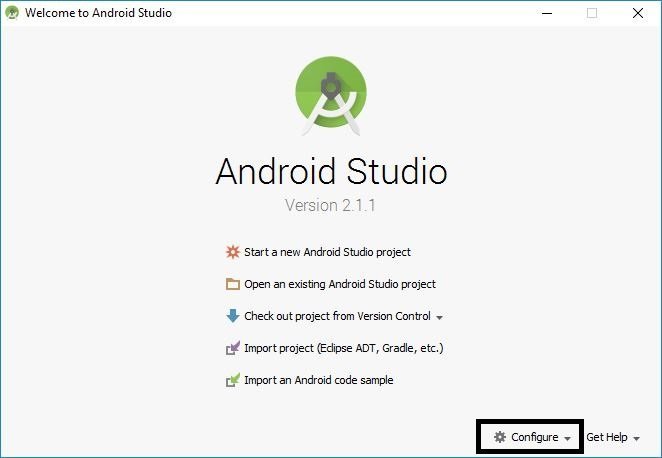
4. In Default Settings window, click on Launch Standalone SDK Manager.
5. Android SDK Manager will appear before you. Select the Android N group and click Install 4 packages. SDK Manager will ask to accept the license; choose Accept and hit Install. Android SDK Manager will download and install the packages automatically.
6. After installation completes, click on Tools > Manage AVDs. You will see Android Virtual Device (AVD) Manager window.
7. Click Create and fill in the details exactly like the screenshot below, click OK. When created, select the AVD and click Start.
8. Wait for the Emulator to boot up and that’s it! Android 7.0 Nougat will now run on your desktop.
Android Studio is the best way to try the new Android 7.0 Nougat without hurting your Android device. This Android emulator contains all the functionality of the real Android 7.0 Nougat, but you can’t access Google Play Store on it. You have to sideload the apk to try it on the emulator by downloading them from the internet.















