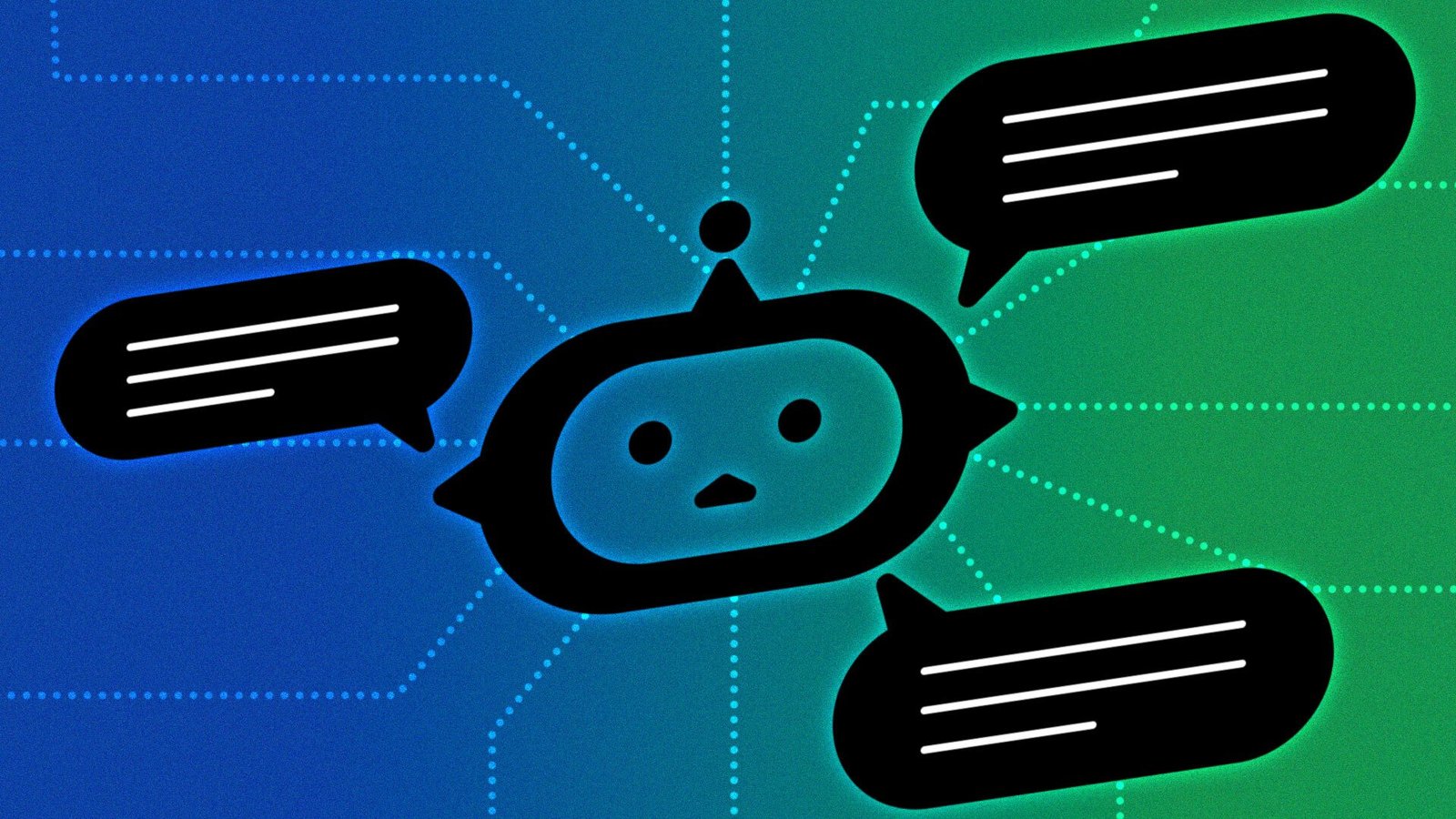In recent months, many users have experienced disruptions with ChatGPT, the popular AI chatbot developed by OpenAI. These outages have highlighted the dependency many people have on such AI tools for both work and personal use. Frustrated with these interruptions, I decided to explore alternatives and eventually installed an offline AI chatbot to ensure uninterrupted access.
The Problem with ChatGPT Outages
ChatGPT has seen its fair share of outages, affecting users globally. For instance, a significant outage occurred on August 29, 2023, causing widespread frustration as users were unable to access their accounts and conversations. OpenAI attributed these issues to high demand and technical problems, which they have been addressing through scaling and improvements. Despite these efforts, the occasional outages have led users to seek more reliable solutions.
Exploring Offline AI Chatbots
After encountering repeated issues with ChatGPT, I turned to offline AI chatbots as a potential solution. Offline AI chatbots, such as Freedom GPT and GPT-X, operate entirely on local devices without needing an internet connection. These tools not only ensure privacy and data security but also provide a reliable alternative to cloud-based AI services.
Installing Freedom GPT
Freedom GPT is one of the offline AI chatbots available for download. It can be installed on Windows, Mac, and Linux systems. The installation process is straightforward: download the application from the Freedom GPT website, follow the installation instructions, and start using the chatbot. The main advantage of Freedom GPT is that it runs locally on your device, ensuring your data remains private and secure.
Features and Benefits of Offline AI Chatbots
Offline AI chatbots offer several advantages:
- Privacy and Security: Since the chatbot runs locally, your data is not transmitted to external servers. This reduces the risk of data breaches and ensures your conversations remain confidential.
- Reliability: Without relying on an internet connection, offline chatbots are immune to network outages and server issues that plague online services like ChatGPT.
- Customization: Users can customize and extend the capabilities of offline chatbots by integrating them with other local tools and data sources.
Drawbacks to Consider
While offline AI chatbots offer significant benefits, they come with some limitations:
- Performance: Offline models like Freedom GPT are not as powerful as ChatGPT due to hardware constraints. They may not provide the same level of accuracy or responsiveness.
- Setup and Maintenance: Installing and maintaining an offline chatbot requires more technical know-how compared to simply using an online service. Users need to ensure their systems meet the necessary specifications and handle any updates or issues that arise.
Switching to an offline AI chatbot has been a game-changer for me. It offers the reliability and privacy I need, free from the disruptions caused by online service outages. While it may not be as powerful as ChatGPT, the peace of mind and consistent performance make it a worthwhile investment for anyone heavily reliant on AI tools.