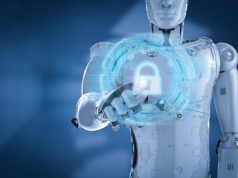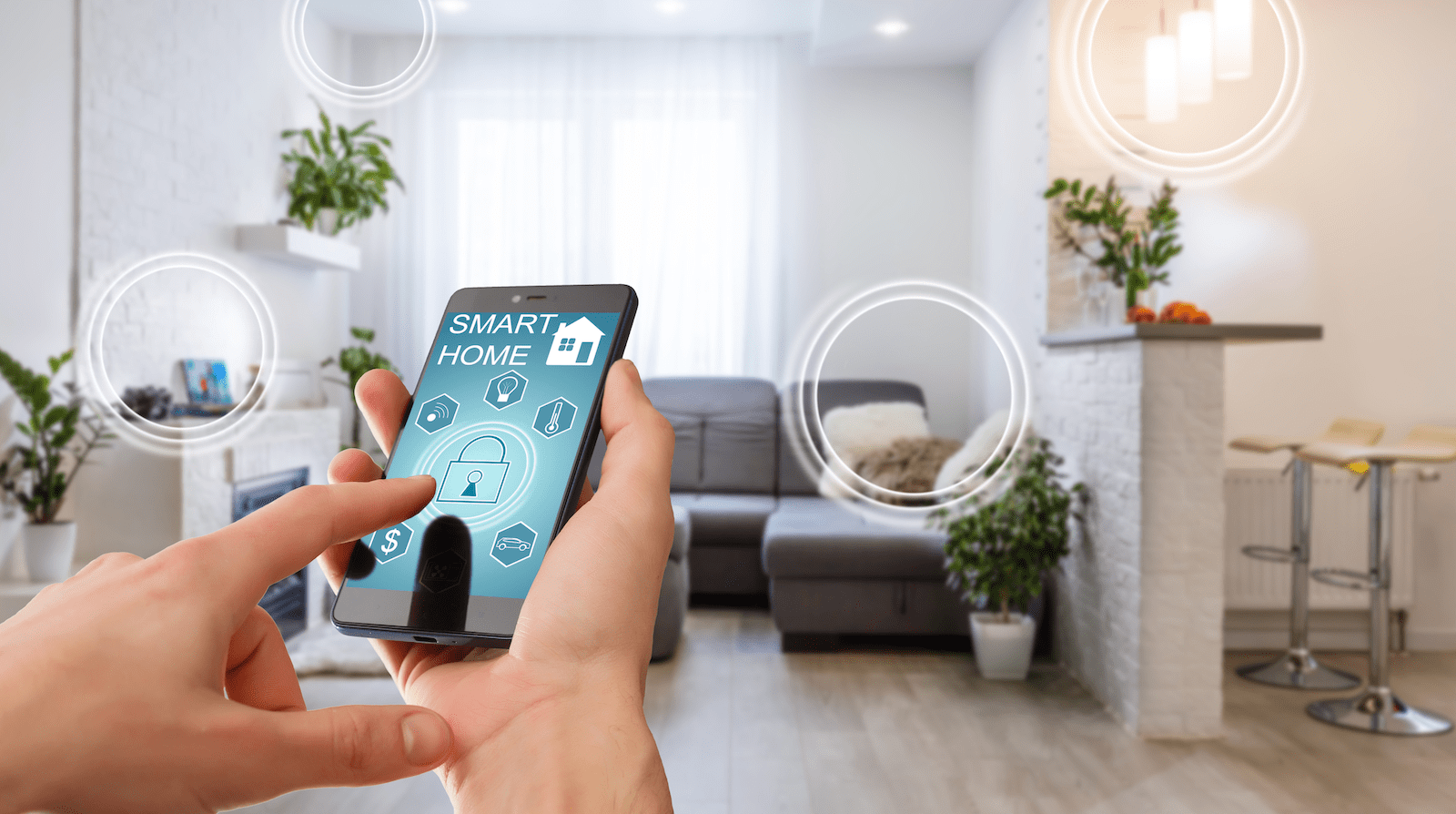For years, the familiar “Mail & Calendar” apps have been the trusted companions for managing emails and schedules on Windows PCs. But prepare for a shift, because Microsoft is waving goodbye to these apps by the end of 2024. Instead, say hello to mandatory Outlook, the new default client poised to revolutionize communication and organization on Windows 11. This move might leave some users puzzled, others excited, and probably many with questions. Worry not, for this article explores the “why” and “how” of this transition, guiding you through the implications and preparing you for a smooth switch. So, dive in, and let’s navigate this change together!
Key Highlights:
- Microsoft to discontinue “Mail & Calendar” apps on Windows 11 by December 31, 2024.
- New Outlook app to serve as default email and calendar client.
- Users encouraged to switch before support and updates cease.
- Mixed reactions from users, with some welcoming new features, others wary of change.
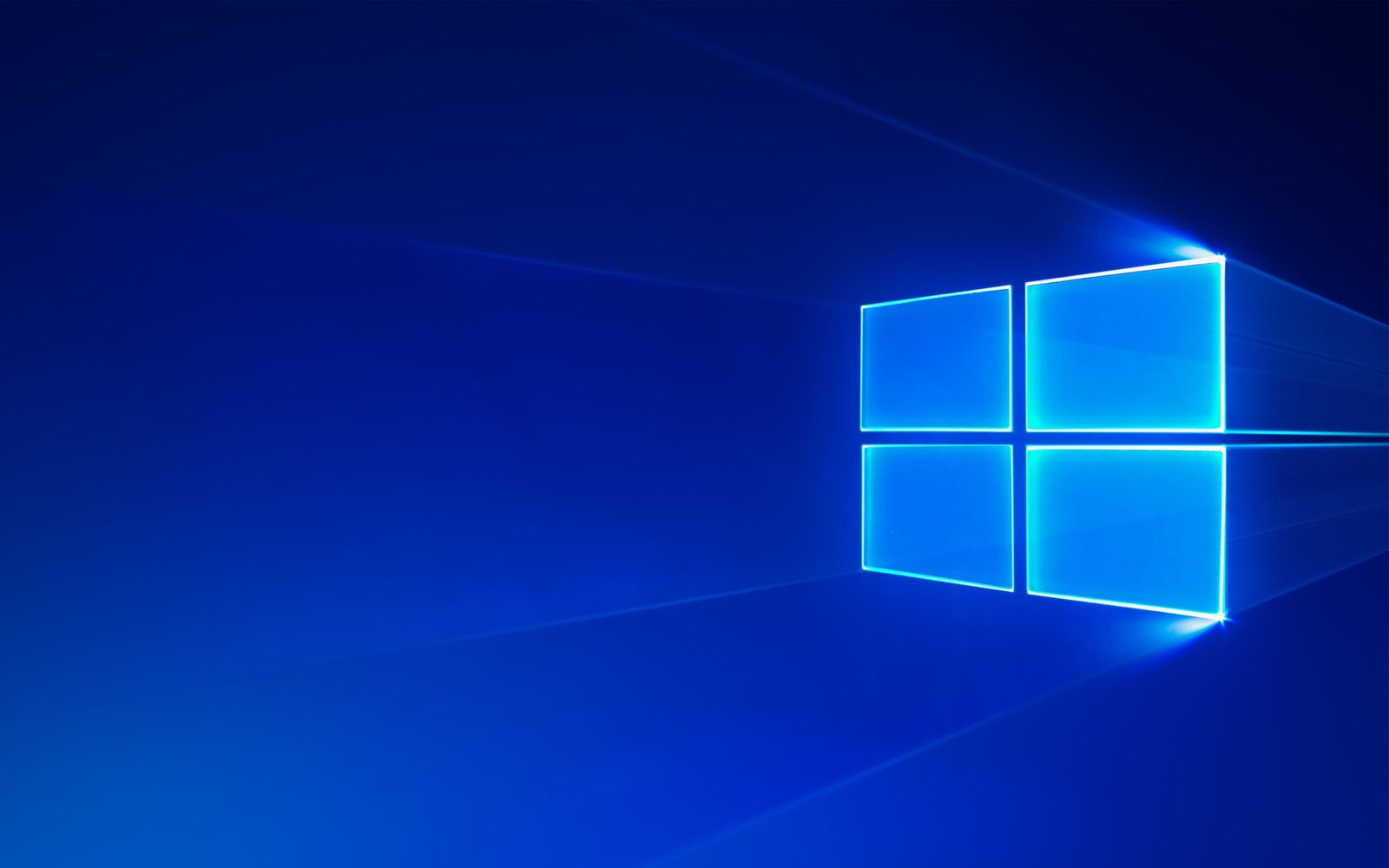
Facing The Inevitable: Embracing Outlook on Windows 11
Windows 11 users, prepare for a change in your email and calendar habits. Microsoft is officially retiring the familiar “Mail & Calendar” apps by the end of 2024, pushing users towards the new “Outlook” app as the default client. This move, announced in July 2023, marks a significant shift in how users manage their communication and scheduling on Windows 11.
Sunset for Beloved Apps: What This Means for Users
By December 31, 2024, both the “Mail” and “Calendar” apps will no longer be supported or receive updates. Their functionality will cease, prompting users to migrate to the new “Outlook” app. Although the app has been available for some time, this decision effectively makes it mandatory for Windows 11 users.
Microsoft aims to provide a more unified and feature-rich experience with the new “Outlook” app. It integrates email, calendar, contacts, and tasks under one roof, promising improved performance, enhanced security, and tighter integration with other Microsoft services. However, the change has been met with mixed reactions.
Users Divided: Embracing New Features or Resisting Change?
Some users welcome the switch, citing the app’s modern interface, advanced features like offline access and multi-account management, and seamless integration with Microsoft 365. Others express concerns about learning a new platform, potential data migration issues, and a preference for the simpler interface of the “Mail & Calendar” apps.
Navigating the Transition: What You Need to Know
Microsoft encourages users to start exploring the new “Outlook” app now. It’s already pre-installed on most Windows 11 devices and can be downloaded from the Microsoft Store. A “Try the new Outlook” toggle within the existing “Mail & Calendar” apps facilitates easy transition. However, it’s crucial to back up your data before migrating, as Microsoft warns that some settings and customizations might not transfer flawlessly.
The Future of Communication on Windows: Embracing Evolution
While the discontinuation of “Mail & Calendar” might cause initial discomfort, it aligns with Microsoft’s strategy of streamlining its email and calendar offerings. Whether users readily embrace the change or require time to adapt, the new “Outlook” app stands as the cornerstone of future communication and organization on Windows 11.