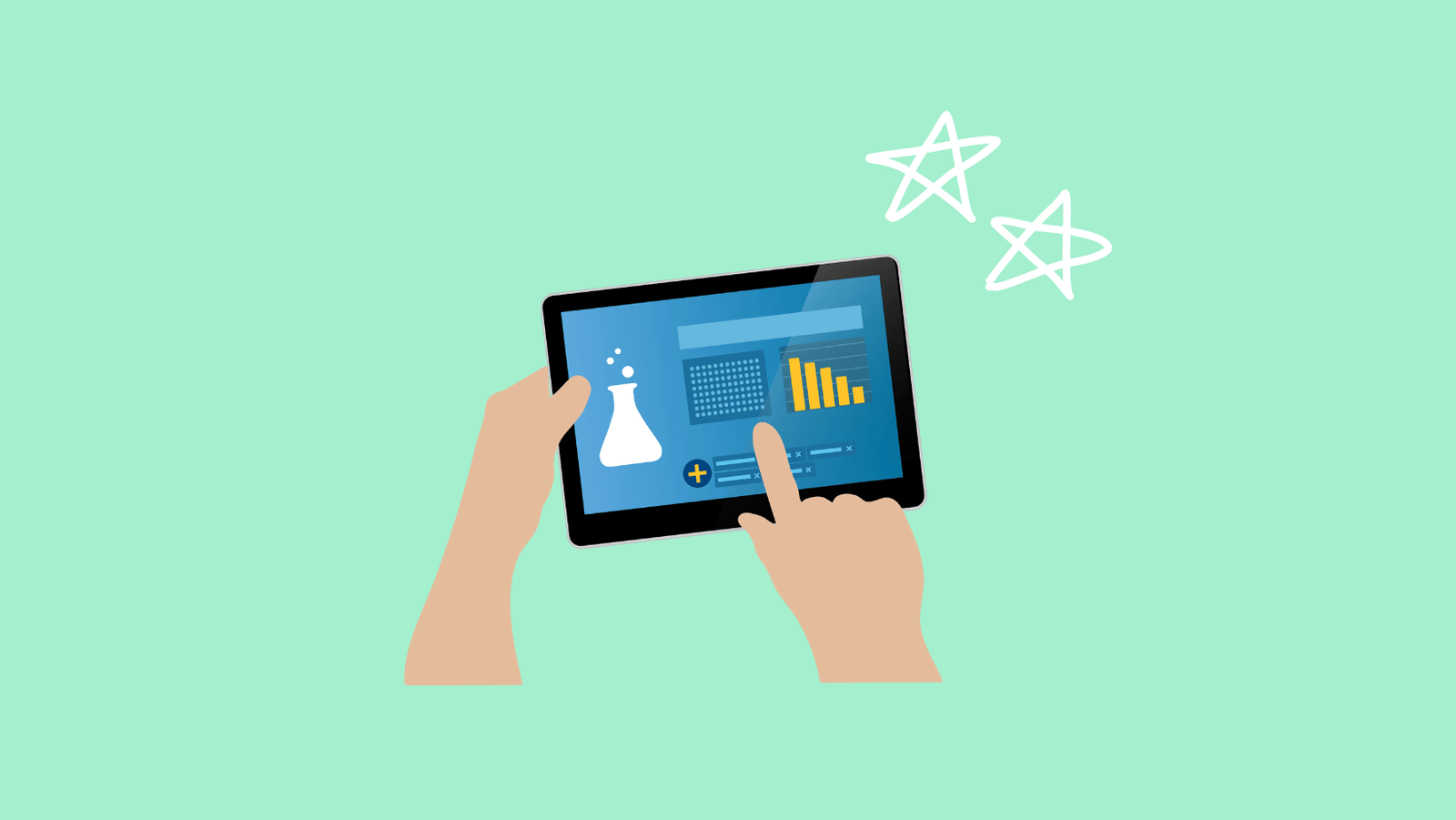In the evolving world of digital photography, iPad users have a plethora of photo editing applications at their fingertips. Whether you’re a professional photographer or an enthusiastic amateur, these apps offer a variety of tools designed to enhance and transform your photos. Here’s a look at some of the best photo editing apps available for iPad in 2024.
Adobe Photoshop for iPad:
Adobe Photoshop remains a top choice for photo editing, providing a comprehensive set of tools including the Clone Stamp, Healing Brush, and support for Apple Pencil for precise edits. It also integrates seamlessly with Photoshop on desktop, allowing for a fluid workflow across devices. Users can subscribe to the Photography plan which includes Adobe Lightroom for a complete editing suite.
Darkroom:
Ideal for both amateurs and professionals, Darkroom offers a user-friendly interface with features like raw support, batch editing, and an extensive library of filters and tools. Subscription options provide flexibility, with significant savings on annual plans.
Affinity Photo:
For those opposed to subscriptions, Affinity Photo is a robust option offering desktop-quality editing on iPad. It supports large files, multiple layers, and live filters, all optimized for a smooth experience on newer iPad models. A one-time purchase grants access to all features.
PicsArt:
PicsArt provides an enjoyable editing experience with a plethora of creative tools including AI-driven features like background removal and object removal. The app is free, though it includes ads and offers a paid subscription for additional features.
Facetune:
Focused on portrait and selfie enhancements, Facetune offers tools to perfect your photos with real-time editing features and various corrections like teeth whitening and skin smoothing. It’s particularly popular among users who frequently share their images on social media.
Snapseed:
Google’s Snapseed is a powerful, free app that supports both JPEG and RAW files. It offers comprehensive editing tools, including filters, text addition, and advanced features like HDR. Its user-friendly interface is complemented by tutorial cards to assist beginners.
Adobe Lightroom:
Adobe Lightroom excels in photo enhancements with its built-in camera and sophisticated editing tools. It provides more than 150 presets and an AI to recommend the best ones, making it suitable for both amateur and professional photographers.
These apps each offer unique features tailored to different editing needs, from sophisticated graphical editing to quick social media-ready edits. By choosing the right app, you can significantly enhance your digital photography experience on your iPad. Explore these options to find the one that best suits your artistic and technical requirements.