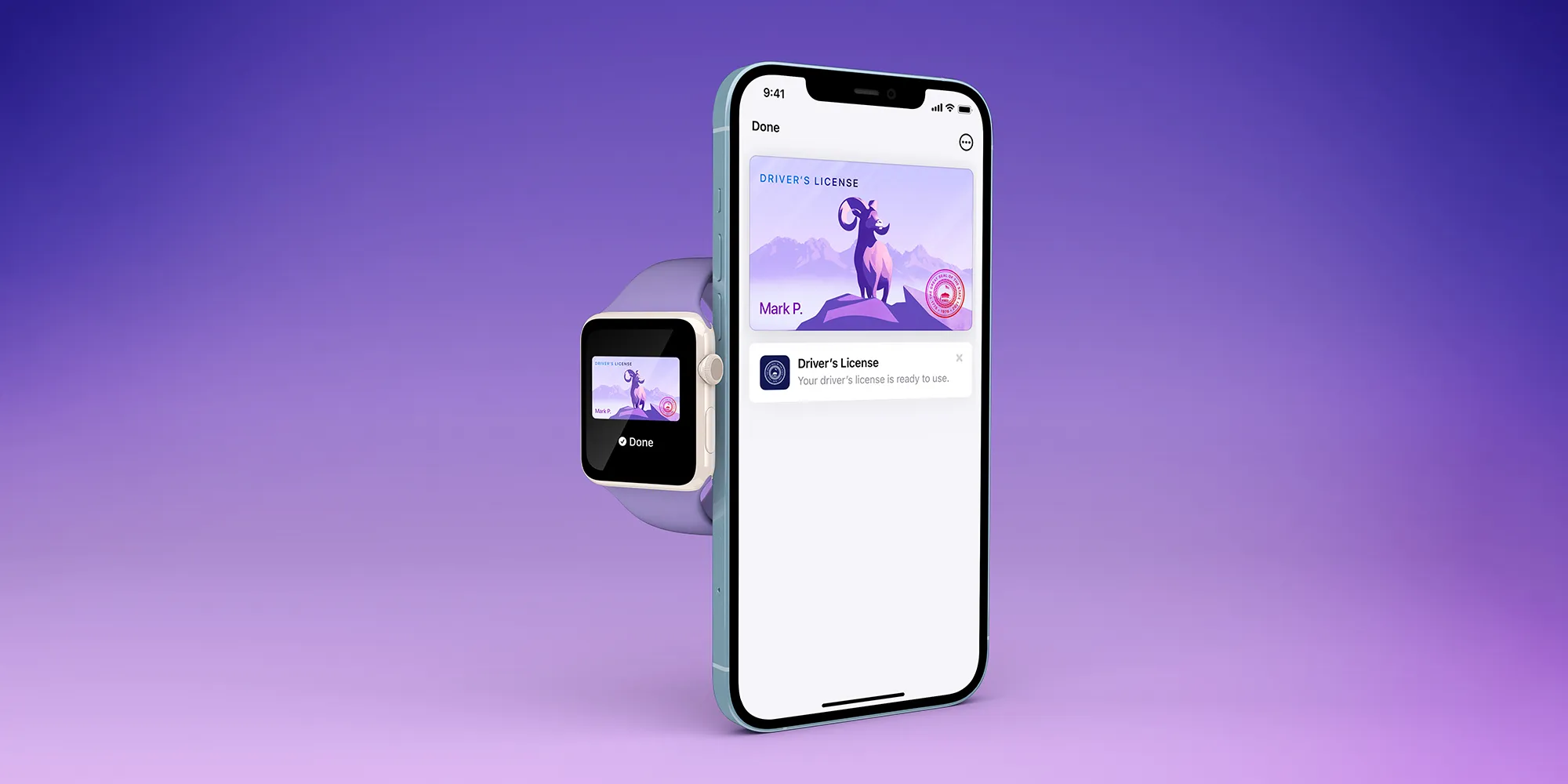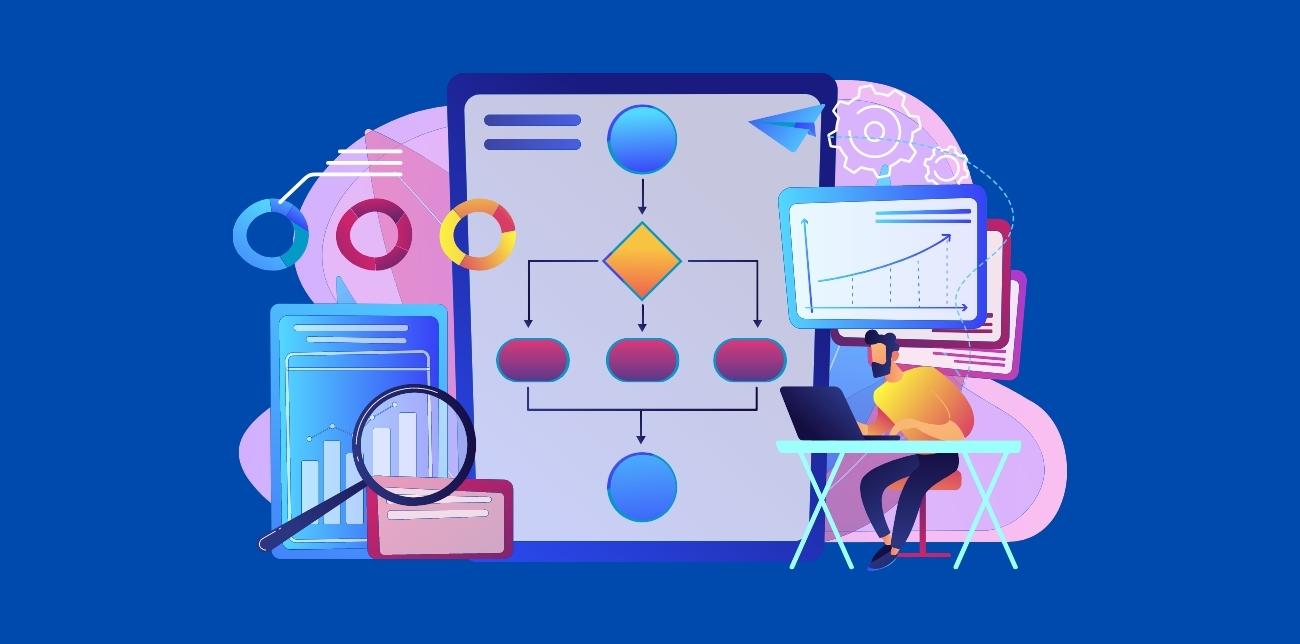Ohio residents can now add their state IDs and driver’s licenses to Apple Wallet, a step that integrates digital identity with Apple’s ecosystem of devices and services. This capability, which leverages the inherent security features of iOS and watchOS, aims to provide a seamless and secure way to use and present state IDs.
What’s New?
Apple Wallet now supports the storage and digital presentation of Ohio state IDs and driver’s licenses. This feature is accessible to iPhone 8 or later and Apple Watch Series 4 or later users, provided they have the latest operating system updates installed. To add your ID, your device must utilize Face ID or Touch ID, be signed into with an Apple ID that has two-factor authentication enabled, and be set to the United States region setting.
How It Works
To add an ID to Apple Wallet, open the Wallet app on your iPhone, tap the ‘Add’ button, then select ‘Driver’s License or State ID’ and follow the prompts to scan both sides of your ID. The process includes a biometric check, where you’ll complete a series of facial movements to verify your identity, ensuring that the ID can only be added and presented by you.
Once your ID is added, you can present it at TSA checkpoints and other participating locations simply by using your iPhone or Apple Watch. When presenting, you don’t need to unlock or hand over your device; a double-click on the iPhone’s side button or on the Apple Watch will suffice after which your identity is verified via Face ID or Touch ID.
Privacy and Security
Apple emphasizes privacy and security in this feature. Your ID information is encrypted and stored locally on your device, and neither Apple nor the issuing state can access your ID usage details. Only the necessary information is shared with the state during setup, and Apple does not retain any data that can identify you personally after the process is complete.
User Experience and Accessibility
This integration into Apple Wallet also considers accessibility. Users who rely on accessibility features can authenticate using their device passcode instead of biometric options, ensuring that the functionality is available to all users regardless of physical ability.
Benefits
The digital ID in Apple Wallet aims to simplify how individuals carry and present their IDs, reducing physical contact and the need for physical cards. The feature is particularly useful in settings such as airport security, where digital IDs can streamline processes.