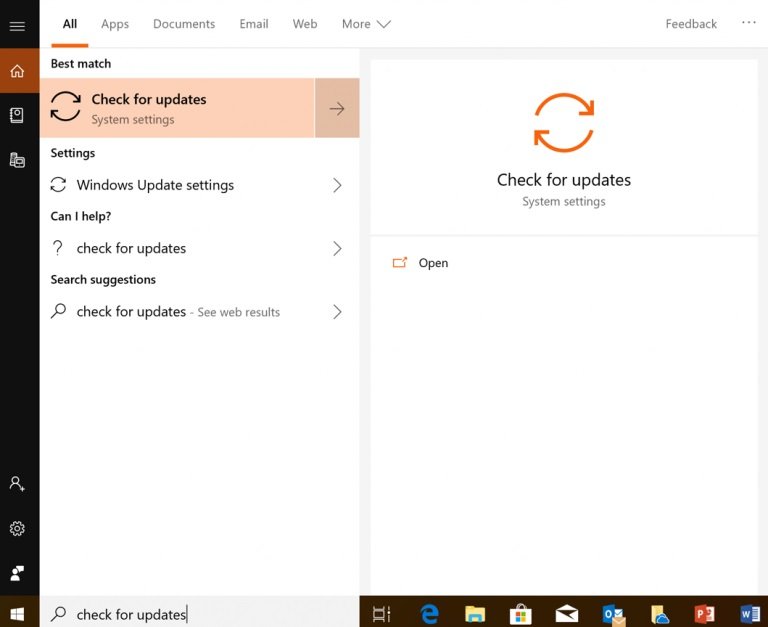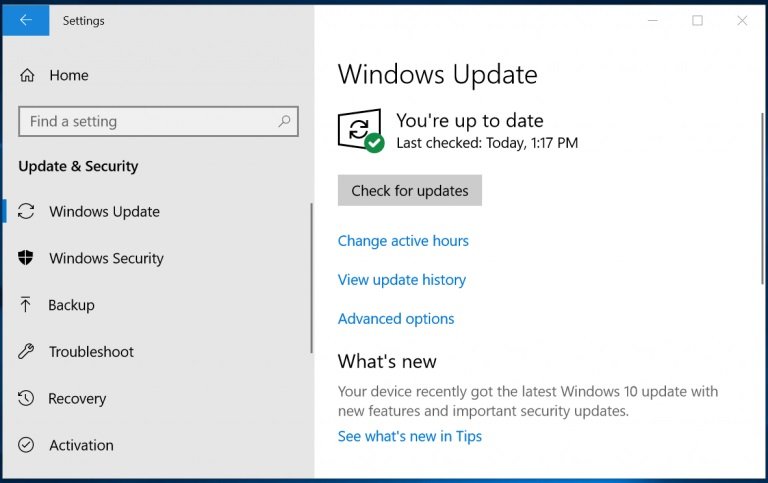Microsoft has announced the availability of a new Windows 10 update, officially dubbed as October 2018 update. The news comes as a surprise, as new OS updates are first rolled out to users of Windows Insider program for internal testing. Though this time around, Microsoft has skipped the Windows Insider ring and made the Windows 10 October 2018 update directly available to all users worldwide.
“With the October 2018 Update, we are expanding our use of machine learning and intelligently selecting devices that our data and feedback predict will have a smooth update experience. We will be further enhancing the performance of our machine learning model by incorporating more device signals such as improved driver telemetry and weighting of key features such as anti-malware software as we broaden the phased rollout. As we did with the April 2018 Update, we will be proactively monitoring all available feedback and update experience data, making the appropriate product updates when we detect issues, and adjusting the rate of rollout as needed to assure all devices have the best possible update experience,” Microsoft explains.
How to download Windows 10 October 2018 update
As is usually the case with Widows 10 updates, the new October 2018 update is being rolled out in stages. Hence, not all users will get the update notification on their PCs. Users, however, can manually check and install the update. This can be done by checking for updates in Windows Update. To do so, just type ‘Check for Updates in the task bar. Then simply click on ‘Check for updates’ and go ahead with the installation and download process. Another method to manually download and install the October 2018 Update is by launch the settings app and then head over to Settings > Update & Security > Windows Update > Check for updates
“While we encourage you to wait until the update is offered to your device, if you’re an advanced user on an actively serviced version of Windows 10 and would like to install the Windows 10 October 2018 Update now, you can do so by manually checking for updates,” Microsoft further explained in a blog post.
Though as already mentioned, users will not see a notification to update their systems to the October 2018 Update unless the new OS release is fully compatible with their PCs. As this method of manually installing the update only works on devices where no compatibility issues are found.