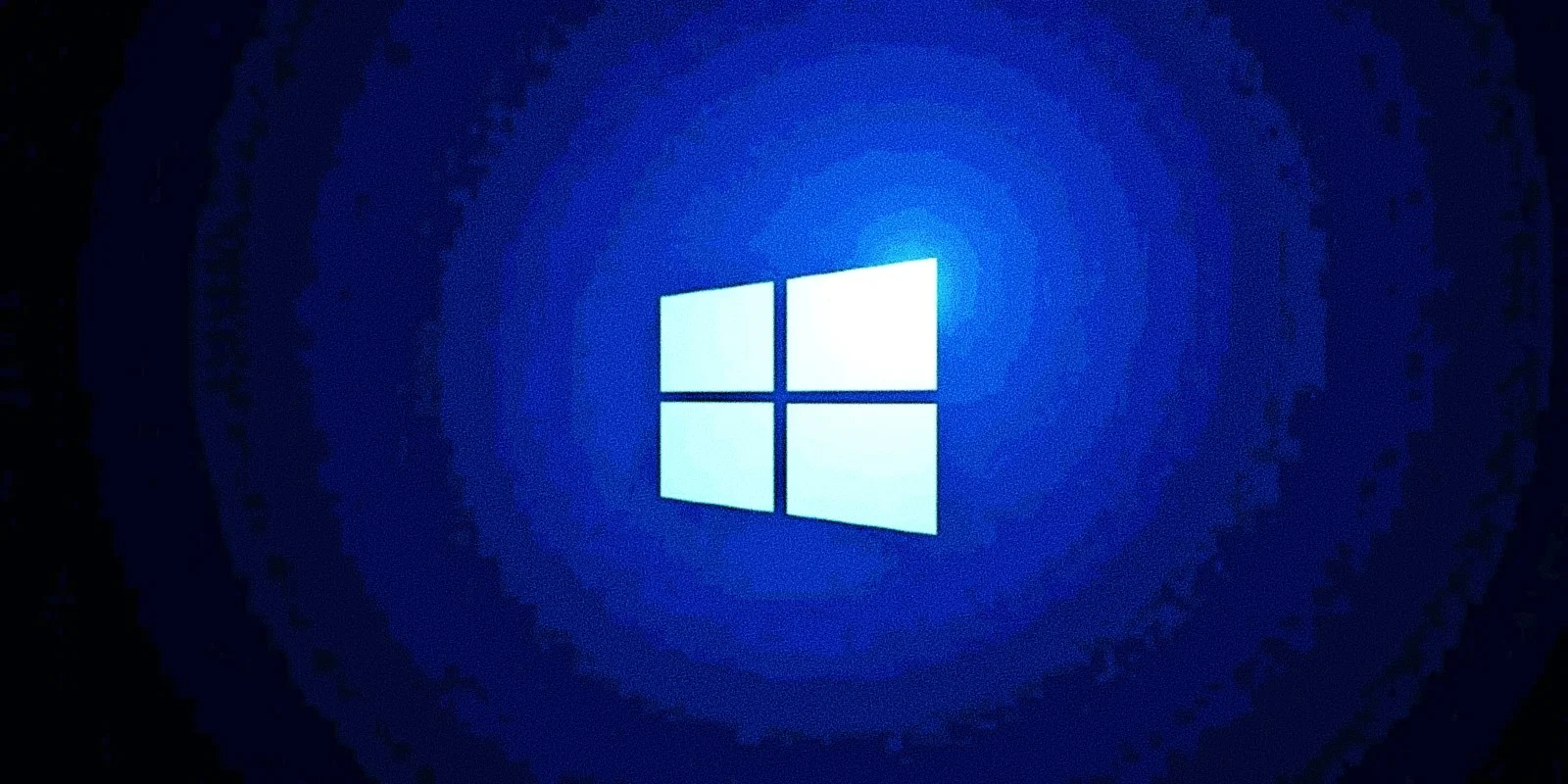In a significant shift towards more personalized and intelligent computing, Microsoft has unveiled its first Surface PCs equipped with a dedicated Copilot AI button. This development marks a notable advancement in integrating AI into daily computing tasks, making AI tools more accessible to users directly from their keyboards.
Key Highlights
- Microsoft introduces a dedicated Copilot key to Windows 11 PCs, marking a significant move towards integrating AI seamlessly into the computing experience.
- The new Copilot key is designed to invoke Copilot in Windows, making it easier for users to access AI features for daily tasks.
- This feature is part of Microsoft’s broader strategy to empower users with AI, including enhancements in Bing and Microsoft 365.
- Surface Pro 10 and Surface Laptop 6 will be among the first devices to feature this dedicated AI button.
- These next-gen Surface devices are expected to deliver a true AI computing experience with Qualcomm Snapdragon X Elite and Intel’s 14th-gen chipsets, introducing new AI experiences with the upcoming Windows 12.
- The introduction of the Copilot key represents the first significant change to the Windows PC keyboard in nearly three decades.
- Microsoft’s commitment to AI extends to collaboration with silicon partners like AMD, Intel, and Qualcomm to unlock new AI experiences on the Windows platform.
Microsoft’s introduction of a dedicated Copilot AI button on its Surface PCs is a clear signal of the company’s commitment to making AI a fundamental part of the computing experience. The Copilot key, designed to seamlessly integrate AI into daily tasks, aims to simplify and amplify computing experiences for users.
The upcoming Surface Pro 10 and Surface Laptop 6 are expected to be at the forefront of this AI-driven transformation. Equipped with the latest in silicon technology from Qualcomm and Intel, these devices promise to bring a host of new AI experiences to users, significantly enhancing productivity and creativity.
The Power of Copilot
Microsoft’s Copilot leverages advanced AI models to offer a wide range of intelligent functions. With a simple press of the Copilot button, users can:
- Summarize Lengthy Documents: Quickly obtain summaries of complex documents or websites, saving time and effort.
- Compose Professional Communications: Draft emails, reports, or presentations with AI assistance for grammar, tone, and clarity.
- Gain Insights: Receive personalized recommendations and insights based on data and usage patterns.
- Troubleshoot Tech Issues: Get step-by-step guidance for resolving software or system problems
This move also underscores Microsoft’s broader vision for AI in computing, with Copilot positioned as a central element in enhancing how users interact with their devices. From searching the web and drafting documents to adjusting settings, the Copilot AI aims to be an everyday companion that enhances work and life.
Moreover, the announcement highlights Microsoft’s ongoing efforts to innovate and lead in the AI space, working closely with silicon partners to create a more integrated and intuitive computing environment. This collaborative effort aims to bring together the best of hardware and software to deliver unparalleled AI experiences.
The inclusion of a dedicated AI button on Surface PCs not only reflects Microsoft’s ambition to democratize access to AI but also sets a new standard for what users can expect from their computing devices going forward.