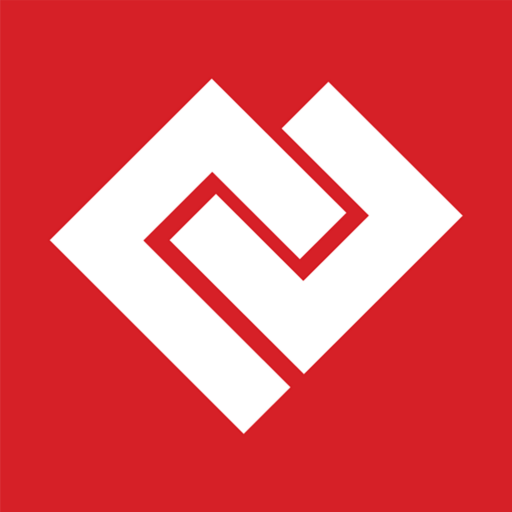Microsoft is gearing up for significant changes to Windows 11 with the introduction of a major update, as revealed during its recent Surface event. Slated to begin on September 26, this update will introduce features such as Copilot and passwordless security options for Windows 11 users. However, Microsoft has taken the initiative to clarify certain aspects of this update.
Key Clarifications:
- Not Windows 11 23H2: It’s crucial to understand that despite its significance, this update is not the Windows 11 23H2. The latter is expected to be released later this year.
- Optional Update: This week’s update is optional. Those keen on accessing Copilot will need to manually locate and install this update. Although Copilot will be automatically rolled out later in the year, it’s currently available only for those who actively seek it.
- Rollout Details: Starting September 26, Copilot for Windows will commence its rollout as an optional non-security update for Windows 11, version 22H2. It will be accessible behind the commercial control for continuous innovation. Furthermore, it will be incorporated into Windows 11 version 23H2, the annual feature update for Windows 11, set to launch in the fourth quarter of this year. With this feature update, Copilot in Windows will be activated by default but can be controlled via Microsoft Intune policy or group policy.
- Limited Availability: Copilot will not be globally available. Microsoft has specified that Copilot for Windows will not be accessible in certain global markets, including the European Community, Russia, Belarus, and China (PRC).
Important Takeaways:
- The upcoming update, although significant, is not the same as Windows 11 23H2.
- The update is optional, and users interested in Copilot will need to manually install it.Copilot will be globally unavailable in specific markets, including the European Community, Russia, Belarus, and China.
In conclusion, while the anticipation for the new features in Windows 11 continues to grow, it’s essential for users to be well-informed about the specifics of the update to make the most of it. Microsoft’s clarifications ensure that users have a clear understanding of what to expect in the coming weeks.