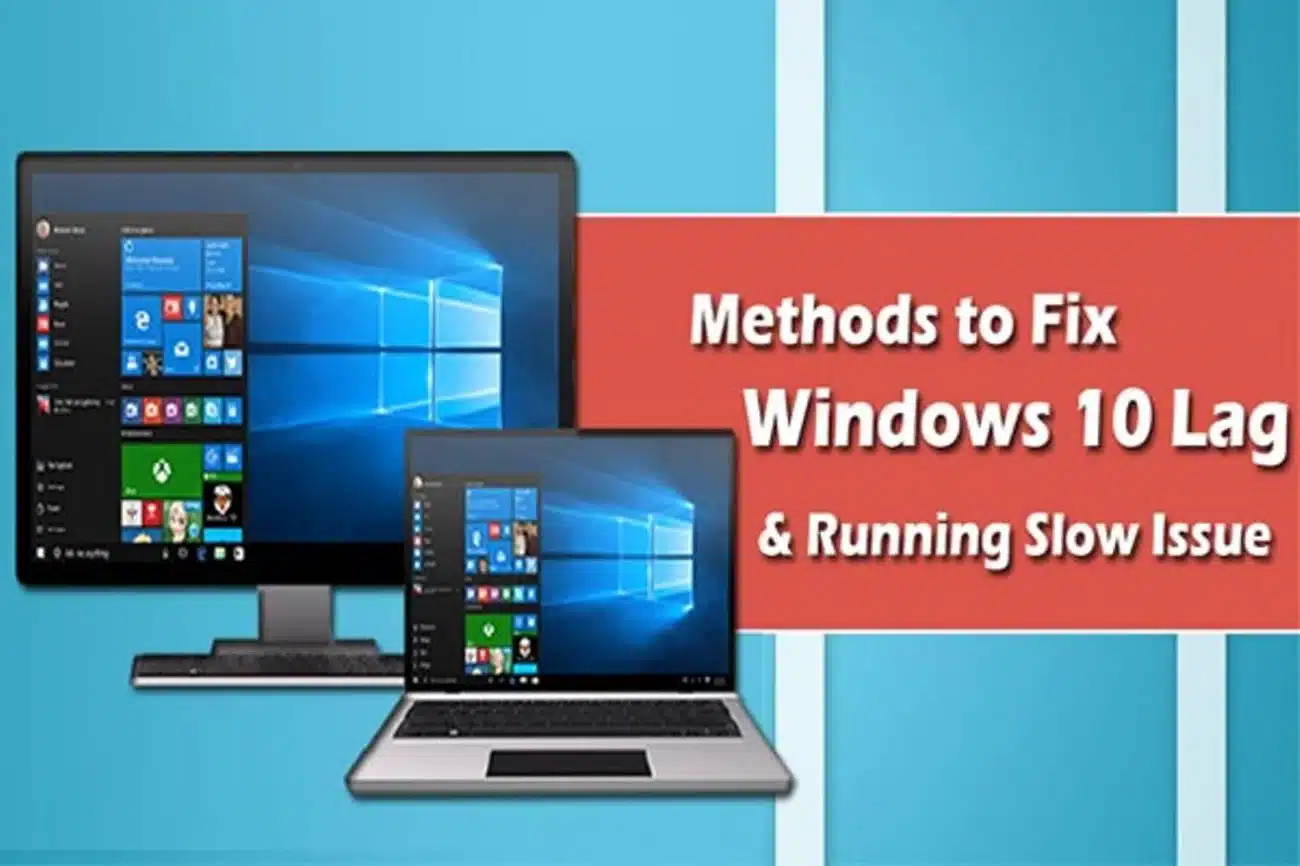OnePlus has officially confirmed the launch of an open beta release of Android 9 Pie for the OnePlus 6. The beta is open for all OnePlus 6 owners as it becomes one of the few phones to get the latest version of Google’s Android operating system.
Along with Android 9 Pie, the OxygenOS Open Beta 1 brings several improvements across the OS. These include a revamped UI, Google’s gesture navigation system, a new Do Not Disturb mode as well as Gaming Mode 3.0.
Though being a beta release, the company has confirmed several known issues with OxygenOS Open Beta 1. Several applications won’t function after installing the latest beta, and users will see a message which reads ‘Device not certified by Google’ while accessing Google Play.
How to download Android 9 Pie in open beta on OnePlus 6
To begin with, users need to download the ROM upgrade file from OnePlus sever. Once downloaded, copy the ROM upgrade file on your handset’s storage. The update weighs nearly 1.5GB in size.
Once the update file is copied, just head over to Settings > System updates and then tap the ‘settings’ icon on the top right corner to go to ‘Local Upgrade’.
Now, you’ll need to find the copied ROM file and then click ‘install’ to confirm.
Once installed, you’ll need to reboot your OnePlus 6 to boot the latest OxygenOS Beta 1 to update your OnePlus 6.
In case you’re upgrading from a developer preview version to the new OxygenOS beta, you’ll need to delete your current data after installing the upgrade file.
Users are advised to backup their important data before commencing with the upgrade. OnePlus has also given a step by step guide to help users install the latest Android 9 Pie beta on their OnePlus 6 flagship.