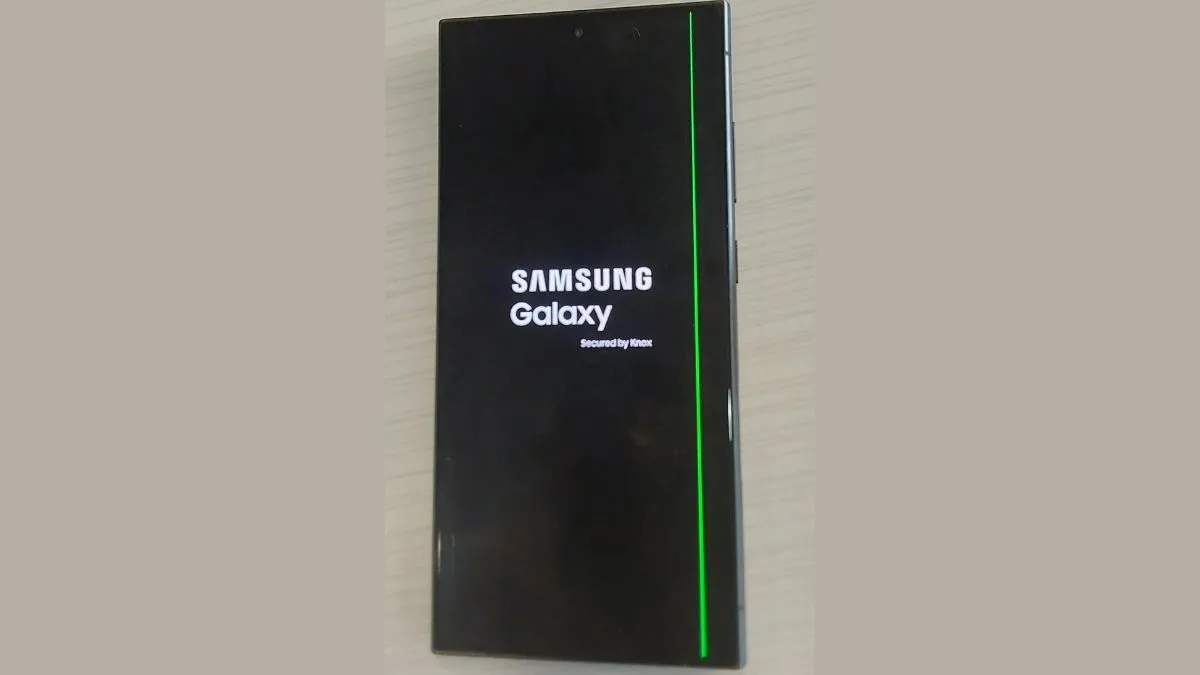Google Chat’s recent updates have introduced significant features that are set to improve user organization and efficiency. These updates include the ability to star messages and a newly designed floating bar overflow sheet, marking a notable advancement in the app’s functionality on both Android and iOS platforms.
Key Highlights:
- Starring messages for easy reference.
- Introduction of a floating bar overflow sheet.
- Available on Android and soon on iOS.
- Accessible to all Google Workspace customers and personal Google Account users.
- Enhancements aimed at improving user navigation and message management.

The ability to star messages allows users to highlight important conversations or information within Google Chat, making it simpler to return to them later without having to sift through entire chat histories. This feature, initially introduced on desktop versions, has now been extended to mobile platforms, significantly enhancing on-the-go productivity and organization.
The floating bar overflow sheet is a design update aimed at decluttering the user interface while providing quick access to essential features like mentions and starred messages. This update shows Google’s commitment to improving user experience through thoughtful interface design and functionality enhancements.
The Evolution of Google Chat: A Closer Look
Google Chat’s latest updates are part of Google’s broader efforts to refine its communication tools to meet the evolving needs of its user base. The introduction of the ability to star messages reflects a deep understanding of the importance of message organization in professional and personal communication. Similarly, the floating bar overflow sheet represents a stride towards a more intuitive and streamlined user interface, enhancing the overall chat experience.
The rollout of these features to Android users began in late January, with iOS users expected to receive the update shortly after. This phased approach ensures that all Google Chat users, regardless of their device ecosystem, can benefit from these enhancements.
Summary
Google Chat’s introduction of the ability to star messages and the floating bar overflow sheet is a testament to Google’s commitment to improving user experience through continuous innovation. These updates not only enhance the functionality of Google Chat but also signify Google’s dedication to adapting its services to meet the changing needs of its users. With these features, Google Chat is set to offer a more organized, efficient, and user-friendly communication platform for both professional and personal use.