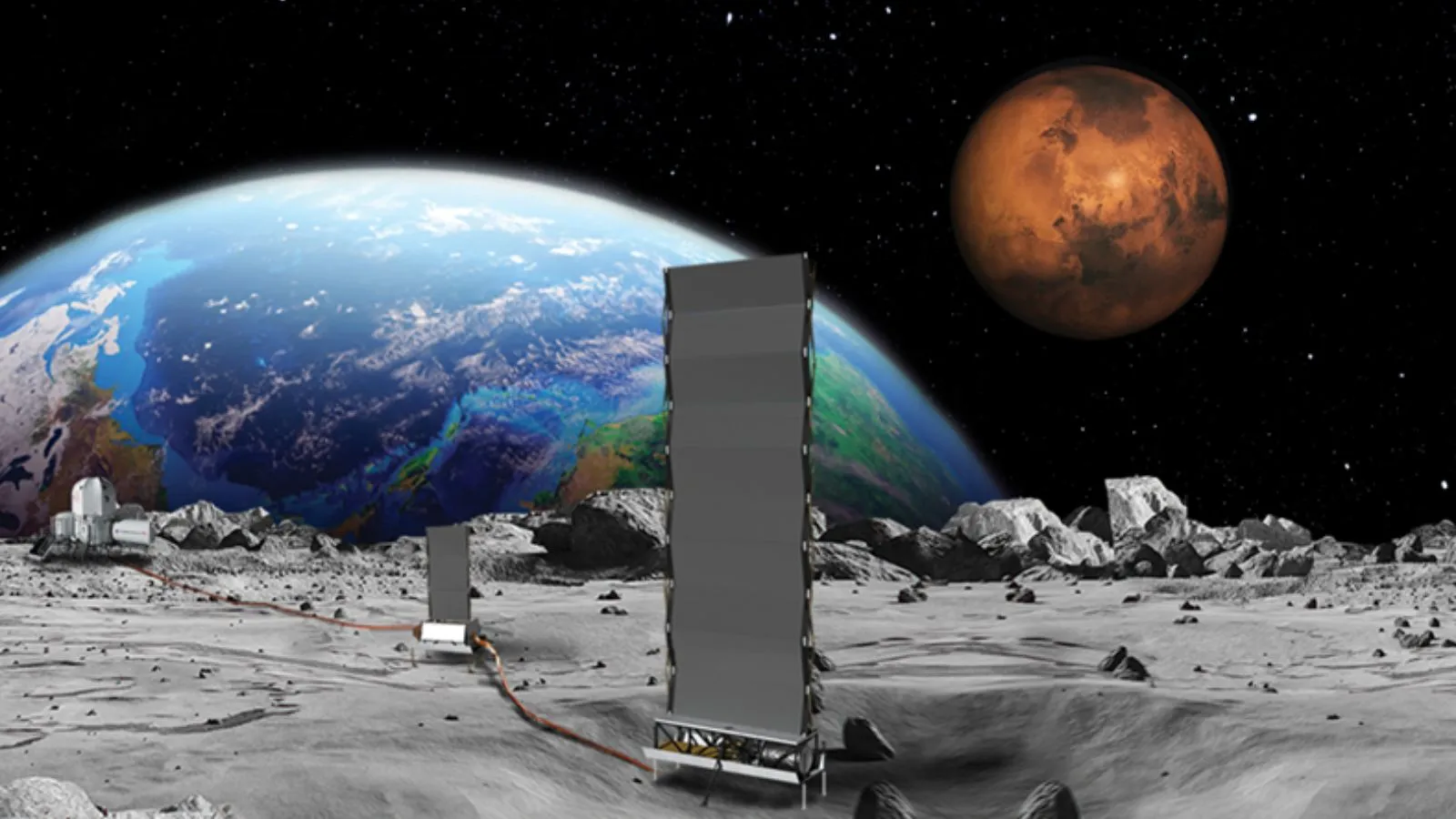Google’s recent update to the Gemini app has significantly enhanced the user experience by eliminating the need for users to press ‘send’ after voicing commands, marking a pivotal shift in how we interact with digital assistants.
Key Highlights:
- Automatic Command Submission: Gemini now sends voice commands automatically, recognizing when a user has finished speaking.
- Enhanced Speed and Efficiency: The app is quicker at detecting the end of a voice command, streamlining interactions.
- Server-Side Update: Improvements were applied server-side, alongside a minor app update, enhancing functionality without the need for user intervention.

Understanding the Update
Previously, users of the Gemini app, a Google Assistant alternative, had to manually confirm voice commands by pressing a ‘send’ button. This process added unnecessary steps to voice interactions, making them less intuitive and more time-consuming. The recent update has addressed this by automating the submission of voice commands once the user stops speaking, thereby aligning with the seamless experience offered by traditional voice assistants.
Gemini: A Multimodal Marvel
Beyond voice commands, Gemini stands out for its “natively multimodal” capabilities, being trained on a variety of data including audio, images, videos, and text in multiple languages. This positions Gemini uniquely in the AI landscape, capable of understanding and generating more than just text, a notable advancement from Google’s previous language models.
Revolutionizing Voice Interaction: Gemini’s Leap Forward
Google’s innovative update to the Gemini application signifies a monumental shift in the realm of voice-assisted technology. By removing the need to manually press ‘send’ after issuing voice commands, Gemini has set a new standard for seamless interaction, aligning more closely with the intuitive communication users have long sought from their digital assistants.
Enhanced User Experience
The latest enhancement to the Gemini app dramatically simplifies the process of interacting with your device. Where users previously faced the cumbersome task of confirming each command manually, they now enjoy a streamlined experience. Voice commands are recognized and executed swiftly, courtesy of the app’s improved responsiveness to speech cessation. This adjustment not only saves time but also enriches the interaction, making it more natural and engaging.
Gemini: The Multimodal Frontier
Gemini’s prowess extends far beyond voice command automation. Its foundation as a “natively multimodal” platform equips it to process and understand a diverse array of inputs, including audio, images, videos, and texts across multiple languages. This broad spectrum of capabilities underscores Gemini’s versatility, distinguishing it from conventional voice assistants and positioning it as a pioneering force in AI technology.
Seamless Integration and Future Possibilities
The update, implemented server-side with a minor application refresh, signifies Google’s proactive approach to enhancing user satisfaction and operational efficiency without necessitating user intervention. This foresight hints at a future where voice assistants are not merely reactive but predictively supportive, seamlessly integrated into our daily lives to provide assistance before we even recognize the need.
The Impact of Gemini’s Update
- Immediate Benefits: Users now enjoy a more fluid, efficient interaction with their devices, mirroring natural conversation flow.
- Long-Term Implications: This update could redefine user expectations for digital assistants, setting a new benchmark for spontaneity and ease of use.
- Innovation and Adaptation: Google’s commitment to improving Gemini highlights the ongoing evolution of voice interaction technologies and the potential for further advancements that could transform our digital experiences.
Conclusion
The Gemini app’s recent update is more than a mere improvement; it’s a redefinition of how we interact with digital assistants. By enabling automatic voice command processing, Gemini offers an interaction that’s not only faster but feels more natural, bridging the gap between human and machine communication. This leap forward reflects Google’s dedication to pushing the boundaries of AI and multimodal technology, promising a future where digital assistance is seamlessly woven into the fabric of daily life.