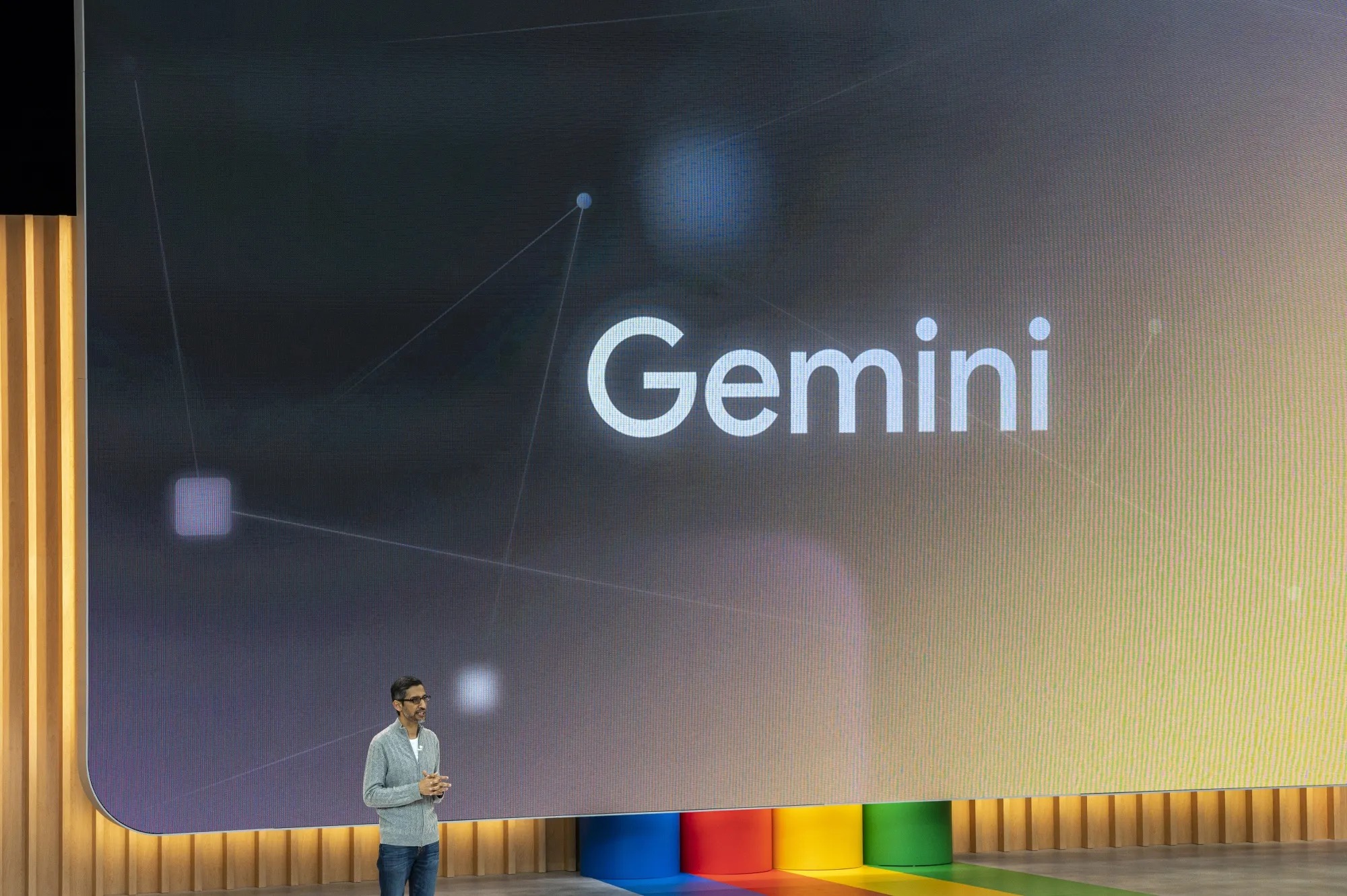Google has recently unleashed a wave of updates to its Workspace suite, all centered around infusing its powerful Gemini AI model into everyday tools like Gmail, Docs, and Calendar. These changes promise to redefine how we work, create, and organize our digital lives. From generating unique images within documents to seamlessly accessing calendar information within emails, Gemini is stepping up as a versatile digital assistant across the Workspace ecosystem.
This isn’t just about incremental improvements; it’s about fundamentally changing how we interact with these core productivity tools. Imagine effortlessly producing visuals for your reports without needing design skills, or instantly checking your schedule without leaving your inbox. These are the kinds of transformative experiences Google is aiming for with its latest Gemini-powered features.
Gemini in Google Docs: Unleashing the Power of Visuals
One of the most striking additions is the integration of Gemini’s image generation capabilities directly into Google Docs. This feature allows users to conjure up unique images within their documents simply by providing text prompts. Need a vibrant illustration for your presentation? Just describe it to Gemini, and watch as it generates a selection of images to choose from.
This functionality is powered by Imagen 3, Google’s advanced text-to-image AI model, which is renowned for producing high-quality and diverse visuals. It’s a game-changer for those who want to enhance their documents with compelling imagery but lack the time or artistic skills to create them from scratch.
Key benefits of Gemini image generation in Docs:
- Enhanced visual communication: Bring your ideas to life with vivid visuals that capture attention and improve understanding.
- Increased efficiency: Say goodbye to time-consuming image searches or the need to hire a designer.
- Creative empowerment: Unlock your creative potential and explore different visual styles with ease.
I recently experimented with this feature while creating a presentation on sustainable living. I needed an image depicting a futuristic eco-city, and instead of scouring stock photo websites, I simply typed “a futuristic city with abundant green spaces and sustainable architecture” into the Gemini prompt. Within seconds, it presented me with several stunning options that perfectly captured my vision. This saved me a significant amount of time and effort, allowing me to focus on the content of my presentation.
Gemini in Gmail: Your Calendar at Your Fingertips
Another significant update is the integration of Google Calendar into Gmail’s side panel. This seemingly simple addition has the potential to drastically improve workflow efficiency. Now, users can view and interact with their calendars without ever leaving their inbox.
Need to schedule a meeting while responding to an email? Simply glance at your calendar in the side panel, check your availability, and send out invites without switching between apps. This streamlined approach eliminates unnecessary context switching and keeps you focused on the task at hand.
Key benefits of Calendar access in Gmail:
- Improved productivity: Manage your schedule and emails in one central location, saving time and effort.
- Reduced distractions: Avoid the need to constantly switch between apps, maintaining focus and concentration.
- Enhanced collaboration: Quickly check colleagues’ availability and schedule meetings with ease.
I’ve found this feature particularly useful when dealing with a flurry of emails requiring scheduling actions. Previously, I would have to constantly switch between Gmail and Calendar, which was disruptive and time-consuming. Now, I can effortlessly manage my schedule without breaking my workflow.
A Deeper Dive into Gemini’s Capabilities
Beyond these headline features, Gemini is also making its presence felt in more subtle ways across the Workspace suite. Here’s a closer look at some of its other capabilities:
- Smart Compose in Docs: Gemini can help you write faster and more efficiently by suggesting relevant words and phrases as you type.
- Summarization in Docs: Quickly grasp the key takeaways from lengthy documents with Gemini’s summarization feature.
- Grammar and writing suggestions: Improve the clarity and accuracy of your writing with Gemini’s advanced grammar and style checker.
These features showcase Gemini’s versatility as an AI assistant, extending beyond simple image generation or calendar access. It’s about seamlessly integrating intelligent assistance into every aspect of your workflow, making you more productive and creative.
The Future of Workspace with Gemini
These updates are just the beginning of Google’s ambitious plans for Gemini in Workspace. As the AI model continues to evolve, we can expect even more innovative and transformative features in the future.
Imagine Gemini analyzing your emails and automatically generating replies, or creating entire presentations based on your spoken instructions. The possibilities are truly endless, and Google is clearly committed to pushing the boundaries of what’s possible with AI in the workplace.
With its latest updates, Google is not just adding features; it’s reimagining how we work with its core productivity tools. Gemini is transforming from a powerful AI model into an indispensable digital assistant, seamlessly integrated into our daily workflows. This is a glimpse into the future of work, where AI empowers us to be more creative, efficient, and focused than ever before.