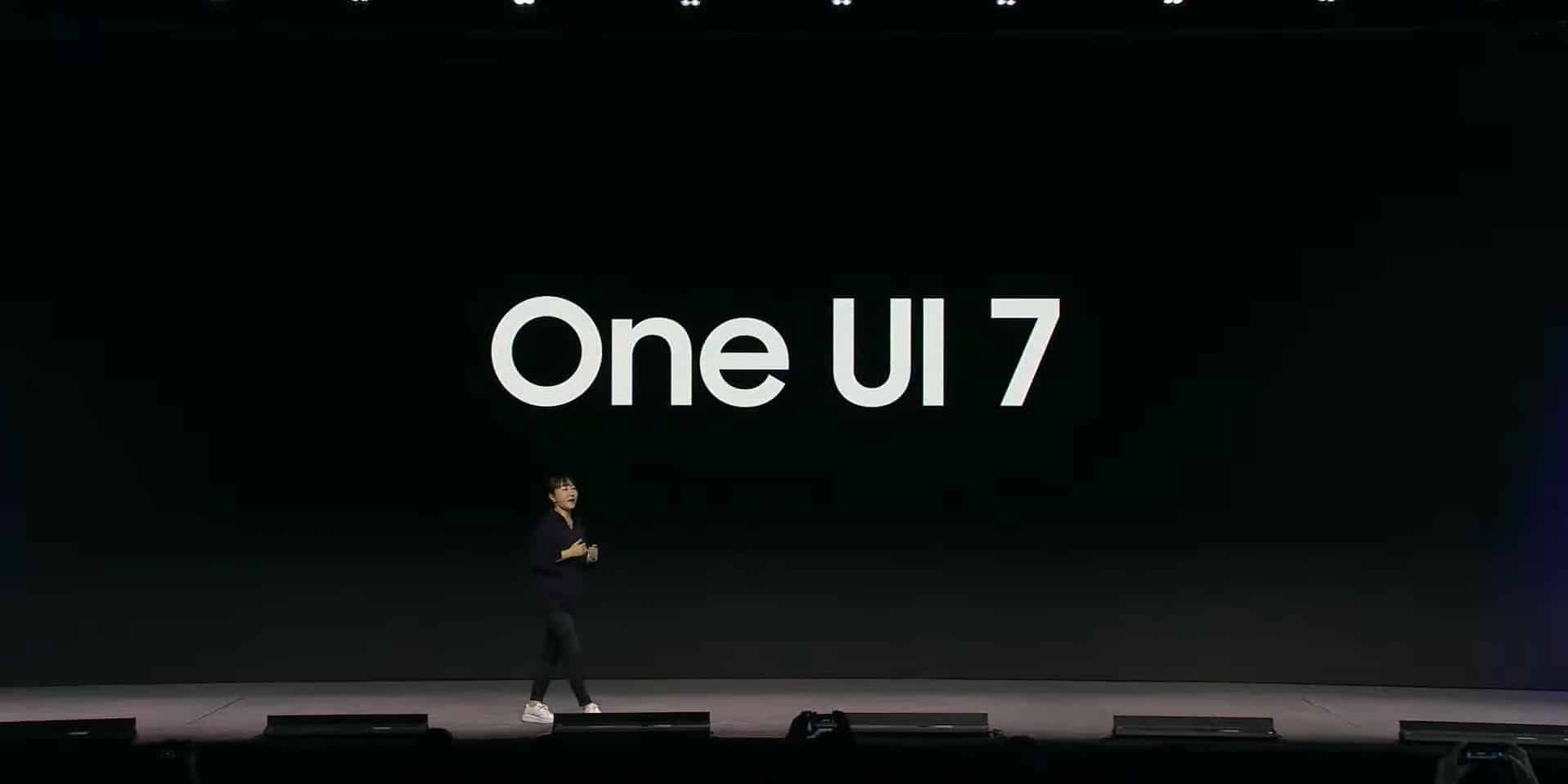This isn’t just a minor facelift. Samsung seems to be taking inspiration from Apple’s iOS, introducing a split notification panel with rounded corners and a cleaner aesthetic. The control center itself boasts a more streamlined layout with uniform widget sizes, giving it a modern and intuitive feel. This bold move suggests that Samsung is not afraid to shake things up and redefine its user experience with One UI 7.
One UI 7: A Visual and Functional Overhaul
From what we’ve seen so far, One UI 7 appears to be a significant departure from its predecessors. Here’s a breakdown of the key changes revealed in the Galaxy S25 Ultra mockup:
- Redesigned Control Center: The split notification panel is the most striking change. It separates notifications from quick settings toggles, making for a more organized and less cluttered experience. The toggles themselves have been redesigned with a focus on symmetry and ease of use.
- Rounded Corners and Transparencies: The interface embraces rounded corners and transparent backgrounds, lending a sleek and modern look to the overall UI. This design choice aligns with current trends in UI design and adds a touch of sophistication to the Galaxy S25 Ultra.
- Uniform Widget Sizes: One UI 7 seems to favor consistency, with control center widgets appearing in uniform sizes. This creates a more balanced and visually appealing layout.
- Revamped Quick Settings: The quick settings panel has been reorganized with a 4×2 grid layout, allowing users to quickly access eight essential functions. This grid can be expanded to accommodate up to 16 toggles, offering flexibility and customization.
- Integrated Volume Controls: Volume controls are now integrated directly into the main control center panel, providing quick access to audio adjustments without navigating to a separate menu.
Beyond the Control Center: Other Expected Changes
While the leaked mockup primarily focuses on the control center, we can anticipate other changes throughout One UI 7. Based on rumors and previous updates, here are some potential additions:
- Enhanced Customization: Samsung is likely to expand customization options, allowing users to personalize their home screens, app icons, themes, and more.
- Improved Performance: One UI 7 is expected to build upon the performance improvements introduced in One UI 6, offering smoother animations, faster app loading times, and better battery optimization.
- Refined App Drawer: The app drawer may receive a visual refresh, potentially with new organization options and improved search functionality.
- Updated Camera App: Rumors suggest that the camera app will undergo a redesign, with key controls moved to the bottom of the screen for improved one-handed usability.
- New Accessibility Features: Samsung has consistently prioritized accessibility, and One UI 7 is likely to introduce new features and improvements to cater to users with diverse needs.
My Take on One UI 7
As a long-time Samsung user, I’m excited about the potential of One UI 7. I’ve always appreciated Samsung’s commitment to customization and features, but I’ve also felt that the interface could be overwhelming at times. The streamlined design and focus on organization in One UI 7 seem like a step in the right direction.
The redesigned control center, in particular, looks promising. I often find myself toggling between notifications and quick settings, and the split panel approach could make this much more efficient. The integration of volume controls is also a welcome change, as it eliminates an extra step in adjusting audio settings.
Of course, it’s important to remember that these are still early impressions based on mockups. The final version of One UI 7 could look different, and the actual user experience might vary. I’m eager to see how Samsung addresses user feedback and refines the interface before its official release.
What Does This Mean for Samsung Users?
If the leaked mockups are accurate, One UI 7 represents a significant shift in Samsung’s design philosophy. It signals a move towards a more modern, user-friendly interface that prioritizes simplicity and efficiency.
For loyal Samsung users, this could mean a period of adjustment as they navigate the new layout and features. However, the changes seem intuitive and well-considered, and I believe most users will appreciate the enhanced user experience in the long run.
One UI 7 also demonstrates Samsung’s willingness to innovate and evolve its software. By incorporating elements from other operating systems while retaining its unique identity, Samsung is positioning itself as a leader in the Android space.
Looking Ahead
The Galaxy S25 Ultra and One UI 7 are still several months away, but the anticipation is already building. As more information emerges, we’ll get a clearer picture of what Samsung has in store for its users.
I’m particularly interested in seeing how One UI 7 performs on different devices and how it integrates with Samsung’s ecosystem of apps and services. It will also be interesting to see how developers adapt their apps to the new design language and features.
One thing is certain: One UI 7 is shaping up to be a major release, and it has the potential to redefine the Android experience for millions of users worldwide.