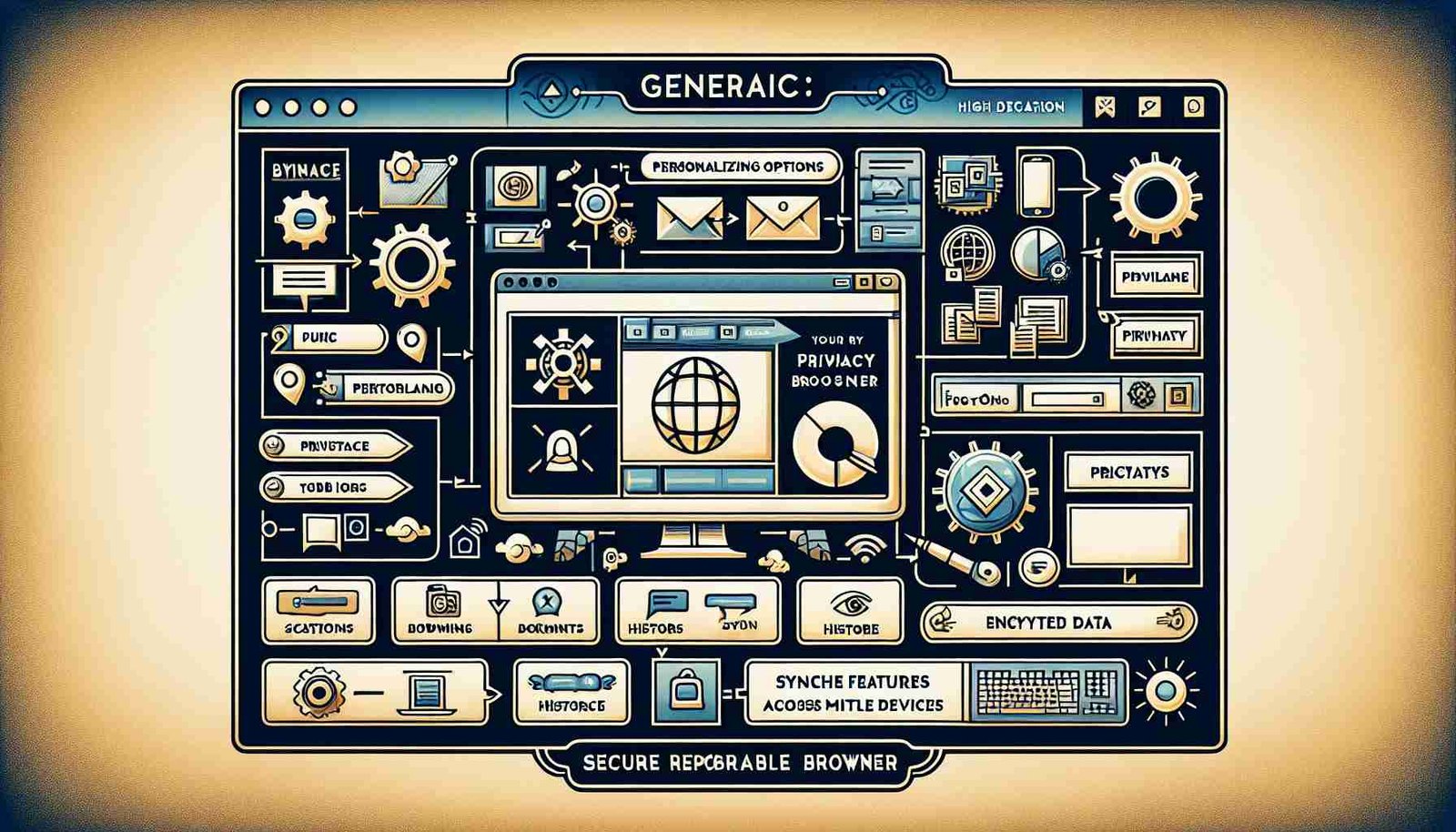DuckDuckGo, the search engine and web browser renowned for its privacy-first approach, has introduced an innovative feature that promises to elevate the privacy game to new heights. The recent update to the DuckDuckGo browser, known for its staunch stance against tracking and for safeguarding user privacy, now includes a “Sync & Backup” functionality. This new feature enables users to seamlessly sync their favorites, bookmarks, and passwords across multiple devices while ensuring the highest levels of encryption and privacy.
Key Highlights:
- The “Sync & Backup” feature allows for encrypted syncing of favorites, bookmarks, and passwords across devices.
- No account setup or sign-in is required, enhancing user convenience and privacy.
- Syncing is facilitated through the generation of a QR code on mobile devices or an alphanumeric code on a computer.
- DuckDuckGo ensures user privacy by encrypting data locally and not having access to users’ synced data.
- The feature is compatible across various platforms, including Windows, Mac, Android, and iPhone.
DuckDuckGo’s latest browser update introduces the “Sync & Backup” feature, enabling users to securely sync their data across devices without the need for account setup or sign-in. This addition underscores DuckDuckGo’s commitment to privacy, ensuring that even the synced data remains inaccessible to the company itself. The process involves generating a QR code or alphanumeric code, through which devices can establish a secure connection for syncing. Encrypted locally, the data, including passwords stored in the browser’s built-in manager, remains secure throughout the process. Furthermore, users can migrate their information to new devices and sync their Email Protection accounts, offering a seamless experience across Windows, Mac, Android, and iPhone platforms.
DuckDuckGo for Windows, now in public beta, incorporates unique privacy protections such as a tracker-blocking YouTube player, smarter encryption, and cookie pop-up management. These features aim to provide a clutter-free, less invasive browsing experience. Although currently lacking extension support, the browser includes essential functionalities like ad-blocking and secure password management, promising future enhancements including private syncing across devices.
DuckDuckGo’s commitment to privacy extends across multiple platforms, including iOS, Android, Mac, and now Windows with its public beta release. Each platform offers the privacy features DuckDuckGo users have come to expect, tailored to the specific needs and configurations of the platform. This ensures that whether users are on their phones, tablets, or computers, they can enjoy a consistent and secure browsing experience free from trackers and other invasive technologies
The introduction of encrypted syncing by DuckDuckGo represents a significant step forward in the realm of digital privacy. In an era where data breaches and privacy concerns are rampant, DuckDuckGo’s initiative offers a beacon of hope for users seeking to safeguard their online activities. By eliminating the need for account creation or sign-in, DuckDuckGo not only simplifies the syncing process but also fortifies the privacy wall, ensuring that users’ data remains their own. This move is particularly noteworthy in the context of the broader digital landscape, where major players often fall short of providing such levels of privacy.