Commander One is a file manager app for the MacOS, that comes with a lot of features which the default file manager (Finder) doesn’t have. Commander One is a dual pane file manager app which makes it easy to manage files more efficiently. It will give you a convenience to use your keyboard and mouse for managing files easily on MacOS. Commander One is entirely created using the latest Swift 2.0 which means this software is fully compatible with OS X 10.11 and higher.
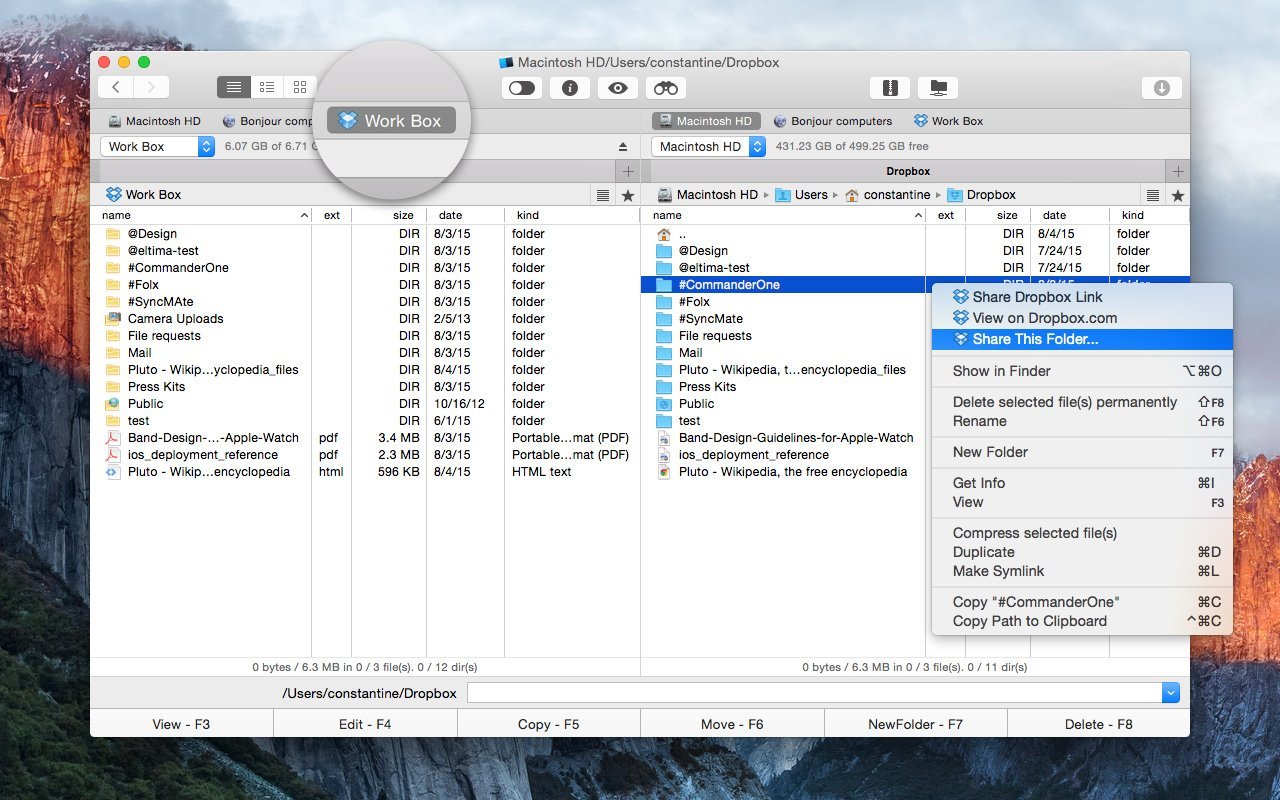
The best advantage of having a dual pane file manager is that you can easily drag and drop the file from one pane to another for moving data from one location to another, this feature is inspired from the Windows file explorer, PC Explorer. Let’s check out the features that this app will provide you.
Show/hide hidden files:
In Mac OS, you need to open the terminal and run some commands to show hidden files and folder. This is a long way which is also frustrating; you need to do this every time you want to show or hide the hidden files in Finder. In Commander One you just need to click the switch to do that. The hidden files can only be displayed in Commander One only, not in the Finder.
Font and Colors:
The Commander One app is customizable; you can change the font color in file names or background color. You can quickly set various themes using the preset color modes. This will help to keep your eyes protected from the black font on white background contrast while you are working for hours.
Customizable Hotkeys:
Hotkeys give you freedom to perform a task more quickly or frequently on PC. On Commander One, you can cut, copy or paste data files more quickly using hotkeys. Also, these hotkeys are customizable, which means you can customize the function of a hot key, or you can create some custom hot keys by yourself.
Unlimited tabs:
You can open unlimited tabs in either of the so you can switch quickly to different folders without navigating to that folder using the Finder. You can even open cloud or FTP folders in separate tabs (managing data on cloud services is a pro version feature). Yes, you can also connect any cloud service to Commander One so you can manage the files on the cloud from here only.
You can compress or decompress the zip archives quickly like you can do on a Windows PC. You can also extract RAR files easily (this is a pro feature).
![]()
Commander One is the best alternative to Finder you can find on Apple store. You can also download the non-MAS version which contains more features than the free and even pro versions.


























