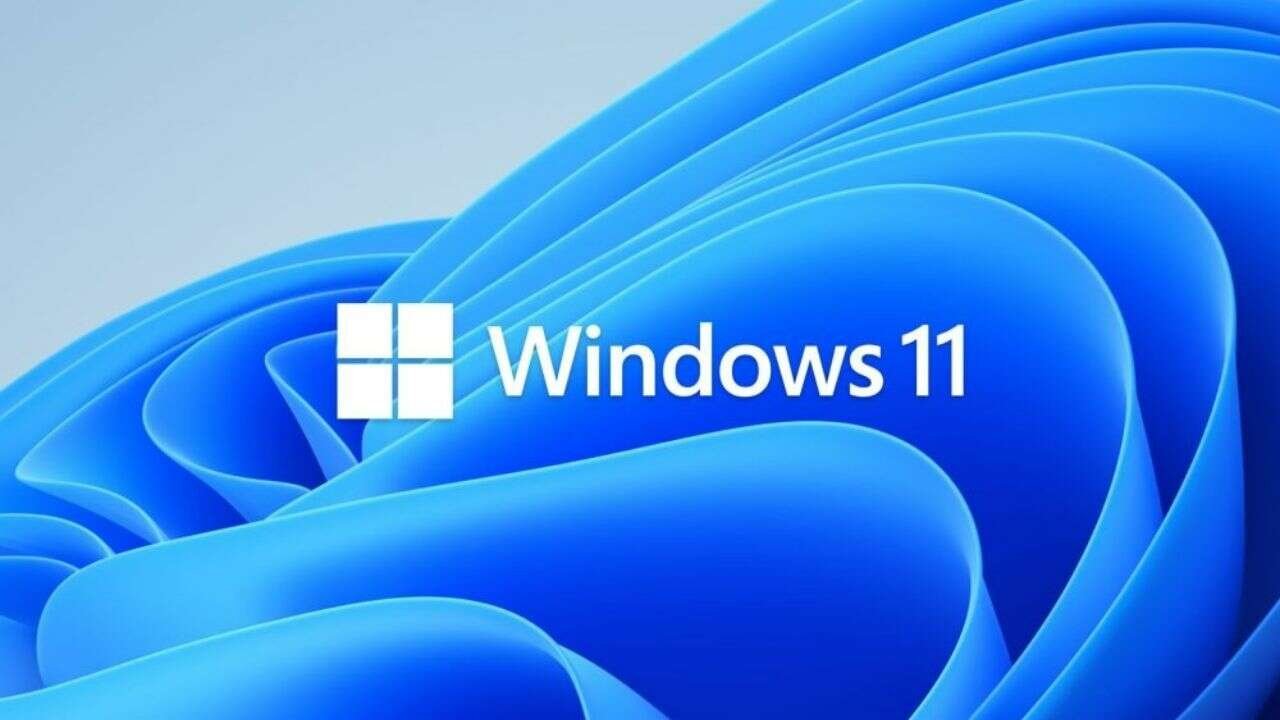In an unusual yet welcome move, several retailers are now offering Windows 11 Pro licenses for as low as $25. This limited-time promotion provides a cost-effective opportunity for users to upgrade to one of Microsoft’s most advanced operating systems. Here’s what you need to know about snagging this deal.
The Deal Explained
Typically, a Windows 11 Pro license would set you back significantly more, with prices often hovering around $200. The dramatic price drop to $25 makes this an opportune time for both individual users and small businesses to upgrade or install a new setup. However, potential buyers should act quickly, as promotions of this nature often have limited availability or require specific conditions to be met.
Where to Purchase
The $25 Windows 11 Pro license can be found through various reputable online retailers. These platforms often have flash sales or partner with tech companies to offer such discounts. Buyers should ensure they are purchasing from an authorized dealer to avoid counterfeit software issues.
Installation and Activation
Upon purchasing the license, users will receive a product key. This key is used during the Windows installation process to activate the Pro version. It’s crucial to follow the instructions provided by the retailer carefully to ensure a smooth setup process. Typically, this will involve downloading the Windows 11 Pro installation media from Microsoft’s official website and entering the product key when prompted.
What Windows 11 Pro Offers
Windows 11 Pro comes packed with features that cater to professionals and business environments, such as advanced security features, BitLocker encryption, and the ability to join domains. These functionalities make it an appealing choice for users looking for robust and secure operating system options.
Things to Consider
Before upgrading, users should ensure their hardware meets the minimum requirements for Windows 11 Pro. Microsoft has stipulated specific hardware conditions like TPM 2.0 and Secure Boot capability, which are mandatory for the installation.