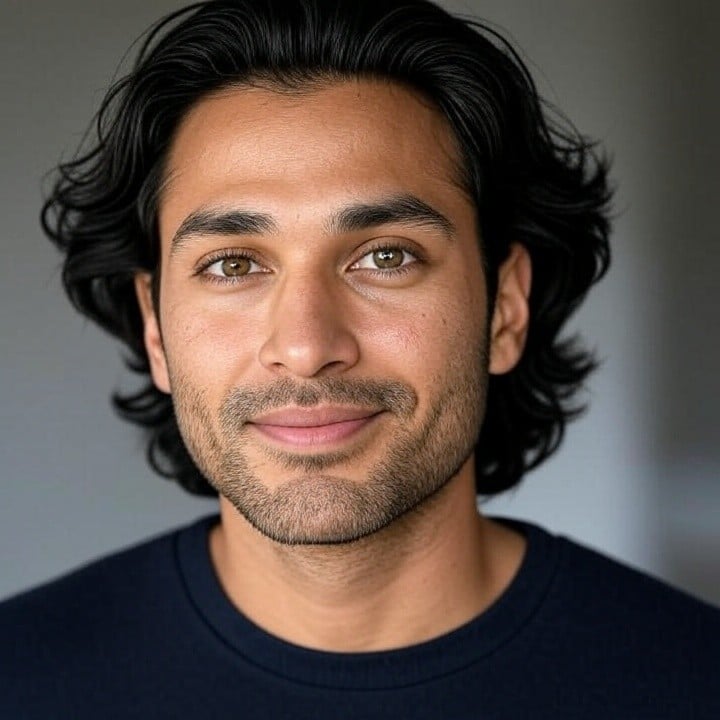AirDrop by Apple is the coolest file sharing tech built for iPhones and Mac, but the only problem is that AirDrop is limited to iOS and Mac users only. It doesn’t extend support to other platforms or even other smartphones. Don’t worry; there are alternatives to AirDrop that allows you file sharing on Windows PC and Windows smartphone. Check the list below:
Zapya
Zapya is a fast and simple cross-platform file transfer tool available on all smartphones and PC so you can transfer data from any device to any device. You can replicate your old device to the new device by transferring data from your old phone and move them to new within minutes.

Zapya uses the Wi-Fi tethering feature of the smartphone to connect to another device, and the transfer speed can go up to 10 MB per second. When you and your friend is on Android phone, you can share almost anything fro my our smartphone to your friend’s, even the installed apps.
This app is free on all platforms including Windows PC and Mac OS and uses only your Wi-Fi network to transfer files; you won’t get charged for your data because this app doesn’t use your internet while transferring files. You can do group sharing which means, you can share multiple files to multiple devices (up to 4 devices) at the same time.


![]()
Xender
Xender is the first Android app which started the cross-platform sharing and made it possible to share your data across your devices. You can share almost anything from device to device whether its music, videos, documents or even apps (this features only works on Android to Android smartphone). Sharing files using Xender is faster than Bluetooth and easier than AirDrop (that’s what Xender says on its website).
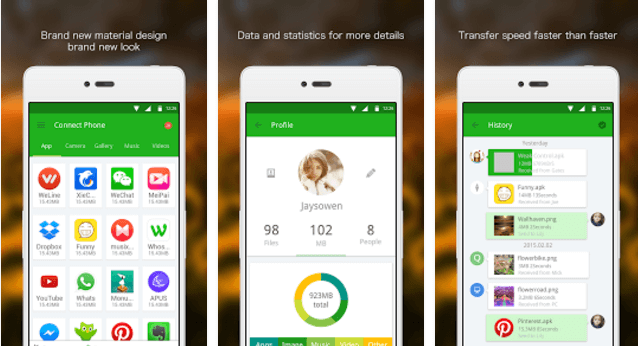
The user interface is pretty straightforward and clean which is the best part of this app. It shows you all your smartphone categorized in a tabular format. All you need to do is connect to the second device using Xender app and tap the file you want to share from the grid, and the data will be shared in seconds.
With Xender you can share one file to different devices by creating groups within the app. For sharing the data across your PC, Xender created a website which is offline and doesn’t charge for the internet. All you need to do is to connect your devices to the same WI-Fi network.


![]()
SHAREit
SHAREit is the file transfer software made by Lenovo for its laptops but then released for other devices; smartphones and Windows PC (not available for Mac OS). SHAREit comes with an even simpler user interface, actually the best of all sharing apps you can find for your device. Just select the file(s) you want to share and tap the Send button. Now, the receiver needs to open the app and tap Recieve button, and you’ll see the little avatar of the receiver on your phone’s radar UI, just tap it, and the files will get started to share.
With SHAREit, you don’t even need to connect your devices to any Wifi network to share files (you need to do this while sharing files with PC). The app is


![]()
Snapdrop
Snapdrop is the easiest way to share small files super fast across any device which has a browser and connects to WiFi network. Snapdrop is a website that can open on any device and it gets into the sharing mode. You need to open the Snapdrop website on the device you want to share data with (you should be connected to the same Wi-Fi network).

Now you’ll see both of the devices where you can share the data. Just tap the device and select the file, the other device will prompt you to save the data.
Tip: You can also share text message across devices by using the tap and hold gesture on touch screen devices and right click on PC.
www.Snapdrop.net
Conclusion
These were the best data transfer apps which you can use for sharing data blazing fast when you don’t have Apple’s Airdrop. These apps work even better than Airdrop because these are cross platform apps where you can share data files easily and with speed. Tell us what alternative you use from these and why? Or if you have more suggestion then bring it in the comment section.