When it comes to quality laptops, Asus has a sweet spot for us. Their products provide good performance to price ratio, something that the Indian craves for. During the past few years, the brand has seen tremendous growth across segments and is going strong this year as well.
The newest product from then to hit the Indian market is the Asus ExpertBook P2451FB. It’s positioned in their Business laptops portfolio and is aimed at the corporate buyer. The laptop comes in a plethora of SKUs with 10th Gen Intel processors and a dual-storage configuration.
We have the Intel Core i7 variant with integrated graphics for review.
Let’s dive into the review.
ASUS ExpertBook P2451FB – EK0096R Specification
- Processor: Intel Core i7-10510U
- Graphics adapter: Intel UHD Graphics
- Memory: 8GB, DDR4-2666, 1 of 1 slot occupied (8GB Max)
- Display: 14-inch 16:9, 1920 x 1200pixel, IPS LED, glossy: NO
- Storage: 512GB NVMe PCIe Gen3 SSD M.2
- Connections: 1 x USB 2.0, 2 x USB 3.2 (Type A), 1 x USB 3.2 (Type C), HDMI, Kensington Lock, VGA, Audio Connections: Combo audio, Card Reader: microSD card, Fingerprint Reader
- Networking: Wi-Fi 6 (802.11b/g/n/ac) (2×2), Bluetooth 5.0
- Battery: 48Wh Lithium-Polymer (3 cells)
- Operating System: Microsoft Windows 10 Pro 64 Bit
- Camera: 720p
- Additional features: Speakers: Stereo, Keyboard: 6-row chiclet, Keyboard Light: Yes
- Weight: 1.6 kg
Box Contents

A complete list of items you get inside the box:
- Asus ExpertBook P2451F
- HDD expansion kit
- Power Adapter
- Warranty and User Guide
Design
When it comes to design, the laptop sure is not an eye turner. It’s a business laptop and hence oozes that design language. Asus has been using a similar kind of design across its line-up except for the premium Duo and ZenBook series. Now, this could be a little plain for some users, but for us this is perfect.
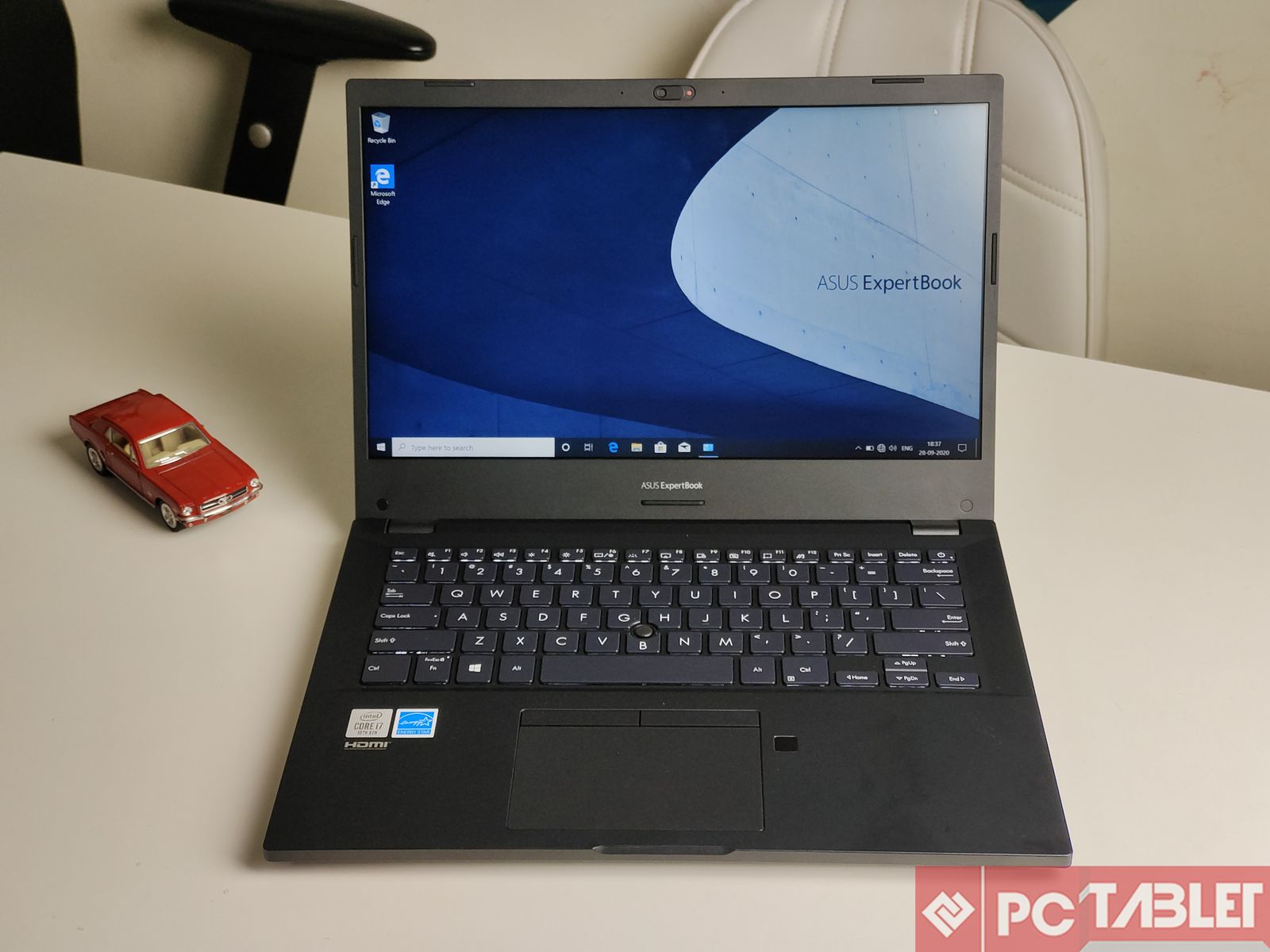
The display lid is made out of an aluminum alloy which makes sturdy and light at the same time. The laptop is available in just one shade, the Blue that we have. There is no funky two-tone finish that we see in other products, instead, Asus has tried to keep the overall look and feel of all materials in order to follow uniformity.
Coming to the lid and hinge, we get a 180° hinge providing a variable use case while the lid is sturdy enough with negligible flex. On the flip side, there are structural reinforcement panels placed on the sides of the device which allows the laptop to pass US MIL-STD 810G military standards. The laptop is slim and light weighing in just at 1.6Kg which matches the ZenBook 14 series.
For a limited time, we had this laptop, we didn’t see any visible signs of wear.
Connections

This is the area where Asus has taken a modern and dated approach, they have added some legacy connectivity options. The VGA connector is seen here, perhaps the only laptop we have tested in recent times that has it. On the left side, there’s a USB 3.2 Type C port that supports both Display Out and Power Delivery, an HDMI slot, a USB 3.2 Type-A, LAN port, and the charging connector.

While on the right side there two USB Type-A ports one of them being a 3.2 spec and the other one 2.0 spec, Kensington lock, a Combo audio jack, VGA port, and a microSD card slot. For a corporate user, these ports are more than enough and cover all the basic ones while providing some newer options.
Software
The Asus ExpertBook P2451F comes with the Windows 10 Pro out of the box. But this could vary based upon the SKU you choose. There is a DOS version available if you want to save some bucks off on the OS.
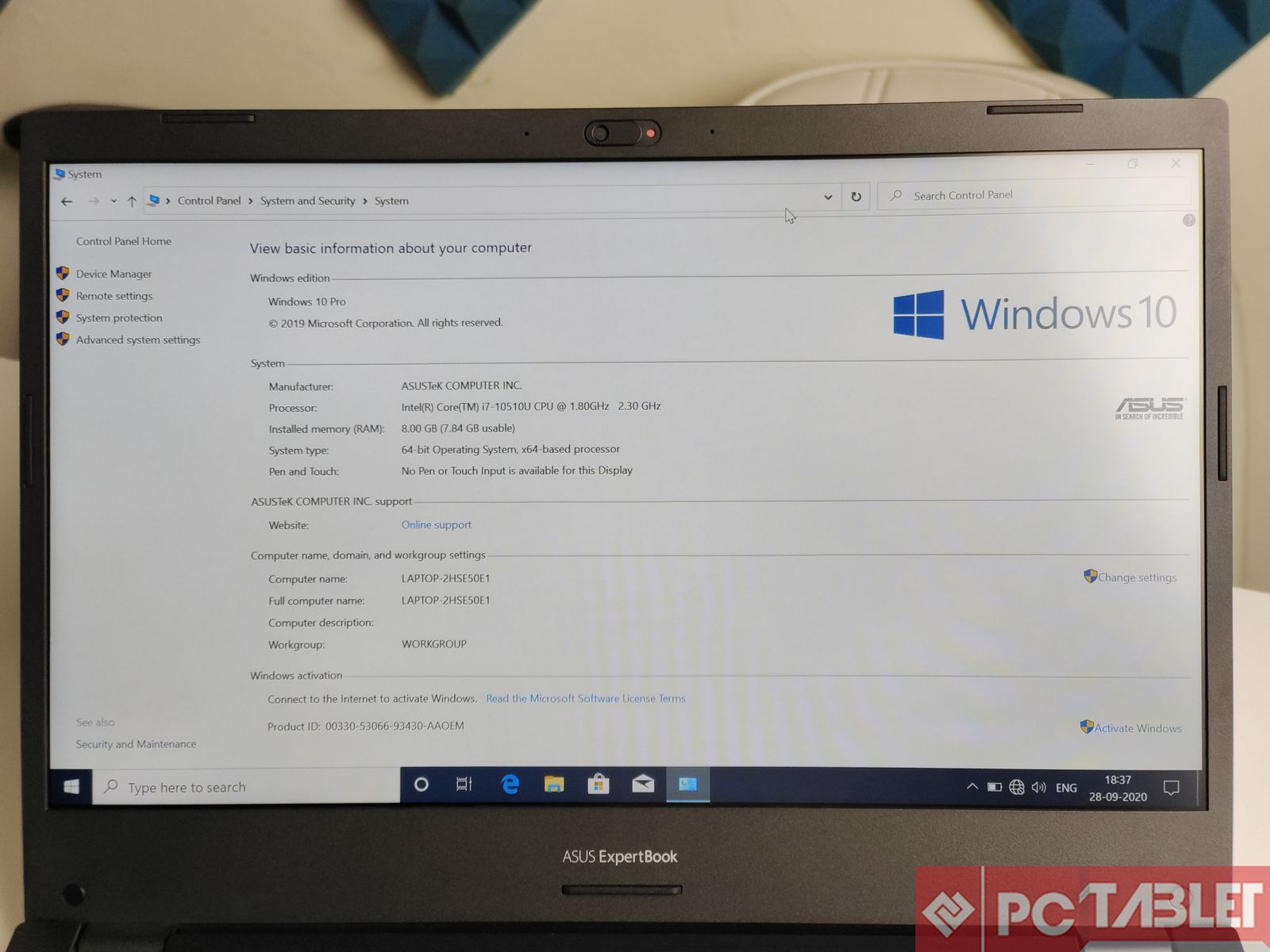
Just like smartphones, every OEM these days is bundling some software as well. We found some useful ones like the ‘Asus Battery Health Charging’ which takes care of the power and battery management, Smart Audio lets you configure the audio input settings, Splendid that takes care of the display profiles and WiFi roaming optimization.
Keyboard & Touchpad
When it comes to making keyboards, Asus is one of the best in business. The keys are adequately placed with the travel distance merely being 1.4 mm which is good for effective typing. The pressure point and resistance are well adjusted and typing on the keyboard is a breeze.
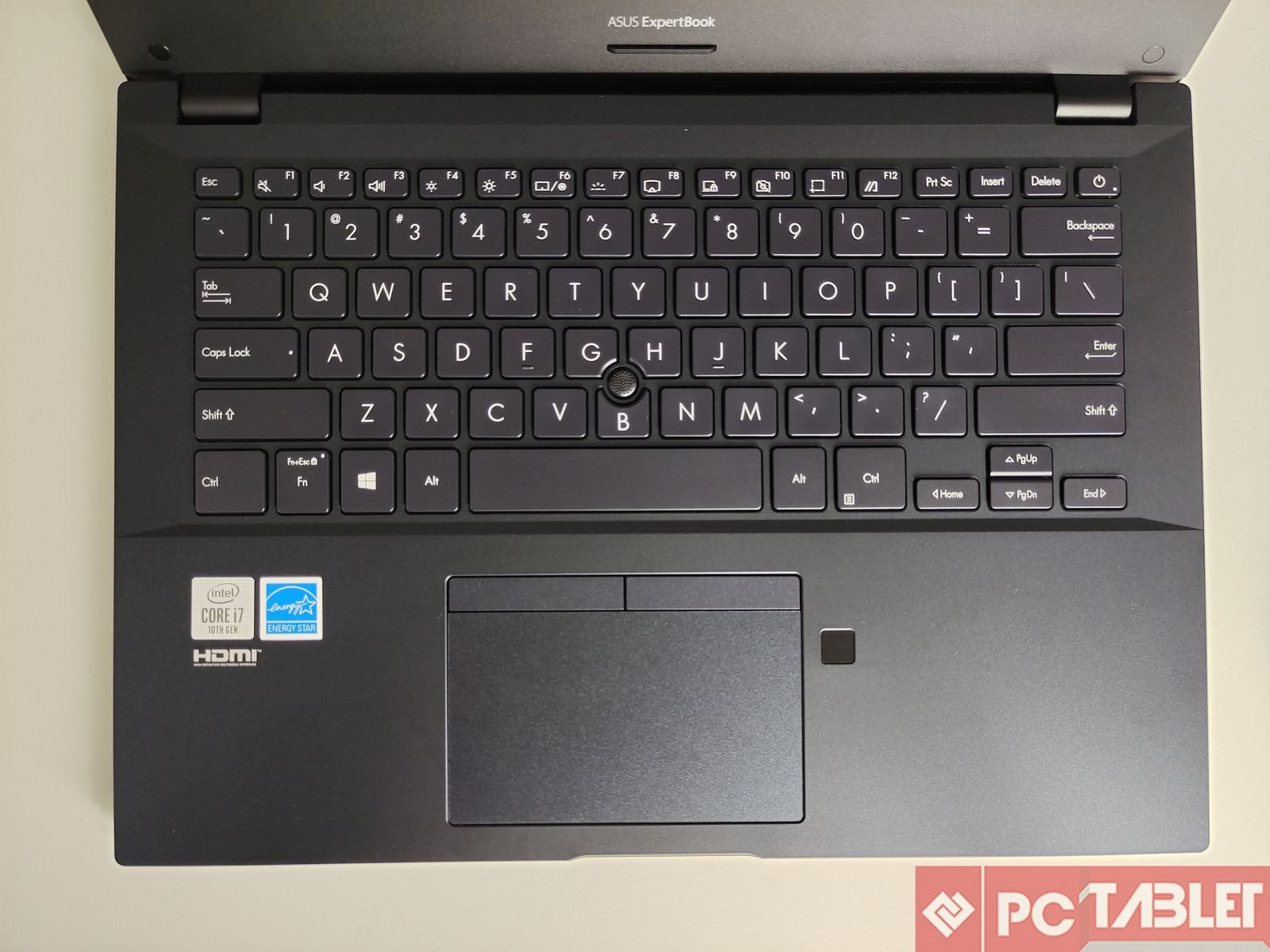
It’s got backlighting, which is pretty much standard in this price range. You get three levels of brightness on it as well. The only thing missing here is a full-length num-pad, which could’ve been a nice addition. A welcome addition is the SensePoint pointing nub which is placed conveniently in the middle of the keyboard and lets you easily control the onscreen cursor.

Moving to the touchpad, Asus has equipped the ExpertBook P2 with an amply sized touchpad. It comes packed with Windows Precision Drivers which gives added ability to use gestures like 3 finger swipes to change desktop, 3 finger touch to launch Cortana. You get separate left and right keys, which are placed on top of the touchpad, giving the touchpad a rather distinct look. They’re also a fingerprint sensor, which is placed towards the right of the touchpad for added security.
Display
You get a 14-inch 16:9 Full HD display with a resolution of 1920×1200 pixels. The display gets fairly bright and usage in harsh lighting won’t be an issue. The bezels on the sides are kept to the minimum but we still get to see chunky bezels both on the top and the bottom. One nifty addition is the physical shutter on the webcam which adds a further sense of security.

Asus’s Splendid Display technology makes a return here, which helps you to tweak colors and other critical display settings. When looking at the actual display quality, it’s simply bad for a laptop of this stature. It is somewhat the same display that we see on other 30-40K Asus laptops. A silver lining here is the matte finish and the 180° hinge.
On the flip side, you get support for a VGA port and the Type C port is Gen 3.2, meaning a secondary display can be hooked into it.
Performance
The performance on the ExpertBook P2 SKU that we have is top-notch. Our unit comes with 10th Generation Intel Core i7 10510U, which is one of the latest upper-midrange chips from Intel. This is a new chip that demands less power but the throughput has been upped when compared to the earlier generations.

Indian SKUs have 8GB RAM at max but this expandable up to 32GB. With the Intel i7, you get 2GB VRAM via the Intel UHD graphics. Though there is a variant that has Nvidia GeForce MX110 2GB card, so people who need slightly better graphics performance can always go with this variant.
The ExpertBook P2 gives you the option to get a dual-storage system, meaning you could max out the storage by using both SSD and HDD at the same time. Our unit came with a 512GB NVMe PCIe SSD by WD. The performance on the drive is quite good with average reads going all the way to 3,000Mb/s and write speeds in the excess of 1,500Mb/s. You could always swap this one for a higher storage M.2 SSD.
Audio
Coming to the audio, despite being a business laptop, the audio output of the ExpertBook P2 is quite good. The speakers are placed on front-bottom, a little back to be honest, but the rubber feet give enough room for audio to build up.
Audio via the combo is decent at best, not up to the mark to some of its competitors and it doesn’t even come near to the ZenBook series but gets the job done. Asus also bundles in their own software called the SmartAudio using which, certain aspects can be tweaked.
Battery
The laptop comes packed with a 48Wh 3-cell battery. In our tests the battery lasted for about 9 hours with all the networking peripherals turned on, with the laptop on Airplane mode, you get up to 11 hours.
There is basic fast charging enabled and using the supplied 65W adapter, you can charge about 50% of the battery in under 50 mins. Additionally, you can use the Type C port for charging as well using a Power Delivery Charger.
Pros
- Good Build quality
- Fingerprint Sensor
- Ultra-Portable
- Excellent battery life
Cons
- Below Average Display
- Average speakers
Verdict – Should you go for it?
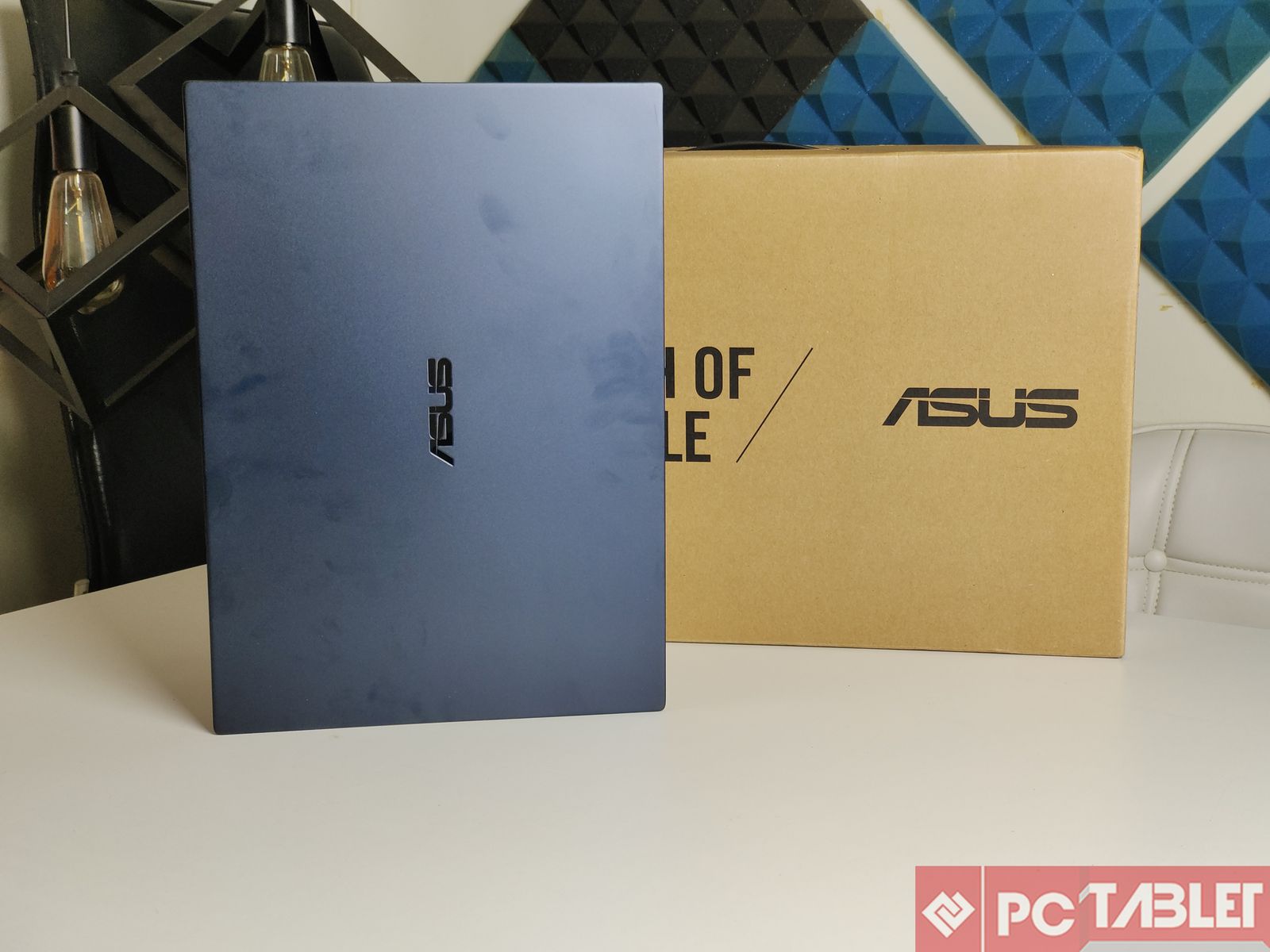
Coming in at a sticker price of INR 1,11,000, the ExpertBook P2451F is a decent product equipped with the latest Intel i7 processor, excellent battery life, and provides a plethora of connectivity options. What we didn’t like is the display quality and the chunky bezels surrounding it. Also, it would have been great if Asus would’ve launched an SKU with 8GB+ RAM out of the box.
For a corporate buyer, this could be a compelling buy but we would recommend getting the ZenBook 14 series over this one.






























