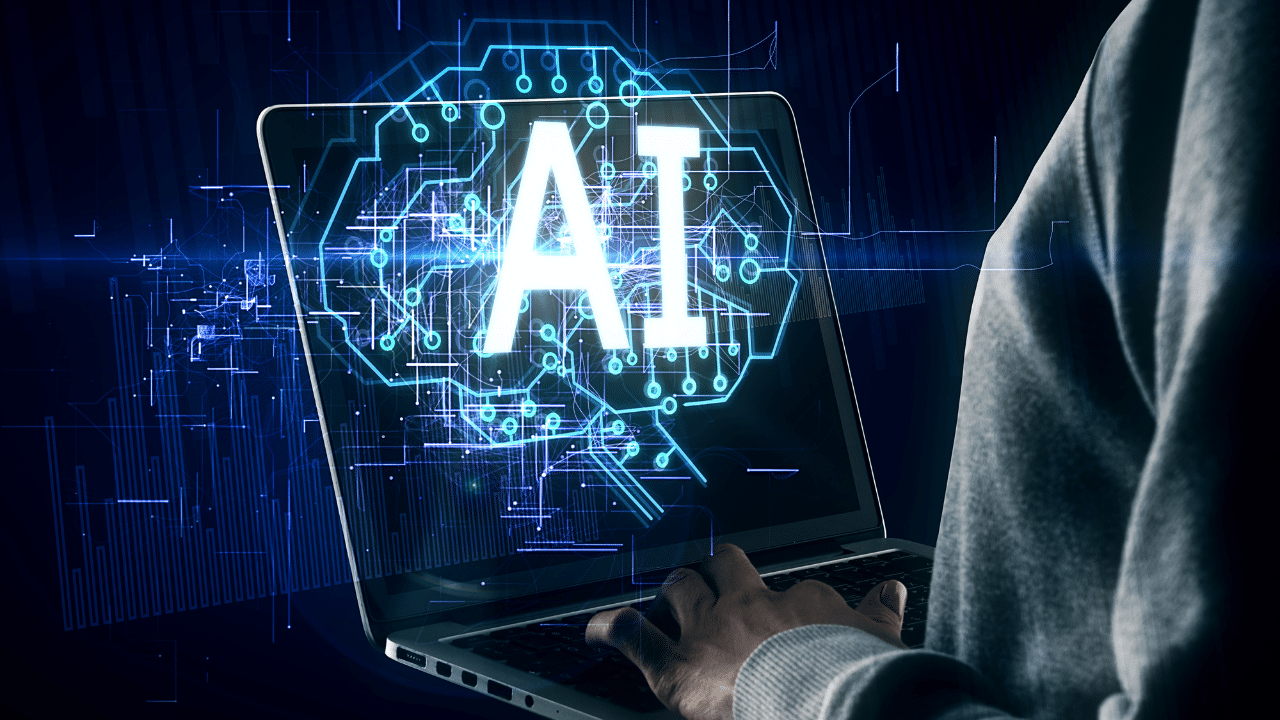In a development that has tech enthusiasts buzzing, Apple has unveiled the Release Candidate (RC) versions of iOS 18 and iPadOS 18 to its developer community.
Coming hot on the heels of the eighth beta just a week prior, this move clearly signals that Apple is in the final stretch of testing and refining its upcoming mobile operating systems. The RC builds, barring any unexpected critical bugs discovered during this final testing phase, represent the polished versions of the software destined for public release.
The Significance: The RC is the Ultimate Litmus Test
For those unfamiliar with the intricacies of Apple’s software development cycle, the release of RC builds marks a crucial milestone. Think of it as the final dress rehearsal before the grand opening night. It offers developers a golden opportunity to conduct thorough testing of their apps on what is essentially the final version of the operating systems. Additionally, it acts as a beacon for the wider public, signaling that the official launch is just around the corner, typically accompanying the much-anticipated unveiling of new iPhone models.
Anticipating the Unveiling: Key Changes & Features in Store
While stability and bug fixes take precedence in the RC phase, let’s revisit some of the exciting enhancements users can look forward to in iOS 18 and iPadOS 18:
- Apple Intelligence: Apple’s leap into the AI arena with a collection of AI-powered features that will transform the way users interact with their devices. Initially available on iPhone 15 Pro models and iPads equipped with M-series chips, Apple Intelligence will elevate Siri’s capabilities, empower photo editing, and unlock new possibilities in future updates.
- Customizable Control Center: Empowering users to add app controls and rearrange elements, the Control Center becomes more personalized and adaptable than ever before.
- RCS Support in Messages: Bid farewell to frustrating communication with Android users. RCS support will bring enhanced features like read receipts and typing indicators, aligning the messaging experience across platforms.
- Home Screen Makeover: Unleash your creativity with customizable app arrangements, embracing open spaces, dark mode app icons, and tinting options for a fresh, tailored Home Screen aesthetic.
- Other Notable Features: A plethora of other improvements await, including enhanced privacy controls, refined focus modes, and a revamped Photos app, contributing to a smoother, more secure, and visually pleasing user experience.
Let’s take a closer look at some of the most noteworthy features poised to redefine how users interact with their Apple devices:
Apple Intelligence: The AI Maestro
- Siri Gets Smarter: Witness Siri’s transformation into a more intuitive conversationalist, comprehending natural language effortlessly, delivering more contextually relevant responses, and even leveraging the power of ChatGPT for tackling complex queries.
- Photo Editing Gets a Boost: Harness AI algorithms to fine-tune and perfect your photos with newfound precision and ease.
- Personalized Suggestions: As Apple Intelligence observes your usage patterns, it will offer tailor-made suggestions for apps, settings, and content, streamlining your interactions with your device.
- Future Potential: This is just the first act in Apple Intelligence’s grand performance. Future updates promise to unveil even more impressive and innovative capabilities, blurring the lines between user and device.
Customizable Control Center: Tailored to You
- Third-Party Apps Join the Party: Developers now have the freedom to add their own controls, allowing for a Control Center that truly reflects your individual needs and preferences.
- Rearrange & Customize: Bid farewell to the one-size-fits-all approach. Rearrange controls, add new ones, remove existing ones, and create a Control Center experience that is uniquely yours.
- Accessibility at its Core: Enhanced support for VoiceOver and other accessibility features ensure that the Control Center is inclusive for all users.
RCS Support in Messages: Bridging the Communication Gap
- Seamless Conversations with Android Users: Say goodbye to limitations when messaging Android friends. Enjoy the convenience of read receipts, typing indicators, and seamless media sharing, fostering a more connected communication experience.
- Rich Interactions: Reactions, inline replies, and other interactive elements enrich your conversations, adding depth and expressiveness to your messaging.
- Group Chats Get a Boost: RCS extends its influence to group chats, simplifying communication and coordination with multiple participants.
Home Screen Reinvented: Express Your Style
- Embrace Open Spaces: Break free from the traditional grid layout and embrace open spaces, crafting a cleaner and more visually appealing Home Screen arrangement.
- Dark Mode for App Icons: Toggle a dark mode theme for app icons, adding a touch of visual diversity to your Home Screen aesthetic.
- Tinting Options: Customize the color of app icons to harmonize with your wallpaper or theme, creating a personalized and cohesiv visual experience.
Other Notable Features: Enhancing the Experience
- Heightened Privacy Controls: Apple doubles down on its commitment to user privacy with even more granular control over app tracking and data sharing, empowering users to safeguard their sensitive information.
- Refined Focus Modes: Fine-tune your focus modes with personalized settings and schedules, minimizing distractions and maximizing productivity, helping you stay in the zone.
- Redesigned Photos App: Navigate, organize, and edit your photos and videos with ease thanks to a revamped Photos app featuring a more intuitive and user-friendly interface.
- Endless Refinements: Expect a multitude of other smaller improvements and optimizations throughout the operating system, contributing to a smoother, faster, and more enjoyable user experience.
The Developer’s Playground: The RC’s Critical Role
The release of the RC builds holds particular significance for developers. It’s their opportunity to:
- Ensure Seamless Compatibility: Thoroughly test their apps to guarantee flawless functionality on the final versions of iOS 18 and iPadOS 18.
- Squash Bugs: Identify and address any potential issues that might arise due to the introduction of new operating system features or changes.
- Optimize Performance: Fine-tune their apps to take full advantage of the new capabilities and enhancements in iOS 18 and iPadOS 18.
- Prepare for the Spotlight: Make any final adjustments and updates to ensure their apps are ready for the public release and the influx of new users.
The Community Buzz: Excitement & Anticipation
The unveiling of the RC builds has ignited a wave of excitement and anticipation within the Apple community. Online forums and social media platforms are abuzz with discussions about the new features, potential bugs, and overall expectations for iOS 18 and iPadOS 18.
While optimism reigns supreme, some voices of concern have emerged:
- Apple Intelligence’s Initial Constraints: The limited availability of Apple Intelligence on iPhone 15 Pro models and newer iPads has sparked disappointment among some users who are eager to experience the full potential of AI-powered features.
- The Looming Specter of Bugs: As with any major software update, there’s always the possibility of encountering unexpected bugs or performance hiccups, tempering the excitement with a degree of cautious anticipation.
- Compatibility Concerns: Older devices might not be able to fully support all the new features or might experience a decline in performance, raising questions about the accessibility of the latest advancements.
Despite these concerns, the overwhelming sentiment remains one of eagerness and anticipation. Users are eagerly awaiting the official release and the opportunity to immerse themselves in the new features and improvements firsthand.