Google has released the fourth developer preview of Android N with lots of new features. If you are still on the so called ‘latest’ Android 6.0 Marshmallow and planning to update your smartphone to Android N, then let me show you first how far Google has reached with Android N. This will help you decide whether you should upgrade to Android N or not.
1. UI changes:
Android N is coming with lots of user interface improvements over the predecessor Android 6.0 Marshmallow which are quite handy and makes Android smartphones more productive than before.
Google is working on Android’s notification panel since Android 2.3 Gingerbread and has improved it a lot in newer versions of Android. Now we call it “Notification Shade” since its release on Android 5.0 Lollipop. It is a two-level notification panel which shows notifications with the first swipe (from top edge to bottom) and quick setting toggles in the second swipe.
In Android N, you will see all your notifications and some quick toggles above the top of notification shade, along with a drop-down button. As soon as you tap the drop-down button, quick setting toggles will appear before you. Another significant change is the addition of more toggles in quick setting and more pages too, just as in the app drawer.
2. Revamped Notifications:
Google has made notifications more interactive and informative with Android N. The notifications now sit in bundles and can be expanded (like the subject and content of an e-mail). The notifications will now give you more information e.g. time when a particular notification hit your phone.
Android N has a new Direct Reply API that allows developers to add a ‘reply’ button to notifications for any app. So you can now reply directly from the notification rather than moving on to that particular app. Group notifications can also be expanded into individual notifications with a two finger gesture.
3. Settings menu:
Google has changed the settings menu a lot. The toggle button on Wi-Fi and Bluetooth category has been removed. Each and every settings group will show you some info from within the category.
The revamped settings menu now has a hamburger menu in every category. You can quickly swipe the hamburger menu from left and switch to another category without returning to the main settings menu like in Android 6.0 Marshmallow.
4. Multi-window feature:
Though Multi window feature was there is Android 6.0 Marshmallow, it was an experimental feature and can be found under Developers Options. Android N finally managed to have this feature and working flawlessly. With this feature, you can run two apps on the same screen. While working on any app, you can bring the app switcher by holding the recent apps button and select another app to run with that app. You can resize the apps using a divider between both the window.
5. Improved Doze Mode:
The Doze mode was first revealed in Android 6.0 Marshmallow to save your device’s battery while in sleep mode and when the screen is off. Well, it’s a feature to increase the battery performance. Sometimes it’s annoying because it restricts the cellular data usage to some apps.
Android N has made some improvements in the Doze mode. Andriod N defers network access and sync jobs to save the battery when the smartphone is in sleep mode. After you turn on your device or plug it into the charger, it will disable the Doze mode
6. The VR support:
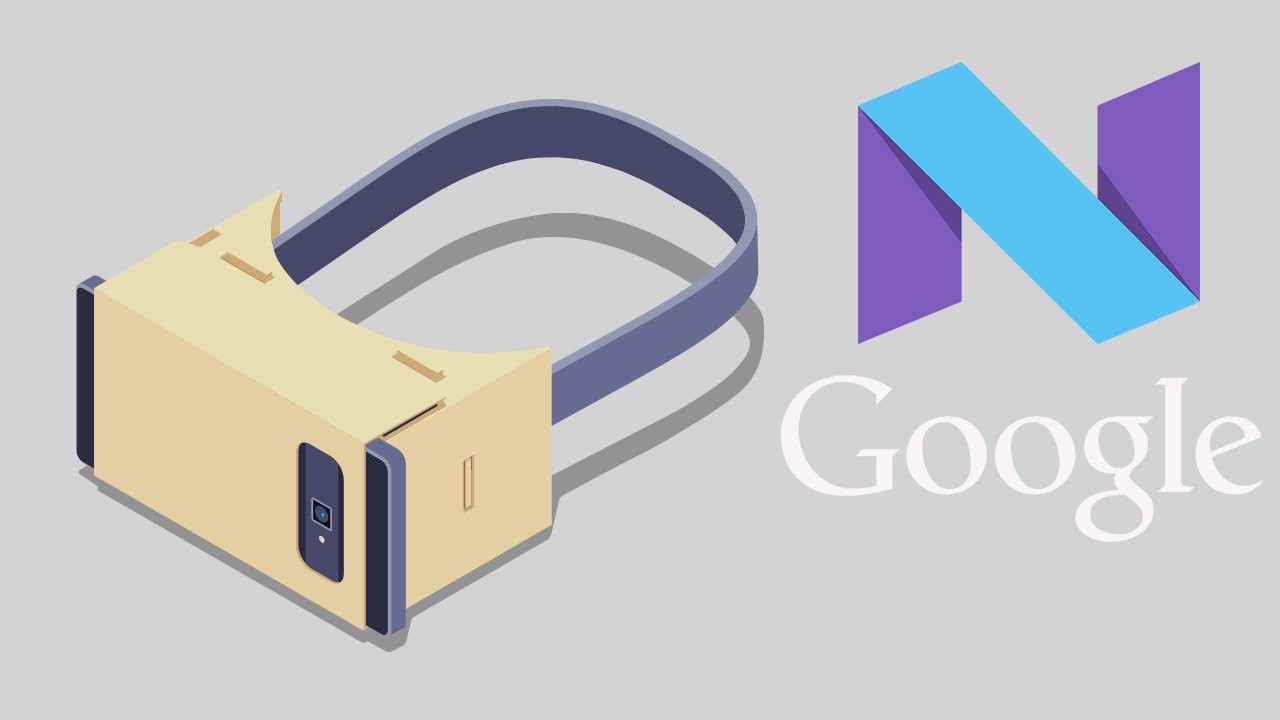
Google is working on a new VR tech for Nexus devices and making the whole Android OS VR ready. The new VR is not going to be like the previous one; a piece of cardboard with NFC sticker and a magnetic click.
The Google has released the fourth developer preview of Android N, and Google is not going to add any user interface changes in next preview build. The final version of Android N will release before the end of September this year and will look like the same in the user interface but we might expect some performance improvements. We are also expecting Google to release the version name with the fifth developer preview.














