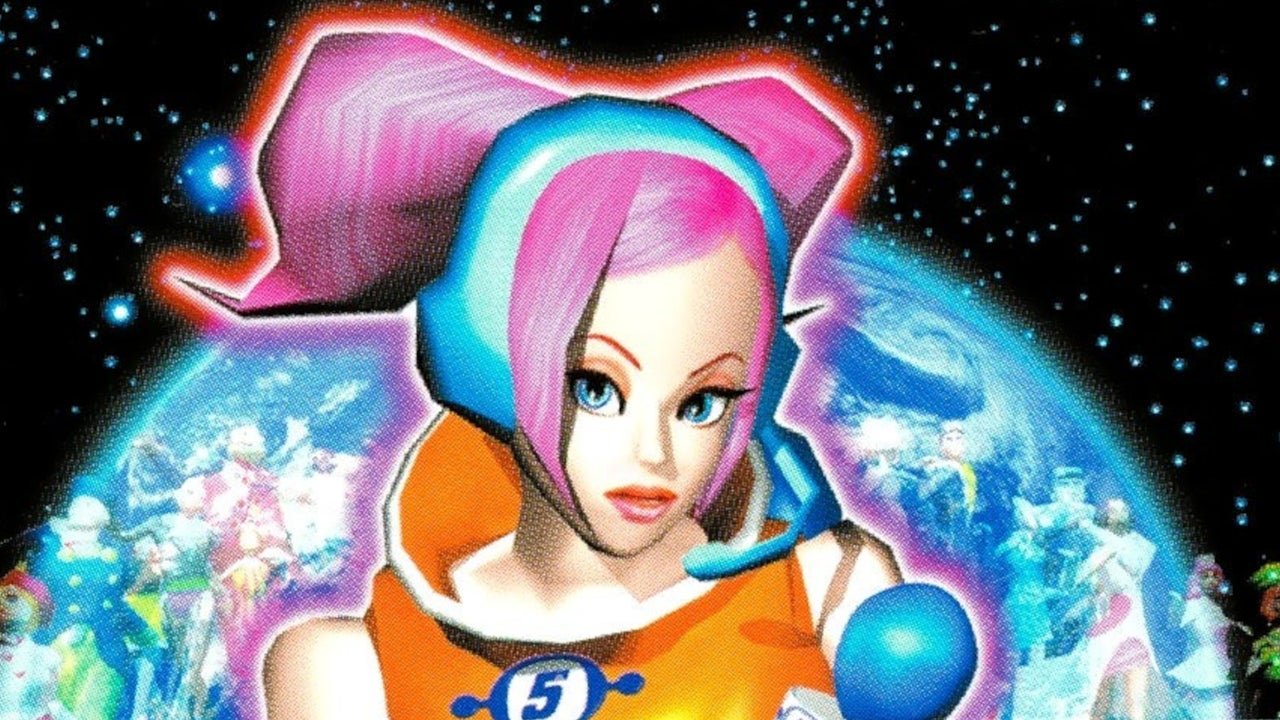Apple’s innovation in the wearable tech space continues to impress with the Apple Watch Ultra. Despite its seemingly straightforward user interface, this device is packed with features that might easily go unnoticed. Whether you’ve recently invested in the Apple Watch Ultra 2 or have been a long-time user of the original Ultra, there are numerous tricks to enhance your experience.
Key Highlights:
- Customize the Action Button for personalized shortcuts.
- Navigate effortlessly with the enhanced Compass feature.
- Ensure safety with Fall Detection and SOS settings.
- Monitor heart health with irregular rhythm notifications.
- Utilize the Watch Ultra as a powerful flashlight in dark environments.
1. Personalize Your Action Button:
One of the standout features of the Apple Watch Ultra series is the Action Button. While it comes with preprogrammed functionality, users have the flexibility to customize it. By creating shortcuts through the iPhone’s Shortcut app, you can configure the Action Button to launch any app or feature you frequently use.
2. Never Get Lost with the Compass:
The built-in compass on the Apple Watch Ultra series is a boon for adventurers. Not only can you view your direction, but you can also mark waypoints and use the backtrack function to easily navigate back to your starting point.
3. Safety First with Fall Detection:
While Fall Detection might seem like a feature tailored for the elderly, it’s invaluable for anyone leading an active lifestyle. If the Apple Watch Ultra detects a fall, it can connect you to emergency services, provided you have cellular connectivity.
4. Monitor Your Heart Health:
Active individuals often overlook early signs of heart issues, attributing symptoms to their rigorous activities. With the Apple Watch Ultra’s heart monitoring feature, users can receive notifications about irregular heart rhythms, helping them stay ahead of potential health concerns.
5. Illuminate Your Path with the Watch Ultra Flashlight:
Camping enthusiasts will appreciate the flashlight feature of the Apple Watch Ultra, especially when other light sources fail. With a display brightness of up to 3000 nits on the Apple Watch Ultra 2, it’s a reliable source of light in the darkest environments.
In Summary:
The Apple Watch Ultra series, with its array of features tailored for both everyday use and adventurous endeavors, solidifies Apple’s position in the wearable tech market. From personalizing shortcuts to ensuring safety during outdoor activities, the device offers a blend of convenience and innovation. As Apple continues to roll out updates and new models, users can expect even more functionalities to enhance their experience.