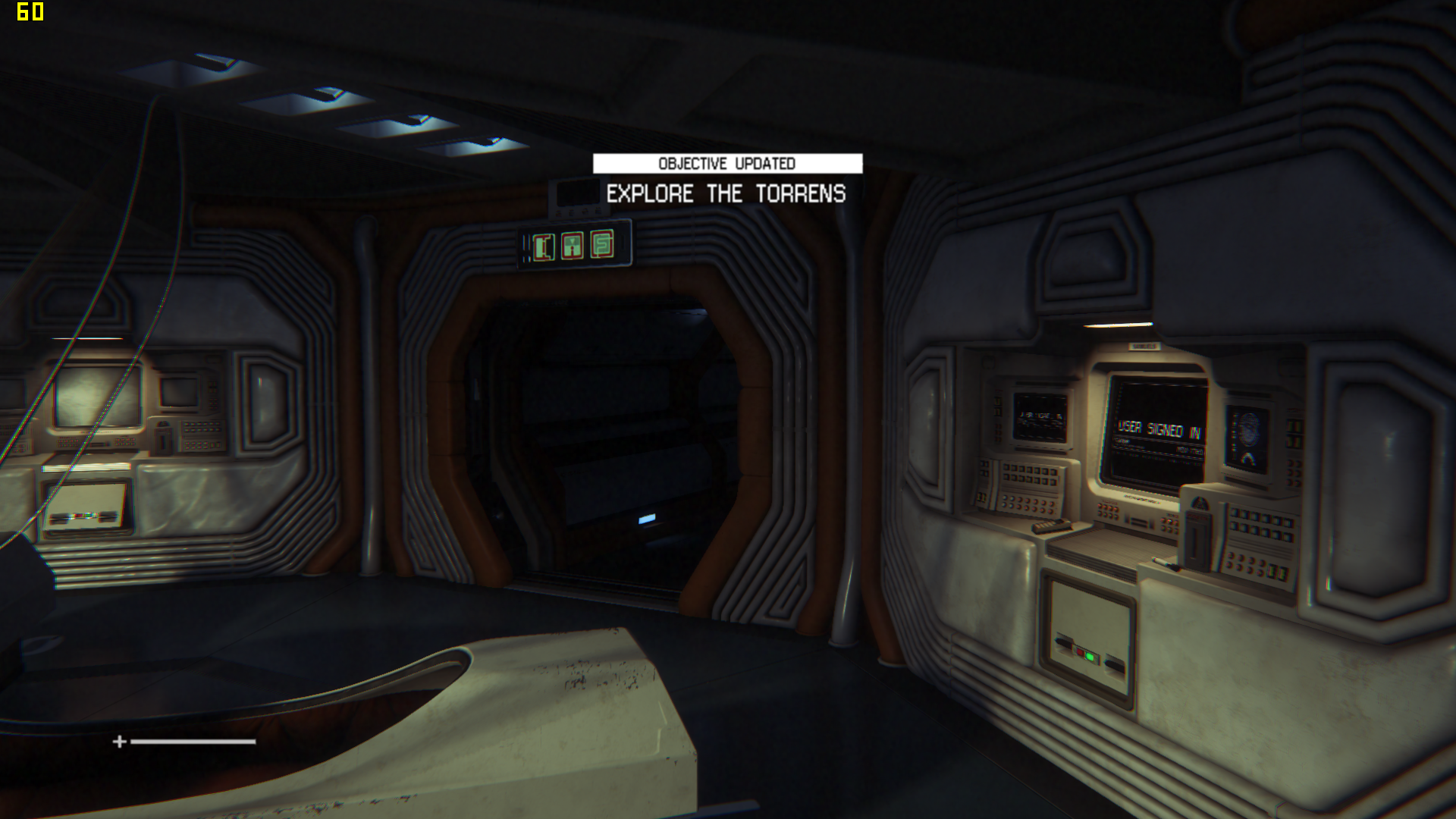Sapphire packed the graphics card in the traditional recycled box. You will get the GPU wrapped in bubble wrap with a DVI to VGA converter. A driver CD, an instruction manual and a product registration booklet rests under the graphics card, inside the green box. Nitro R9 380X comes with the same sheath design.
Nitro R9 380X comes with the same sheath design as R9 380 and dual fans. You will get the same I/O port as the R9 380; one display port, one HDMI, two DVI port (DVI-I and DVI-D). A mysterious switch at the side of the card is so tiny to notice (we’ll talk about this mysterious button later in the review).
Sapphire Nitro R9 380X Design
Although all graphics card with sheath attracts me, this GPU has some cool features. The plastic sheath encases two 100 mm fans with Intelligent Fan Control (IFC). The dual fans come with two ball-bearings on the fan spindle to keep the GPU quieter while running on high loads.
You got some beautiful SAPPHIRE branding on the side and top of the GPU. Sapphire added a black plate at the back of the card to make look premium and add the “X” factor.
Sapphire Nitro R9 380X Specifications
- GPU: 28 nm
- Engine Clock: 1040 MHz
- Video Memory: 4096 MB GDDR5
- BIOS: Legacy & UEFI support
- Display: 4 ports
- Ports: 2 DVI ports, 1 HDMI port, and one display port
- Resolution: 4096X2160 pixel DisplayPort Resolution, 2560×1600 Pixel Dual Link DVI Resolution, 4096X2160 HDMI Resolution
- API: OpenGL 4.5, OpenCL 2.0, DirectX 12, Shader Model 5.0
- Features: AMD CrossFire, AMD PowerTune, AMD ZeroCore Power Technology, FreeSync Technology, AMD Eyefinity, Quad HD Display (4K*2K Support), Video Codec Engine (VCE), AMD HD3D Technology, 16K Hours Capacitor, Black Diamond Choke, Intelligent Fan Control, 10mm Heat Pipe, Dual BIOS, AMD Liquid VR Technology, AMD Virtual Super Resolution(VSR), Universal Video Decoder (UVD)
- Power: 225W
Your PC should meet these system requirements to run this GPU:
- 500 Watt Power Supply (Suggestion)
- 2 x 6-pin AUX Power Connector
- 4 x 6-pin AUX Power Connector is required for CrossFireX™ system.
- CD-ROM or DVD-ROM drive for installing software
- PCI Express® 2.0 or higher
Sapphire Nitro R9 380X Features
AMD Liquid VR
Sapphire Nitro R9 380X GPU is Liquid VR ready. Liquid VR is AMD initiative working to make the VR experience as real and comfortable as possible. Liquid VR removes the stutter so you won’t feel any motion sickness.
AMD Eyefinity
AMD Eyefinity-compatible graphic cards support multiple monitors to expand the traditional one screen gaming. You can connect the maximum of 6 displays (if GPU supports it). Sapphire Nitro R9 380X comes with four output ports; you can create a three monitor gaming setup easily.
Cooling
Sapphire Nitro R9 380X comes with two 100 mm fans with dual ball bearing on the spindle. Two ball bearings ensure smooth running without making noise. Heat spreaders with 10mm copper heat pipes dissipate heat efficiently. You can take a look at these massive heat pipes running around inside the graphics card.
The Intelligent Fan Control in Sapphire graphic cards keeps a look at the temperatures inside the graphics card and manage the speeds of fans accordingly. When the graphics card is idle, the fans stops moving.
Control Center

Sapphire R9 380X comes with the driver CD, who needs a CD ROM in PC? You can download drivers for Sapphire R9 380X from Sapphire official website. The Radeon control center has simple and easy to use interface, it don’t have that Windows 95 like look with confusing interface. You will get all the basic features like Radeon Eyefinity and VSR (Virtual Super Resolution) right on the front page of the control center.
Sapphire Nitro R9 380X Performance
Test gaming setup

Benchmark
1. Catzilla
The most impressive GPU benchmarking software – Catzilla starts the test with an excellent benchmarking video with two cats(zilla) fighting against each other. Then Catzilla starts some in-depth testing; Hardware (GPU + CPU), Physics test, Fur test, Fluid test and Raymarch test.
All of the tests ran fine, but Physics test created some stutter which is not a big issue because CPU is handling the physics. Catzilla finally rewarded the Sapphire R9 a score of 15259.
2. 3DMark 11
3Dmark 11 started the test with an underwater world exploration, this 10 minutes “Deep Sea” video ran with an average of 60 frames per second. Followed by two more videos, 3DMark 11 displayed the results

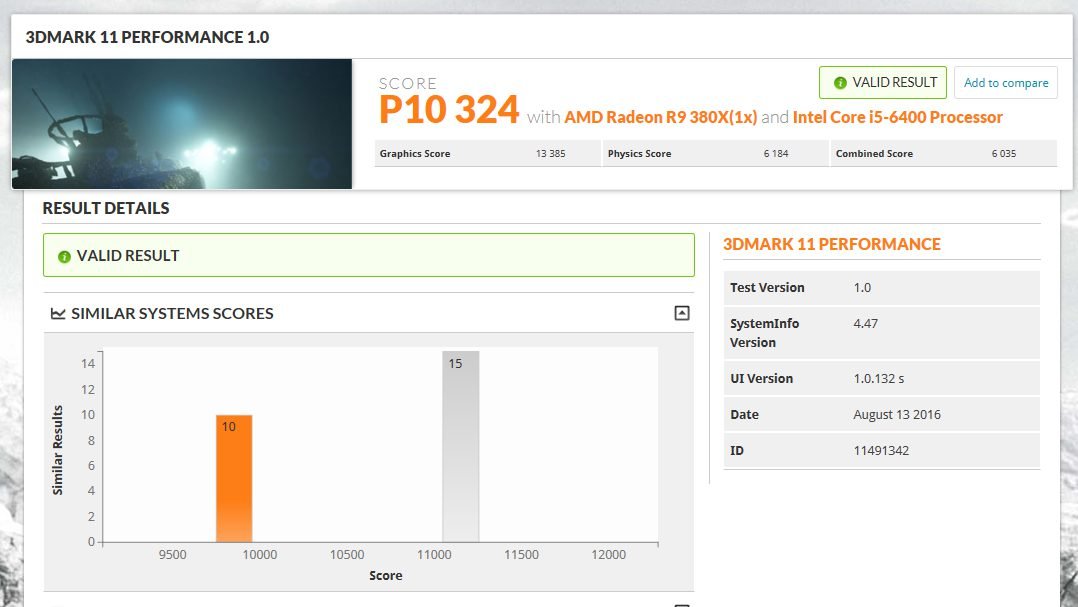
3D Mark tested the Sapphire R9 380X for physics, 4K graphics, and open GL. 3DMark awarded Sapphire R9 380X a score of 10324 on the score chart. The score is better than 73% of all results on 3D Mark 11.
Mirrors Edge
Mirrors Edge is an action-adventure platformer game; the story revolves around a runner in the city named Faith. Faith runs around the city under chaos to catch the pop’s murderer and to save here sister Kate.
Electronic Arts and DICE made this game look so real and I always play this game when I have nothing to play. Mirrors Edge uses high levels of light shaders which heat up the GPU fast. But Sapphire R9 380X handled the game smoothly with a steady frame rate of 60 frames per second.
Need for Speed: The Run
A racing game from the biggest racing game franchise – Need for Speed. We grew up playing NFS games, and it’s always been a part of my games collection. We played this game on our gaming setup with Sapphire R9 380X, and the results are amazing. Even with the 4k resolution, the gameplay is smooth, and the frames stay steady on 60 fps throughout the game.
Even with the 4k resolution, the gameplay is smooth, and the frames stay steady on 60 fps throughout the game. I played this game for almost two hours and noticed the minimum heat on the graphics card.
Alien Isolation
Alien Isolation is a first-person shooter developed by Creative Assembly and Sega (publisher). This survival horror game looked more realistic on 4K resolution, and the light turned off while playing. No stutter experienced while playing this game on high graphics settings on the 4K resolution.
Alien Isolation is an alien-horror game, and the gameplay is all in dark and inside a closed ship. It uses low physics and light shaders which might not be enough to suck out memory out of the GPU, so we decided to test another first person shooter game with 4K resolution and ultra graphics.
Battlefield 3
The one first person shooter game which you can compare with legendary “Call of Duty” is – Battlefield 3. Battlefield 3 from Electronic Arts has the graphics which no other first person shooter has. From the scratch in the fighter jet canopy to the explosion in the tank, all you can see in 4K resolution if you have this graphics card.
We tried this game in 4K resolution and ultra graphics settings. We set up three monitors to extend the game vision and make it more realistic, AMD’s Eyefinity feature made this easier. It took me 4 hours to leave the gaming setup and get back to work.
Pros:
- BIOS switch
- Backplate
Cons:
- No Crossfire support
Final Verdict
If you are looking for a 4K gaming rig – Sapphire R9 380X is the answer for GPU. Even if you don’t have a 4K monitor you can render 4K games easily using the Radeon VSR feature. The feature which I miss in this GPU is the Radeon Crossfire (bridge two or more GPUs). Overclocking in Radeon has never been easier and simpler, even then if you mess up BIOS while upgrading it. Well Sapphire R9 380X got your back, just push the little switch on the GPU and let the gaming continues.