Microsoft is revolutionizing the way professionals work in Teams with the latest enhancements to Copilot, integrating advanced artificial intelligence to streamline workflows and improve productivity. The integration of Copilot into Microsoft Teams signifies a leap towards smarter workspaces where AI assists in elevating the potential and efficiency of users without overshadowing their unique skills and contributions.
Key Highlights:
- Copilot in Teams Meetings: This feature transforms meetings by summarizing discussions, capturing unresolved issues, and identifying follow-up actions, making meetings more productive.
- Real-time Assistance: Users can ask Copilot questions during meetings to quickly find information, saving time on manual searches across emails, chats, and documents.
- Copilot in Teams Phone and Chat: Extends the functionality to phone calls and chats, offering summarization, insights, and the ability to draft notes and follow-up actions, enhancing communication and collaboration.
- Personalization and Customization: With Copilot Studio, users can tailor Copilot to their organizational needs, creating custom prompts and integrating with various data sources for a personalized experience.
- Sophisticated Mathematical and Analysis Capabilities: Integration with Excel allows users to perform complex analyses using natural language, making data manipulation and interpretation more accessible.
The deployment of Copilot across various facets of Teams, including meetings, phone calls, and chat, leverages the power of the Microsoft Graph to consolidate data from across the workspace, offering tailored suggestions and automating routine tasks. This innovation aims to save users significant time and effort, enabling them to focus on more strategic activities.
One of the most significant updates is the introduction of Copilot Studio, a low-code tool that allows for the customization of Copilot for Microsoft 365. This tool enables organizations to tailor AI functionalities to their specific workflows and integrate Copilot with a wide range of systems and data sources, including SAP, Workday, and ServiceNow. This customization extends Copilot’s capabilities, making it an even more powerful tool for enterprise productivity.
How Copilot is Changing Teams
Microsoft is infusing Copilot into several areas of the Teams platform to make collaboration smarter and more intuitive:
- Comprehensive Meeting Overviews: Copilot will analyze meeting chats, offering concise summaries that highlight important decisions and action items. This aims to keep everyone on the same page, even those who missed the meeting or want a quick refresher.
- Smarter Information Access: If you need information related to a meeting, Copilot can surface insights from across the chat conversation or transcript. Information that was discussed in writing or verbally will be accessible to you.
- Enhanced Message Composition: Copilot can help you reword a message draft using a simple prompt, ensuring your communications are clear and professional.
- Accurate Meeting Notes: Speaker recognition technologies will power improvements to meeting transcripts. Individual speaker contributions will be clearly labeled, making it easier to navigate the transcript for accurate records or quick information searches.
Furthermore, the latest Copilot enhancements in Teams include improved interaction in meetings, where Copilot can now take a more active role by taking notes, capturing specific content on request, and even participating without transcription for a more streamlined experience. This feature is particularly useful for users who want to leverage the power of AI in meetings without creating a permanent record of the interaction.
Microsoft’s latest updates to Copilot in Teams mark a significant step forward in the integration of AI into everyday work processes. By making it easier to access and use AI tools within Teams, Microsoft is helping users to be more productive and efficient, enabling them to focus on higher-value tasks and collaborations. These enhancements are part of Microsoft’s broader efforts to leverage AI across its suite of productivity tools, promising a future where technology further amplifies human potential.








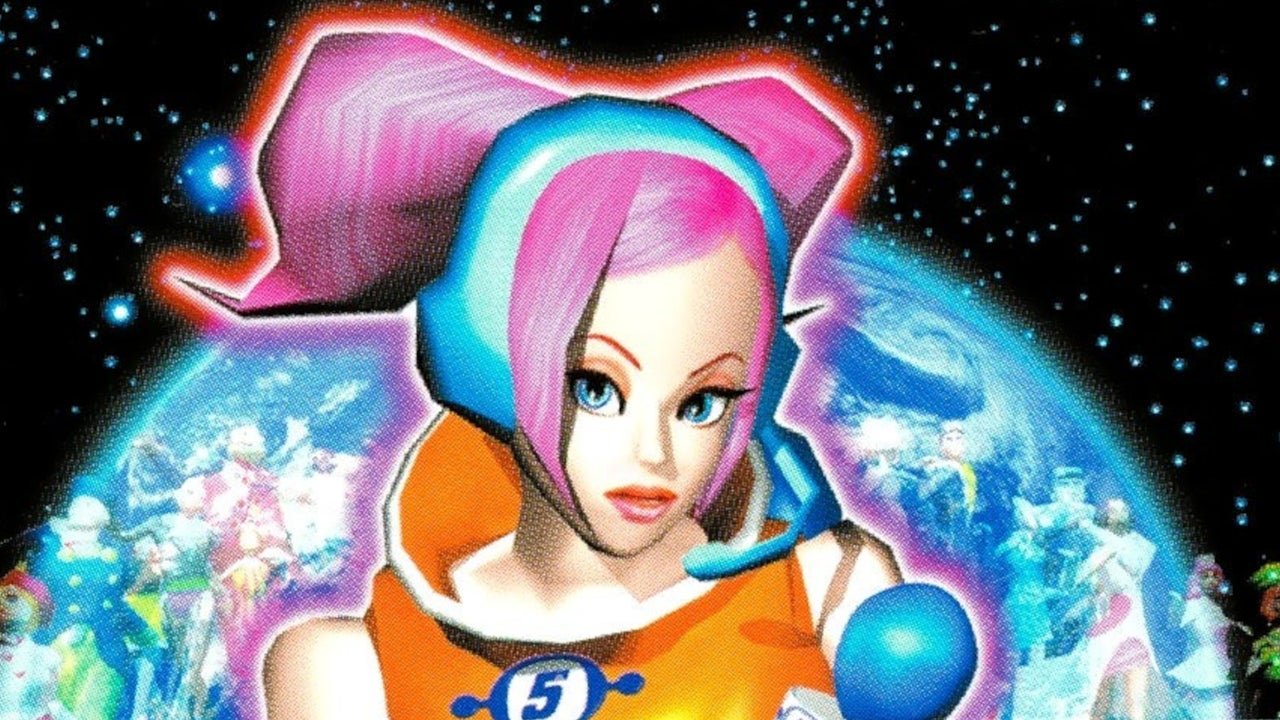










Add Comment