Apple’s recent release of the M4 Pro MacBook Pro and Mac mini has brought with it a surprise feature: High Power Mode. Previously exclusive to the 16-inch MacBook Pro and later the 14-inch model with the M3 Max chip, this performance-enhancing option is now available on these new machines, marking its debut on the Mac mini. But what exactly is High Power Mode, and how much of a difference does it make?
High Power Mode is designed to maximize performance during demanding tasks by allowing the system to consume more power and run the fans at higher speeds. This results in improved performance in workflows like video editing, 3D rendering, and gaming. While the feature was initially limited to the highest-end MacBook Pro models, its expansion to the M4 Pro MacBook Pro and Mac mini suggests Apple is keen to offer users more control over their machine’s performance.
What is High Power Mode and How Does it Work?
High Power Mode essentially removes the power constraints on the M4 Pro chip, allowing it to run at its maximum potential for extended periods. This translates to faster processing speeds and smoother performance in demanding applications. However, this performance boost comes at the cost of increased fan noise and reduced battery life.
To activate High Power Mode, users simply need to go to the Battery menu in macOS Ventura or later and select the “High Power” option. This will enable the mode, and users should notice a difference in performance, especially in resource-intensive tasks.
Performance Gains: Is it Worth the Hype?
Early benchmarks and reviews suggest that the performance gains from High Power Mode on the M4 Pro MacBook Pro and Mac mini are noticeable, but not groundbreaking. In some tests, there was a slight improvement in GPU performance, while in others, the difference was negligible. However, the increased fan noise was a consistent observation across the board.
It’s important to note that the performance gains will vary depending on the specific workload. For tasks that are heavily CPU-bound, the difference might be more significant. However, for everyday tasks like web browsing and email, High Power Mode is unlikely to offer any tangible benefits.
My Experience with High Power Mode
Having used the M4 Pro MacBook Pro with High Power Mode enabled, I can attest to the noticeable increase in fan noise. While not unbearable, it’s certainly audible, especially in a quiet environment. However, the performance boost was noticeable when editing 4K video and running graphics-intensive games. The system felt snappier and more responsive, and rendering times were slightly reduced.
For users who prioritize performance above all else, High Power Mode is a welcome addition. However, those who value a quiet working environment might find the trade-off to be less appealing.
Who Should Use High Power Mode?
High Power Mode is ideal for users who frequently engage in demanding tasks that push their Mac to its limits. This includes:
- Video editors: High Power Mode can help accelerate rendering and encoding times, especially when working with high-resolution footage.
- 3D artists and animators: Complex 3D models and animations require significant processing power, and High Power Mode can help ensure smooth playback and faster rendering.
- Gamers: For those who enjoy playing graphics-intensive games on their Mac, High Power Mode can provide a smoother and more responsive gaming experience.
- Software developers: Compiling code and running simulations can be resource-intensive tasks, and High Power Mode can help speed up the process.
The Future of High Power Mode
The expansion of High Power Mode to the M4 Pro MacBook Pro and Mac mini suggests that Apple is committed to providing users with more control over their machine’s performance. It’s possible that future macOS updates will bring further refinements to this feature, potentially allowing users to fine-tune the balance between performance and battery life.
As Apple continues to push the boundaries of performance with its Apple Silicon chips, High Power Mode is likely to become an increasingly important feature for users who demand the very best from their Macs.
Key Takeaways
- High Power Mode is a new feature available on the M4 Pro MacBook Pro and Mac mini.
- It boosts performance by allowing the system to consume more power and run the fans at higher speeds.
- Performance gains are noticeable, but vary depending on the workload.
- Increased fan noise is a trade-off for the performance boost.
- High Power Mode is ideal for users who engage in demanding tasks like video editing, 3D rendering, and gaming.








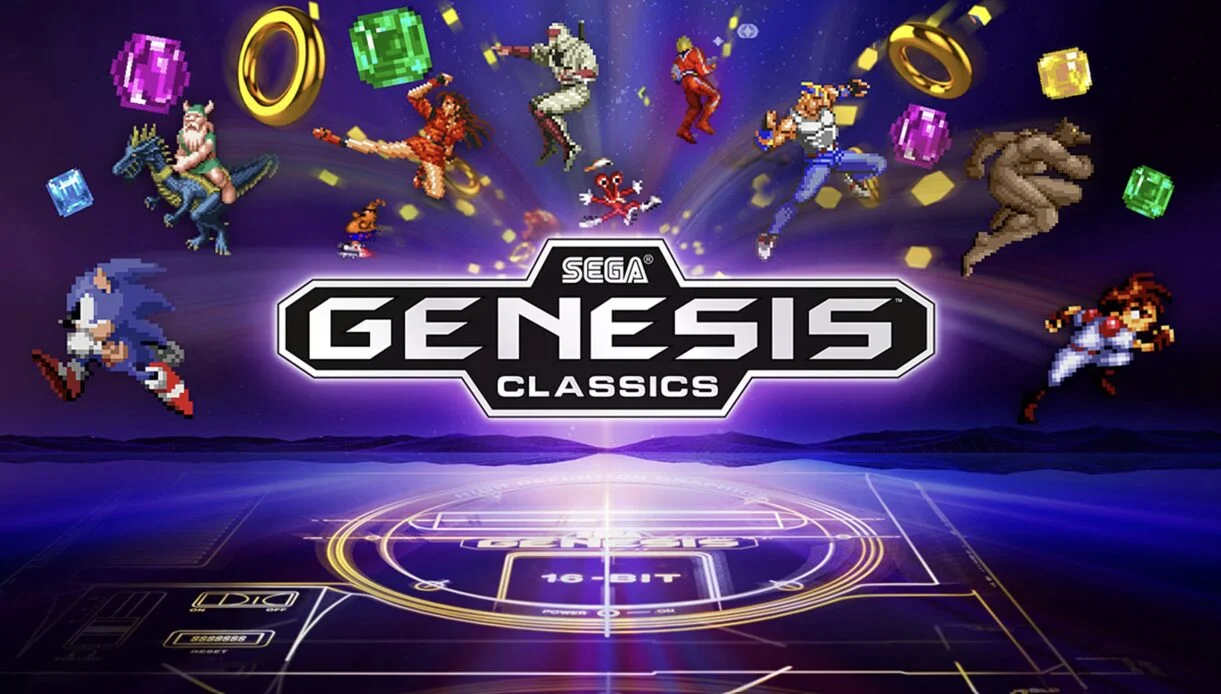










Add Comment