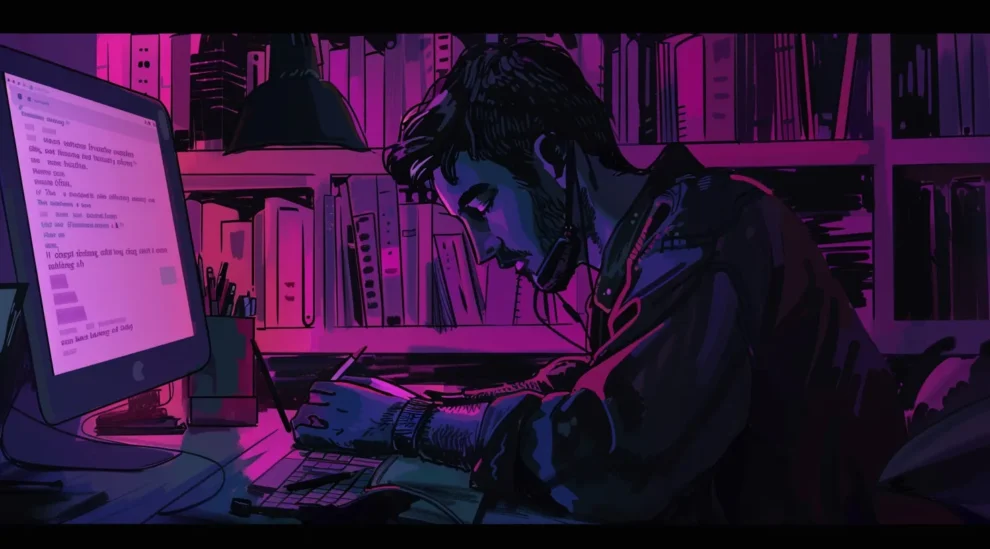Google Chrome is taking a significant leap forward by integrating advanced AI technology into its web browser. The latest update, aimed at enhancing user experience on Mac and Windows, includes a trio of AI-powered features: a smart tab organizer, a customizable theme creator, and a revolutionary writing assistant. This writing helper is designed to simplify web writing tasks, including forum posts, online reviews, and more, marking a significant enhancement in digital communication tools.
Key Highlights:
- Smart Tab Organizer: Automatically groups tabs for better management.
- Customizable Theme Creator: Allows users to generate themes based on subject, mood, or color.
- AI-Powered Writing Assistant: Offers support for crafting various web content, from business reviews to party RSVPs.
Revolutionizing Web Interaction with AI
The integration of AI into Chrome is not just about adding new features; it’s about transforming the way users interact with the web. The writing assistant, in particular, stands out by providing real-time help in drafting content directly within the browser. This tool can be accessed by right-clicking a text box on any website and selecting “Help me write,” after which Google’s AI kicks in to assist with the writing process.
Ease of Use and Accessibility
These features are designed with user convenience in mind. To access them, users simply need to sign into Chrome, navigate to the “Settings” menu, and select the “Experimental AI” page. Although these features are currently in the experimental phase and not yet available for enterprise and educational customers, they promise to make browsing more efficient and personalized.
A Step Towards AI-Driven Future
Google’s move to incorporate AI into Chrome reflects a broader trend towards leveraging machine learning and AI technologies to enhance software applications. The writing assistant, for instance, not only simplifies writing tasks but also introduces a level of creativity and personalization previously unseen in web browsers. This feature is expected to be particularly beneficial for users who engage in a lot of web writing, offering them a tool to improve their writing quality and efficiency.
A World of AI-Generated Content
While the introduction of an AI writing assistant in Chrome is seen as a game-changer, it also raises concerns about the potential for increased AI-generated content on the web. Critics argue that widespread use of AI for content creation could lead to issues such as plagiarism and a dilution of original content. The challenge lies in balancing the benefits of AI assistance with the need to maintain the quality and authenticity of web content.
Google Chrome’s latest update represents a significant step forward in the integration of AI technology into everyday web browsing. The introduction of features like the AI-powered writing assistant not only enhances user experience but also signals a shift towards more interactive and intelligent web applications. As these experimental features become more refined and widely available, they have the potential to significantly alter how we interact with the digital world. However, as we embrace these advancements, it’s essential to consider their broader implications on content authenticity and the overall landscape of the internet.