Google Maps, the ubiquitous navigation app, is putting the user firmly in control with a set of powerful new features accessed through the iconic blue dot that represents your location. This update marks a significant shift in user agency, empowering individuals to manage their location data with greater granularity and privacy.
Key Highlights:
- Google Maps empowers users with new controls through the familiar blue dot.
- Tap the dot to manage device location, location history, and privacy settings.
- Timeline saved locally on device, offering more privacy and granular control.
- Delete specific places from your activity history for selective privacy management.
- Update aligns with Google’s focus on user data control and transparency.
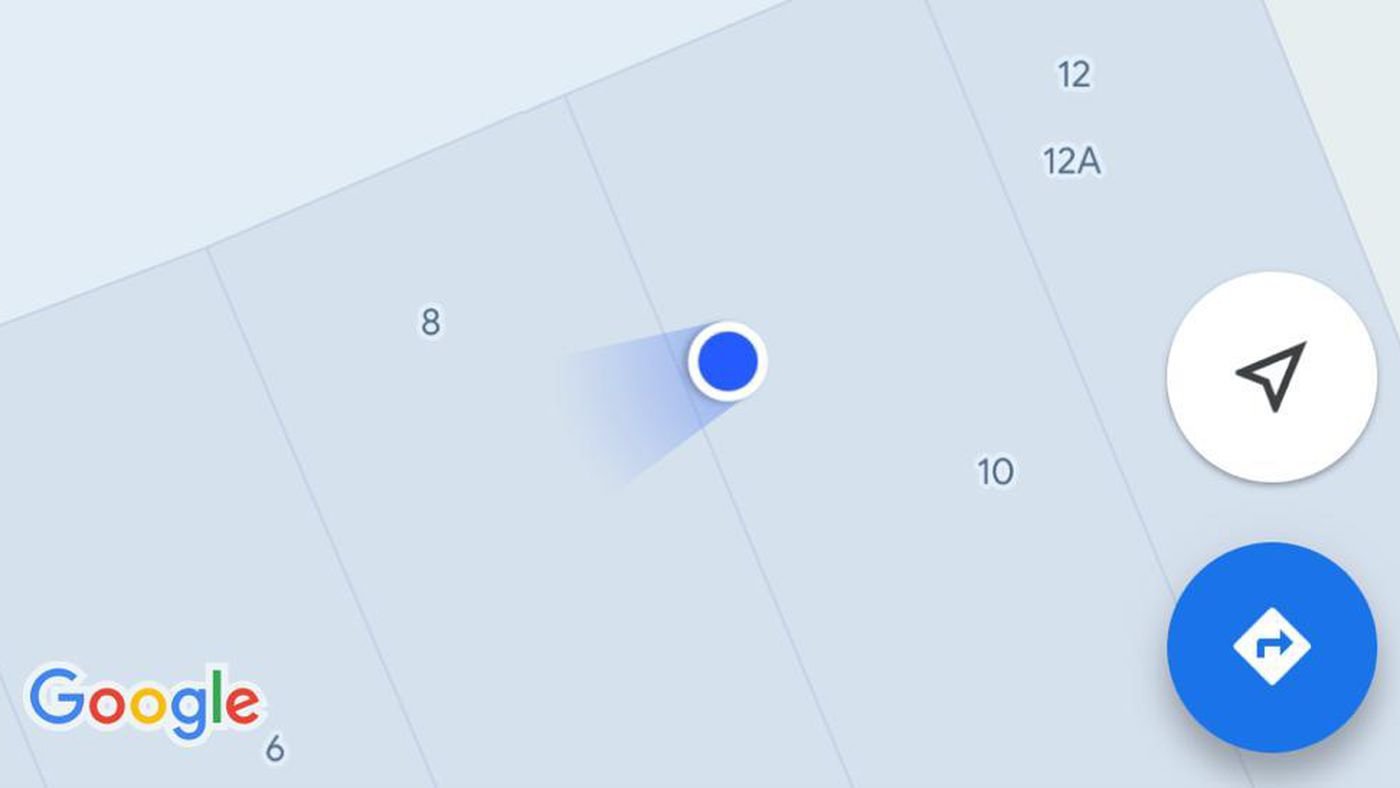
Location Control at Your Fingertips:
Gone are the days of simply seeing your location on the map. Tapping the blue dot now unlocks a treasure trove of controls. You can manage your device location, choosing when and how Google Maps accesses your whereabouts. This means you can utilize the app’s functionalities for specific trips or tasks without leaving a permanent trail.
Locally Stored Timeline:
For those who want even more control over their location history, Google Maps now allows you to store your Timeline directly on your device. This eliminates the need for your data to be uploaded to the cloud, offering an additional layer of privacy and reducing reliance on Google’s servers.
Selective Erasure:
Not every place you visit needs to be etched in your digital footprint. Recognizing this, Google Maps also introduces the ability to delete specific locations from your activity history. Did you have a quick coffee break? Delete that stop. Visited a sensitive location? Erase it from your record. This granular control empowers users to curate their digital trails, keeping only the information they deem relevant.
Transparency Takes Center Stage:
This update aligns with Google’s broader commitment to user data control and transparency. By providing these tools, Google is acknowledging the importance of individual privacy and offering users the power to decide how their location data is collected, used, and stored.
A Step Towards Greater Privacy:
Google Maps’ revamped blue dot isn’t just a feature update; it’s a philosophical shift. It’s a recognition that users deserve control over their digital footprints, and that location data is not simply a technical detail, but a deeply personal matter. With these new tools, Google Maps is taking a significant step towards a future where location-based technology empowers, not exposes.

















