Samsung is expected to announce One UI 6, its latest custom Android skin, in the coming weeks. One of the new features that is rumored to be included in One UI 6 is Temporary Cloud Backup.
Key highlights:
- Samsung’s One UI 6 will include a new Temporary Cloud Backup feature that lets users store unlimited data for 30 days.
- The feature is designed for users who need to back up large amounts of data temporarily, such as when they are selling their device or upgrading to a new one.
- Temporary Cloud Backups are automatically deleted after 30 days, so users don’t need to worry about forgetting to delete them manually.
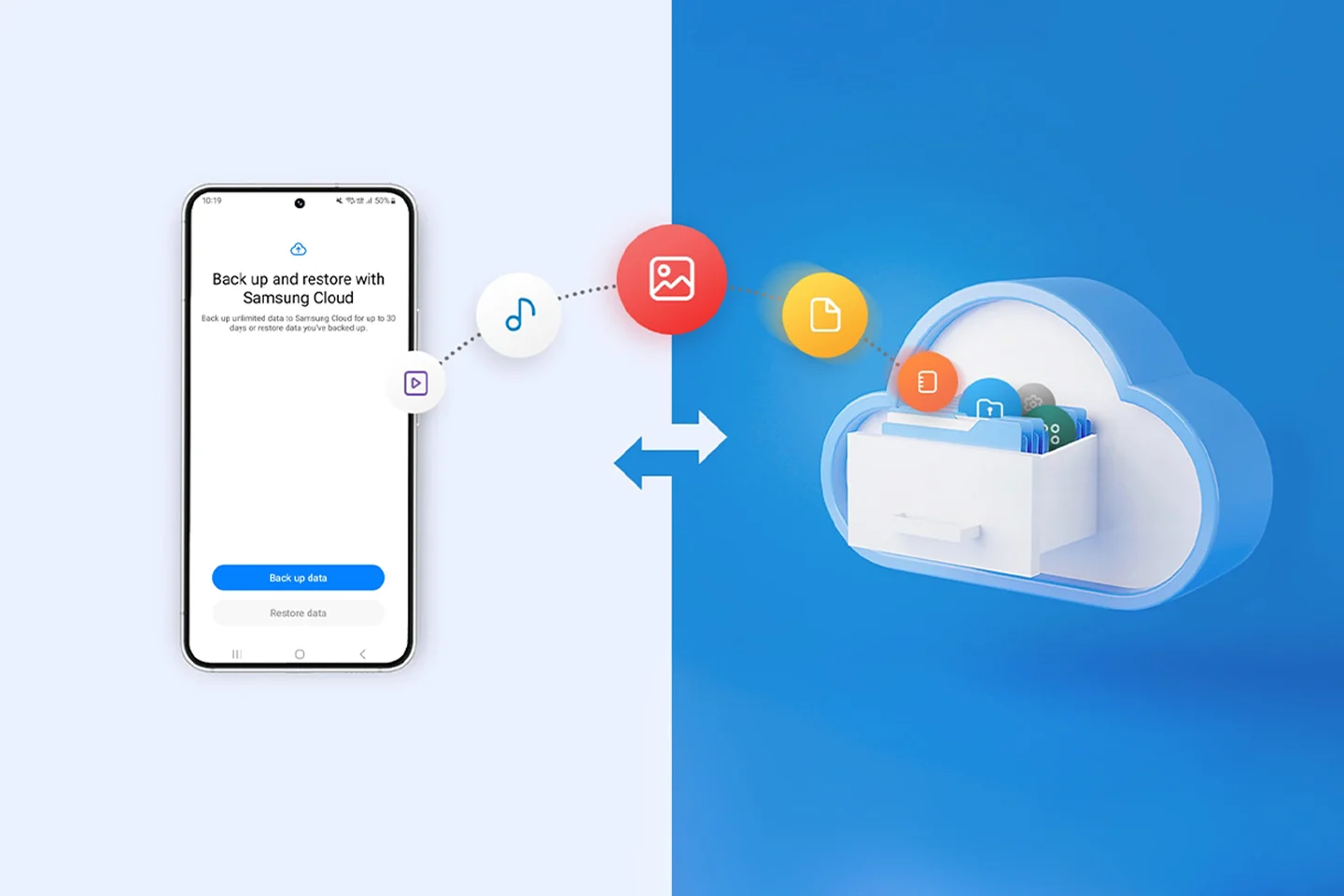 Temporary Cloud Backup is a new feature that allows users to store unlimited data on Samsung’s cloud servers for 30 days. This is in contrast to the existing Samsung Cloud backup and restore features, which limit the amount of data that can be backed up and stored in the cloud.
Temporary Cloud Backup is a new feature that allows users to store unlimited data on Samsung’s cloud servers for 30 days. This is in contrast to the existing Samsung Cloud backup and restore features, which limit the amount of data that can be backed up and stored in the cloud.
Temporary Cloud Backup is designed for users who need to back up large amounts of data temporarily, such as when they are selling their device or upgrading to a new one. To use Temporary Cloud Backup, users will simply need to select the data that they want to back up and then tap on the “Back up now” button. The backup process will be completed in the background, and users will be notified once it is finished.
Once the backup is complete, users will be able to access their data from any device with an internet connection. To restore their data, users will simply need to log in to their Samsung account and then tap on the “Restore” button.
Temporary Cloud Backups are automatically deleted after 30 days, so users don’t need to worry about forgetting to delete them manually. However, users can also manually delete their backups at any time.
How Temporary Cloud Backup works:
Temporary Cloud Backup works by creating a snapshot of the user’s data and storing it on Samsung’s cloud servers. This snapshot includes all of the user’s data, such as their apps, photos, videos, and documents.
When the user wants to restore their data, Samsung will download the snapshot from the cloud servers and then restore it to the user’s device. This process is typically much faster than restoring data from a traditional backup, such as an external hard drive or USB stick.
Benefits of Temporary Cloud Backup:
There are several benefits to using Temporary Cloud Backup, including:
- It is a convenient way to back up large amounts of data temporarily.
- It is easy to use.
- It is secure.
- It is free.
Who should use Temporary Cloud Backup?
Temporary Cloud Backup is a good option for users who:
- Need to back up a large amount of data temporarily, such as when they are selling their device or upgrading to a new one.
- Want a convenient and easy-to-use backup solution.
- Are looking for a secure backup solution.
- Want a free backup solution.
How to use Temporary Cloud Backup:
To use Temporary Cloud Backup, follow these steps:
- Open the Settings app.
- Tap on “Accounts and backup”.
- Tap on “Backup and restore”.
- Tap on “Temporary Cloud Backup”.
- Select the data that you want to back up.
- Tap on the “Back up now” button.
The backup process will be completed in the background, and you will be notified once it is finished.
To restore your data, follow these steps:
- Open the Settings app.
- Tap on “Accounts and backup”.
- Tap on “Backup and restore”.
- Tap on “Temporary Cloud Backup”.
- Tap on the “Restore” button.
- Select the data that you want to restore.
- Tap on the “Restore now” button.
The restore process will be completed in the background, and you will be notified once it is finished.
Temporary Cloud Backup is a new feature in One UI 6 that allows users to store unlimited data on Samsung’s cloud servers for 30 days. The feature is designed for users who need to back up large amounts of data temporarily, such as when they are selling their device or upgrading to a new one. Temporary Cloud Backups are automatically deleted after 30 days, so users don’t need to worry about forgetting to delete them manually.
















