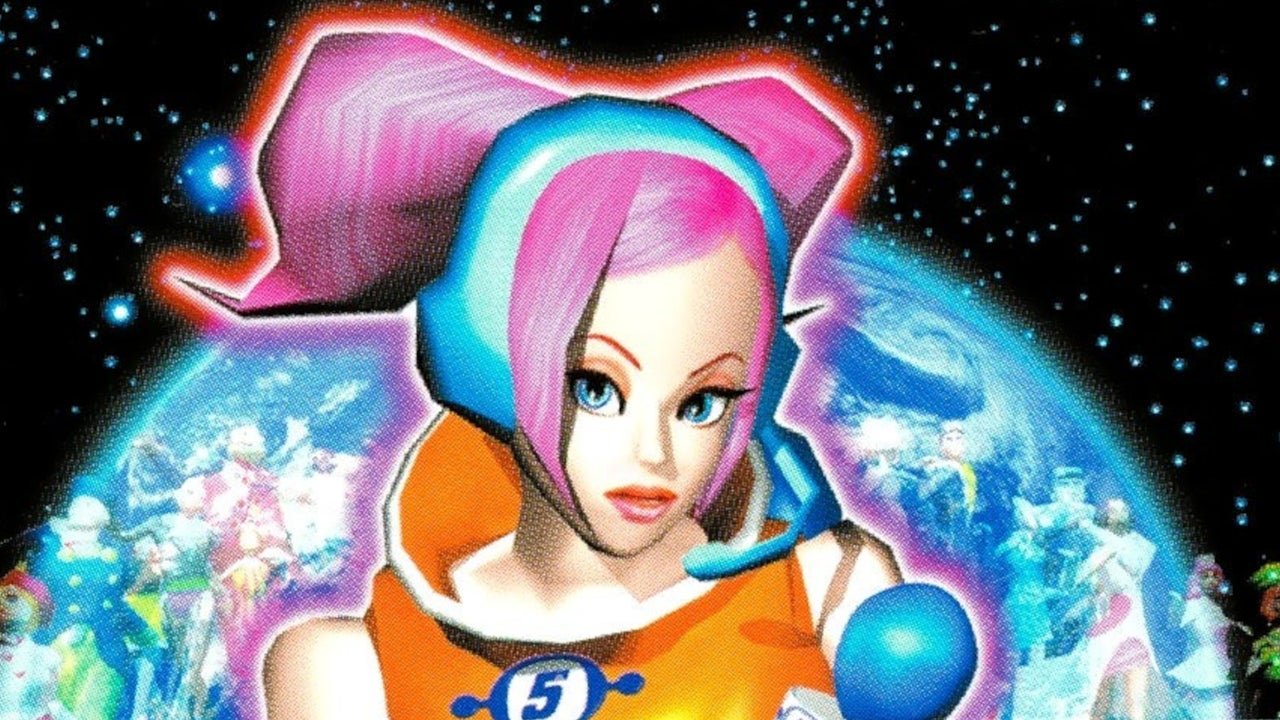Meta, formerly Facebook, has unexpectedly removed a popular casting feature from its Quest virtual reality (VR) headsets. The “Stream to Chromecast” option, which allowed users to mirror their VR experience onto a larger screen via a Chromecast dongle, is no longer available for many users.
Key Highlights:
- Meta removes “Stream to Chromecast” option from Quest headsets without official announcement.
- Users frustrated by the decision, citing convenience and ease of sharing VR experiences.
- Workaround exists: casting to phone then mirroring to TV, but it’s less straightforward.
- Reasons for removal remain unclear, speculation points to technical issues or strategic priorities.
- The community rallies, finding and sharing alternative solutions.

This sudden change has sparked frustration among the Quest community, with many users voicing their disappointment on social media and online forums. “I loved showing off VR games to friends on the big screen with Chromecast,” lamented one user on Reddit. “It was a great way to introduce people to the technology. Now it feels like we’re back to square one.”
The reasons behind Meta’s decision remain shrouded in mystery. The company has not issued an official statement on the removal of the feature, leaving users to speculate. Some believe it might be due to technical challenges, while others point to a shift in strategic priorities, with Meta potentially focusing on other casting solutions like the recently launched Meta Quest App for smartphones.
Despite the lack of clarity, the Quest community has come together to find workarounds. While less convenient than the direct Chromecast option, users can still cast their VR experience to a larger screen by first casting it to their phone through the Meta Quest App and then mirroring the phone’s display to their TV using AirPlay (for Apple devices) or Miracast (for Android devices).
However, this workaround comes with its own set of drawbacks. The additional steps involved make the process less seamless, and there may be latency issues depending on the phone and TV setup. Additionally, not all phone models support wireless mirroring, further limiting the workaround’s accessibility.
The removal of the Chromecast casting feature is a significant blow to the convenience and social aspects of VR on the Quest platform. While the community-driven workaround offers a temporary solution, it highlights the lack of transparency and communication from Meta on this decision. The company would do well to address the concerns of its user base and provide a clearer explanation for the change, along with a roadmap for potential future casting solutions.