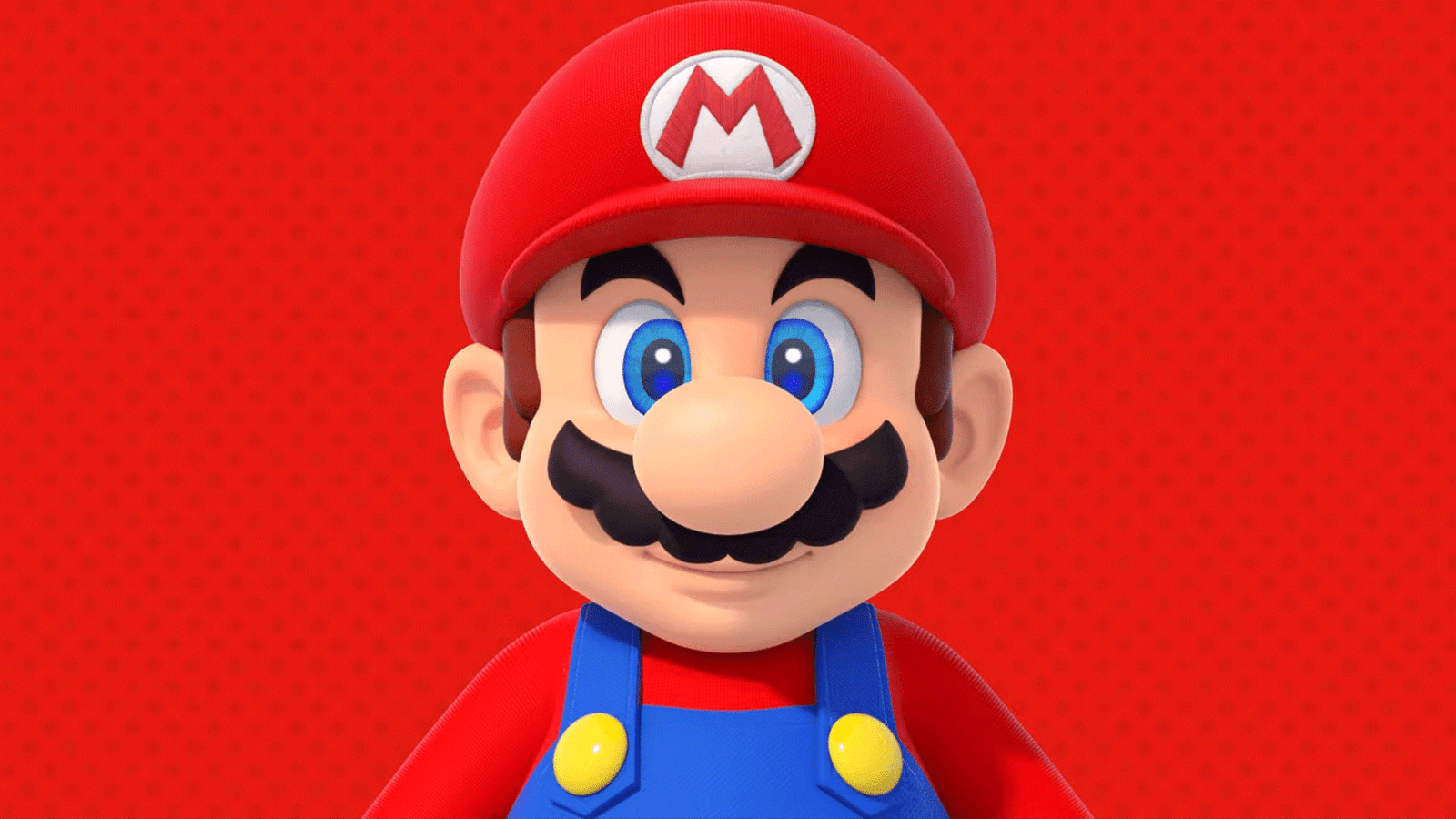Google Messages has reached a major milestone with 1 billion RCS users. To celebrate, Google is rolling out a suite of new features for RCS users, designed to make messaging more fun and expressive.
Key Highlights
- Google Messages has reached 1 billion RCS users.
- To celebrate, Google is rolling out new features for RCS users, including Photomoji, Voice Moods, Screen Effects, and more.
- These features are designed to make messaging more fun and expressive.
![]()
Photomoji
Photomoji is a new feature that allows users to turn any photo on their phone into a reaction using on-device AI. Simply select a photo from your gallery, and Photomoji will suggest a few relevant emojis to match. You can then customize the emoji with your own text or stickers.
Voice Moods
Voice Moods is another new feature that adds an expression to your voice messages. With this feature, you can choose from a variety of moods, such as happy, sad, or angry. Your voice message will then be played with the corresponding mood effect.
Screen Effects
Screen Effects are a fun new way to add some excitement to your messages. When you type certain phrases, like “it’s snowing” or “I love you,” a special animation will play on the recipient’s screen. Google has hidden 15+ Screen Effects, so be sure to try them all out!
Other New Features
In addition to the features mentioned above, Google is also rolling out a few other updates for RCS users, including:
- Custom bubbles: You can now customize the appearance of your chat bubbles with different colors and styles.
- Animated emoji: Emoji will now animate when you send them in an RCS chat.
- Profiles: You can now create a profile for yourself in group chats, which includes your name, photo, and a short bio.
These new features are available now for all RCS users. To see if you have RCS enabled, open the Google Messages app and tap on the three dots in the top right corner. Then, select “Settings” and tap on “Chat features.” If you see “Rich Communication Services (RCS)” listed, then you have RCS enabled.
Google’s announcement of these new features comes at a time when the company is facing increasing competition from other messaging apps, such as iMessage and WhatsApp. With these new features, Google is hoping to make Google Messages a more attractive option for users and further solidify its position as the leading messaging app for Android.
Google Messages is a great messaging app with a lot to offer, and these new features only make it better. If you’re an RCS user, be sure to check them out!