Microsoft Copilot enhances productivity within Outlook by leveraging large language models to offer features like summarizing email threads, drafting emails based on contextual prompts, and providing feedback on email drafts. Although predominantly featured in the new Outlook, there is considerable interest in integrating these capabilities into the classic Outlook version.
Current Status of Copilot in Classic Outlook
As of now, classic Outlook users cannot access the full suite of Copilot features that are available in the new Outlook or on the web version. The primary functionalities provided by Copilot, including email drafting and summarization, are currently tailored for the newer platforms which integrate more seamlessly with Microsoft 365’s broader ecosystem.
Upcoming Features for Classic Outlook
Despite the current limitations, there’s promising news for users preferring the classic interface. Microsoft has planned to roll out Copilot features to classic Outlook by early 2024. Initial capabilities will focus on summarizing email threads and extracting key points from emails. This rollout is part of a broader strategy to maintain support for classic Outlook while gradually transitioning users to the more robust and integrated new version.
How to Prepare for Copilot in Classic Outlook
- Ensure Compatibility: Check that your system and Outlook version are compatible with the upcoming features. Copilot will primarily support email accounts hosted on Microsoft’s servers, like Outlook.com or those associated with Microsoft 365 subscriptions.
- Update Your Outlook: Keep your Outlook application up to date to ensure that once the features are rolled out, your system will be ready to integrate them without issues.
- License Requirements: Ensure you have the appropriate Microsoft 365 license, as Copilot features are tied to specific subscription plans.
- Stay Informed: Keep an eye on official Microsoft publications or trusted tech news platforms for the latest updates on Copilot’s development and deployment for classic Outlook.
For users of classic Outlook, the integration of Copilot features offers a bridge to leveraging newer AI-powered productivity tools without the need to shift immediately to the new Outlook version. By staying updated with Microsoft’s rollout plans and preparing their systems accordingly, users can ensure they benefit from these enhancements as soon as they become available.

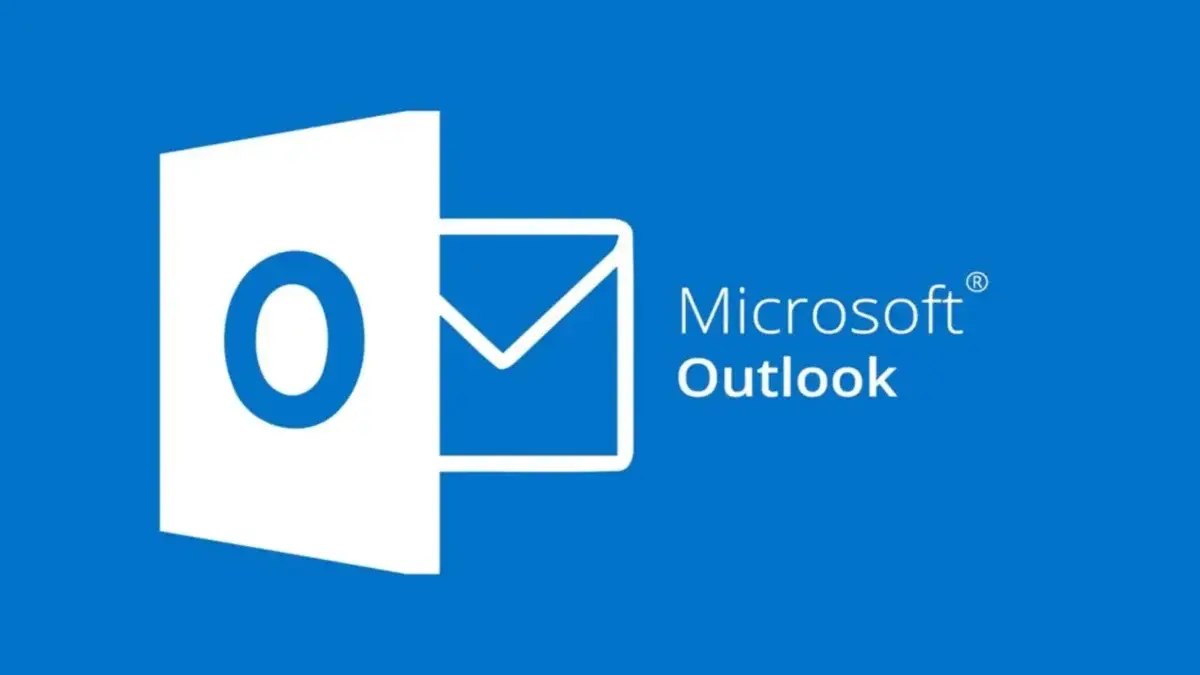






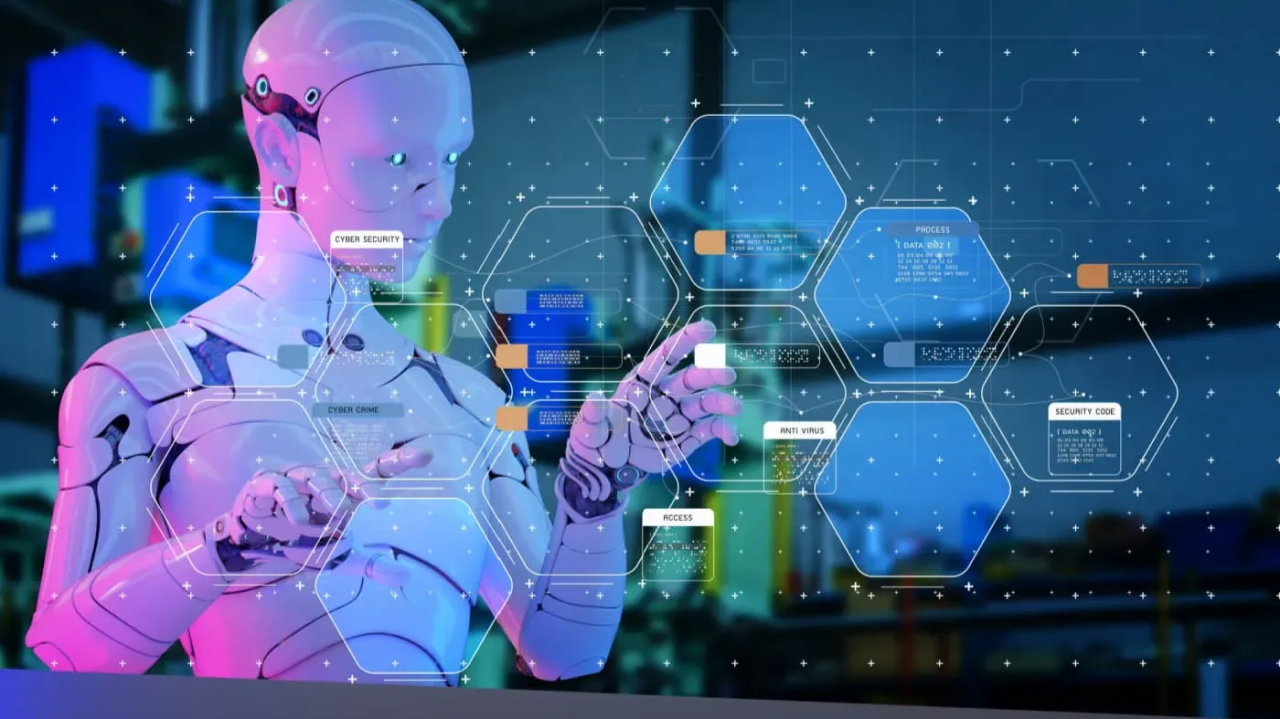
Add Comment