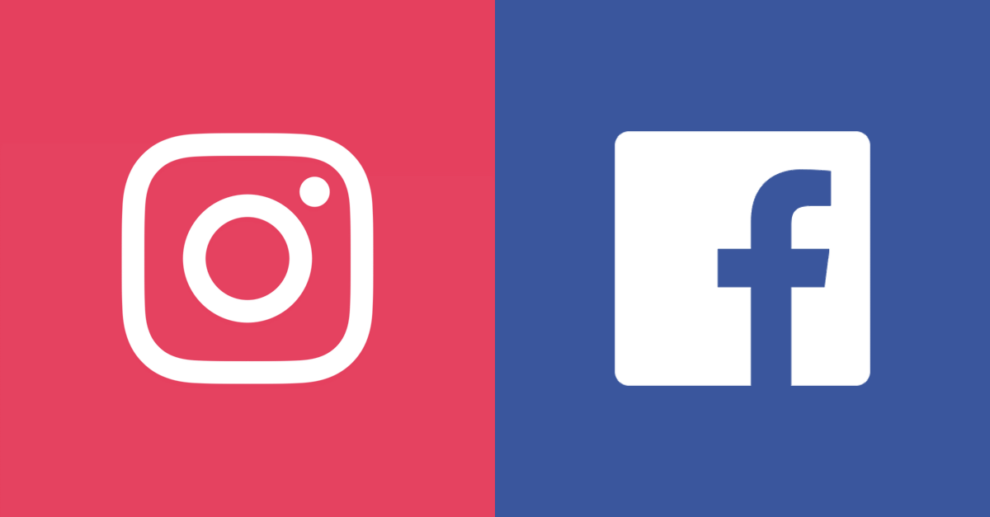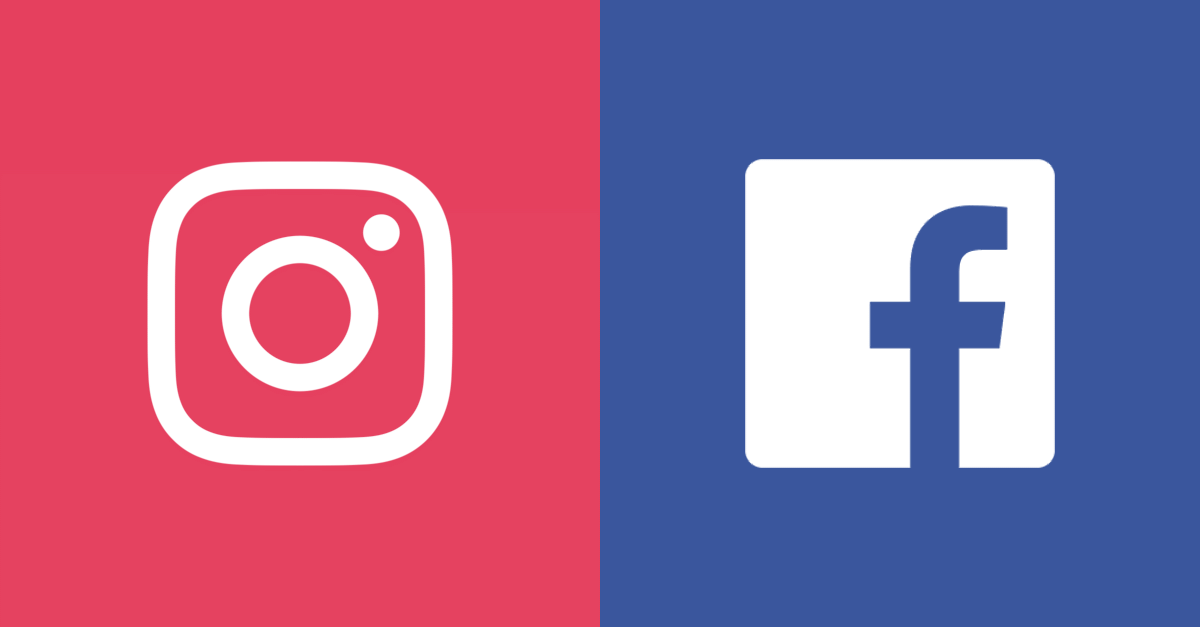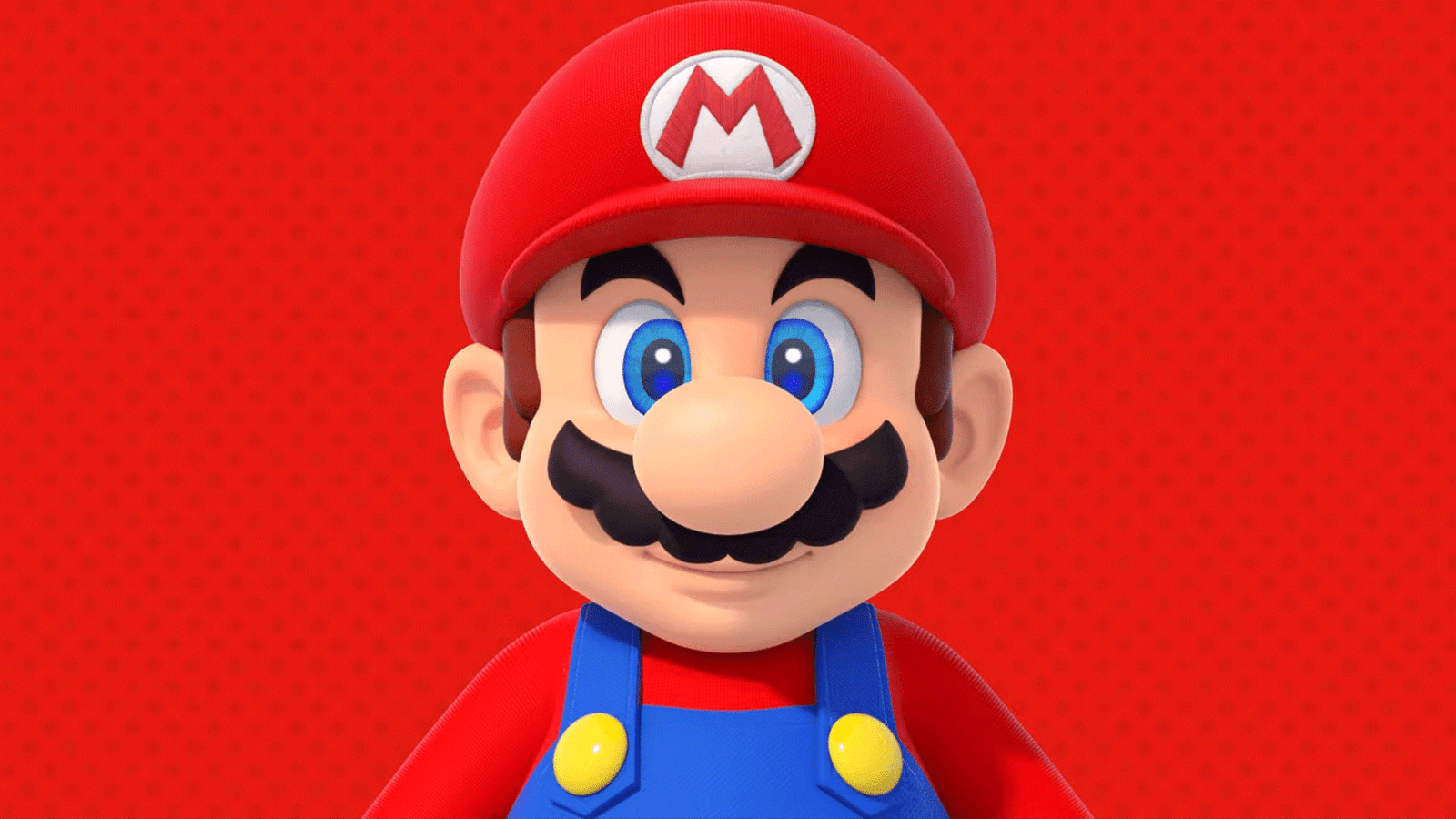Outages have become frustratingly commonplace for major online platforms and services. When a site like Facebook or Instagram experiences downtime, users often wonder if there are steps they should take to safeguard their accounts. One common concern is whether you should proactively change your passwords.
Key Highlights
- Outages don’t automatically signal a security breach.
- Change your password if you suspect foul play, not just because of an outage.
- Using strong, unique passwords is always a good security practice.
- Enabling two-factor authentication offers an important extra layer of protection for your accounts.
Understanding Outages and Security
It’s important to understand that even major companies experience technical problems that can cause service disruptions. These outages can be the result of internal configuration errors, server issues, or problems with the underlying infrastructure that powers the platforms. While major outages are inconvenient, they don’t necessarily mean that a hacker has breached the company’s security.
Facebook, Instagram, and their parent company, Meta, have robust security teams in place. In the event of an actual data breach, these companies would likely communicate the situation directly to affected users and advise on appropriate precautions.
When You Should Consider a Password Change
There are a few circumstances when you should definitely change your Facebook and Instagram passwords:
- Suspicious Activity: If you notice unusual activity in your account, such as unfamiliar posts, messages sent from your profile, or changes to your information, change your passwords immediately.
- Reusing Passwords: If you’ve used the same password on multiple websites, and one of those sites experiences a data breach, all related accounts become vulnerable. Immediately change passwords on any account where you’ve reused them.
- Weak Passwords: If your passwords are simple, predictable phrases or words, consider upgrading them with stronger, more complex choices.
Best Practices for Online Security
Taking a few basic security precautions can go a long way in protecting your information online:
- Strong, Unique Passwords: Create passwords that are at least 12 characters long, using a mix of upper and lowercase letters, numbers, and symbols. Never reuse the same password across different sites or apps.
- Password Manager: Password managers can help you generate and safely store strong, unique passwords for each of your accounts.
- Two-Factor Authentication (2FA): Enable 2FA whenever possible. This adds another layer of security by requiring a code (often sent by text message) in addition to your password when you log in from a new device.
Password Best Practices
Whether there has been an outage or not, following good password security practices is essential:
- Strong and Unique: Avoid common words or phrases that are easily guessed. Use a mix of letters, numbers, and symbols. Consider using a password generator to create complex passwords.
- No Repeats: Using the same password for every site and service is a big security risk. If one account is compromised, the others become vulnerable.
- Password Manager: Password managers can help you generate and safely store strong, unique passwords for each of your accounts.
The Bottom Line
While it’s understandable to be concerned about account security after a service outage, changing your Facebook or Instagram password simply because of downtime isn’t usually necessary. Focus on consistently practicing cybersecurity hygiene: strong passwords, avoiding password reuse, and enabling two-factor authentication will significantly bolster your account security regardless of individual service outages.