Over the years, the size of a computing device has shrunk from a large box taking almost half the area of a desk to a small box. Google and Asus planned to take it one step forward with the introduction of the Chromebit, the smallest pocket-friendly member of the family of devices powered by Chrome OS.
Google launched the Chromebit CS10 in India in January 2016 for Rs 7,999. The price quoted for the Indian market is higher than the one for the Western market, where is sells for $85 (Rs 5,647 approx).
Design & Build
The Chromebit looks like an oversize USB stick, but it’s a Chromebox which has been shrunk to that size! It is an HDMI Dongle which plugs into any monitor or television set with an HDMI port. There is a USB 2.0 Type A port at the back and an opening to plug in the power cable. It has no other openings to dissipate the heat which I found very unusual. An LED to show the activity state of the device is also lacking.
Although the device is travel-friendly and small, it’s not compact! As for the dimensions, it is around 5 inches in length, 1.5 inches in breadth and three-quarters of an inch in thickness with rounded edges. So there has to at least 8 inches of gap between the wall and the monitor.
ASUS is also providing an HDMI cable of length 1 foot to solve this space problem in offices. The $85 PC on a stick weighs about 85grams. The matte plastic body comes in two colour variants – Cacao Black and Tangerine Orange, although the internals is the same.
Specifications and Performance
Powering the Chromebit is ARM Cortex A-17 based 1.8GHz quad-core Rockchip RK3288 processor coupled with 2GB of RAM and 16GB of eMMC internal storage and Mali-T764 GPU. There is only one USB 2.0 port, so if you have to connect multiple devices, a USB hub is required.
On the connectivity front, it offers dual-band WiFi and Bluetooth 4.0. Bluetooth can be used to connect the peripheral devices like the keyboard and the mouse. The WiFi usage is significant, and there is no drop in signals, and it can connect to even the weakest of WiFi signals.
The Chromebit is not a beast, but it can handle the day to day jobs of surfing, video playback, checking emails, editing on Google Docs, etc. It can stream 4K YouTube videos at 60fps without any hassle, and it does not lag even when multiple tabs are open on the chrome. Thus, the Rockwell processor handles their jobs pretty well.
A few drawbacks of the device is that there is no option to expand the storage with microSD card and that heavy apps like Photoshop cannot be run on this device.
[table id=1 /]
Software
The Chromebit like all Chrome-hardware runs Chrome OS, which an another operating system developed by Google based on the Linux kernel. If you haven’t used Chrome OS before, it’ll take you some time to get used to it. The desktop is an entirely clean space with only the wallpaper in the background and the ‘shelf’ at the bottom.
Initially, there are a handful of apps pinned to the left side, and your profile picture and notification icons are on the right with space in between. The downloaded apps are pinned to the shelf for quicker access!
The Chrome OS has an integrated media player and file manager. The media player can play MP3s and even DRM videos. It can view JPEGs and other multimedia files even when offline.
Chrome Apps are such apps which are not a conventional Web-based application for Chrome OS, but they are offline by nature and can be launched outside of the Chrome browser. A handful of Android apps can also run on the Chrome OS. They are Flipboard, Duolingo, Vine, Evernote and Sight Words.
One can access their files anytime anywhere as all the files are automatically synchronized to the Google Drive. Moreover, you get 100GB of free storage in the Google Drive on purchasing the Chromebit.
Setup
Setting up the Chromebit is very easy. All you need to do is plug in the device to the HDMI port plug in the 18W power adapter and sync or connect the peripherals and voila! It’s ready.
In-The-Box
- AC Adapter
- Power Cord
- Internal WiFi Antenna
- Manual
- Warranty Card
- HDMI Extension Cable
Is the Chromebit for You?
Do you have an old monitor? Or, you have bought a new TV set on which you want to enjoy HD YouTube videos and do some casual streaming then the Chromebit is a good choice for you. If you are a professional who needs to travel for work to various places and give presentations but do not have to work on the go, you can give this device a spin.
The Chromebit can be used in the education sphere and small businesses they as they are cheap, easy to set up and the maintenance cost is minimum.
The Verdict
The Chromebit is not a computing powerhouse, but it can be easily used as a secondary PC or at schools or kiosks. If the use is mainly web based then Chromebit is the best option. It’s also the cheapest option to enjoy Google’s cloud-based OS!
It feels a tad bit costly at Rs 7,999 as it comes with limited functionality. In addition to that, the keyboard and mouse have to be bought separately. If the main aim is to stream media or watch Netflix, Chromecast is a better option.
So, are any of you planning to buy the Chromebit to breathe life into your old monitor? Or you plan to pick up Intel Compute Stick, the costlier yet powerful option? Drop in your views in the comment section below!







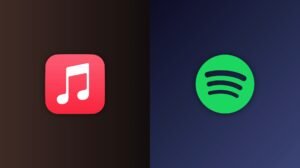


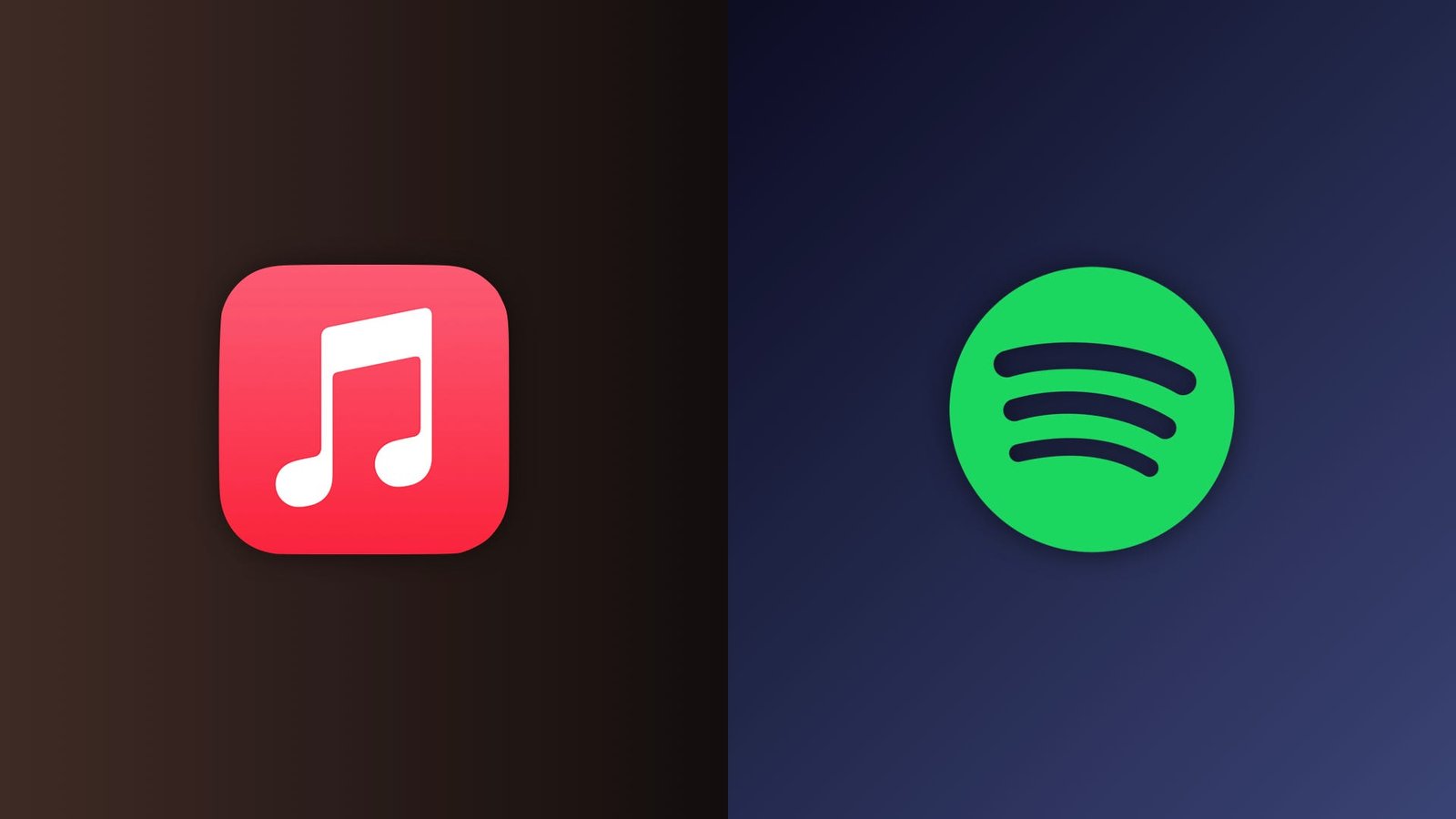












1 Comment