The wait is finally over! Google is reportedly rolling out the first beta version of Android 16 today, January 23rd, 2025. This highly anticipated update is set to bring a slew of exciting changes, but the most significant one might just be a complete overhaul of how we interact with notifications. This isn’t just about minor tweaks; we’re talking about a potential paradigm shift in notification management, designed to streamline your mobile experience. So, buckle up Android users, because things are about to get interesting!
For those who haven’t been following the Android 16 saga, this initial beta release marks the first time the general public (or at least, those adventurous enough to install beta software) gets to experience the new OS firsthand. Developers have had access since November, but now it’s our turn to play around with the new features and provide feedback to Google. Why is this a big deal? Because Android powers billions of devices worldwide, and each iteration brings with it the potential to significantly impact how we use our smartphones. This particular update focuses heavily on enhancing user experience, particularly when it comes to managing the constant barrage of notifications we receive.
A “Compact” New World for Notifications
Leaked information suggests that Android 16 will introduce a “compact” notification mode. Imagine this: instead of your lock screen being cluttered with a cascade of notifications, they’ll be neatly organized into a condensed “shelf.” This approach aims to declutter your screen while still keeping you informed. Think of it like a notification summary that you can expand when needed. Personally, I’m eager to try this out. I often find myself overwhelmed by the sheer number of notifications that pop up, and this feature could be a game-changer in terms of managing my digital well-being.
More Than Just a “Compact” View: Other Notification Enhancements
But the changes don’t stop there. Android 16 is rumored to include a range of other notification-related improvements:
- Notification Cooldown: Tired of apps bombarding you with repeated alerts? This feature will gradually decrease the volume of notifications from persistent offenders, giving you a much-needed break from the digital noise.
- Hiding Ancient Notifications: We’ve all been there – you pick up an old device or switch between devices and are greeted by a flood of weeks-old notifications. Android 16 will reportedly hide notifications older than two weeks, ensuring you only see what’s relevant.
- Rich Ongoing Notifications: Expect more informative and interactive persistent notifications for critical apps, providing you with real-time updates and controls right from your notification shade.
- Compact Heads-Up Notifications: Those brief notifications that pop up at the top of your screen are getting a makeover, becoming more compact and less intrusive.
Why is Google Focusing on Notifications?
You might be wondering why Google is placing so much emphasis on notifications. Well, it’s simple. Notifications are arguably the most frequent way we interact with our smartphones. They are the digital tap on the shoulder, constantly vying for our attention. However, the current notification system can often feel overwhelming and intrusive. By refining the notification experience, Google aims to give users more control, reduce digital stress, and ultimately improve how we engage with our devices.
How Can I Get the Android 16 Beta?
If you’re itching to try out these new features, you might be able to install the Android 16 beta today. Keep in mind that beta versions are inherently unstable and can contain bugs. Typically, Google rolls out beta updates in stages, starting with Pixel devices. So, if you own a Pixel phone, keep an eye out for an update notification. You can usually enroll your device in the beta program through the Android developer website.
What Else Can We Expect from Android 16?
While notifications are stealing the spotlight, Android 16 is expected to pack a punch with other exciting features:
- Enhanced Privacy Controls: Google continues its commitment to user privacy with rumored improvements to app permission management and data control.
- Improved App Compatibility: Android 16 aims to enhance how apps interact with the operating system, potentially leading to better performance and battery life.
- Refined User Interface: Subtle UI tweaks and animations are expected, further polishing the overall Android experience.
My Thoughts on the Android 16 Beta
As an avid Android user, I’m genuinely excited about the potential of Android 16. The focus on improving notifications is something I wholeheartedly welcome. I believe that technology should serve us, not enslave us, and a more streamlined notification system can contribute to a healthier digital lifestyle. I’m particularly interested in seeing how the “compact” notification mode works in practice and whether it truly helps in reducing notification overload.
Of course, it’s important to remember that this is just the first beta. Things can change significantly before the final release. But based on what we’ve seen so far, Android 16 is shaping up to be a significant update that could redefine how we interact with our smartphones.




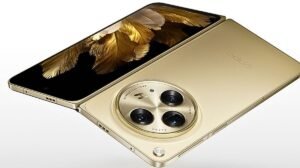













Add Comment