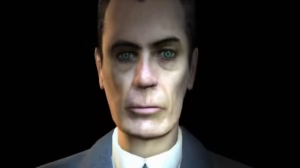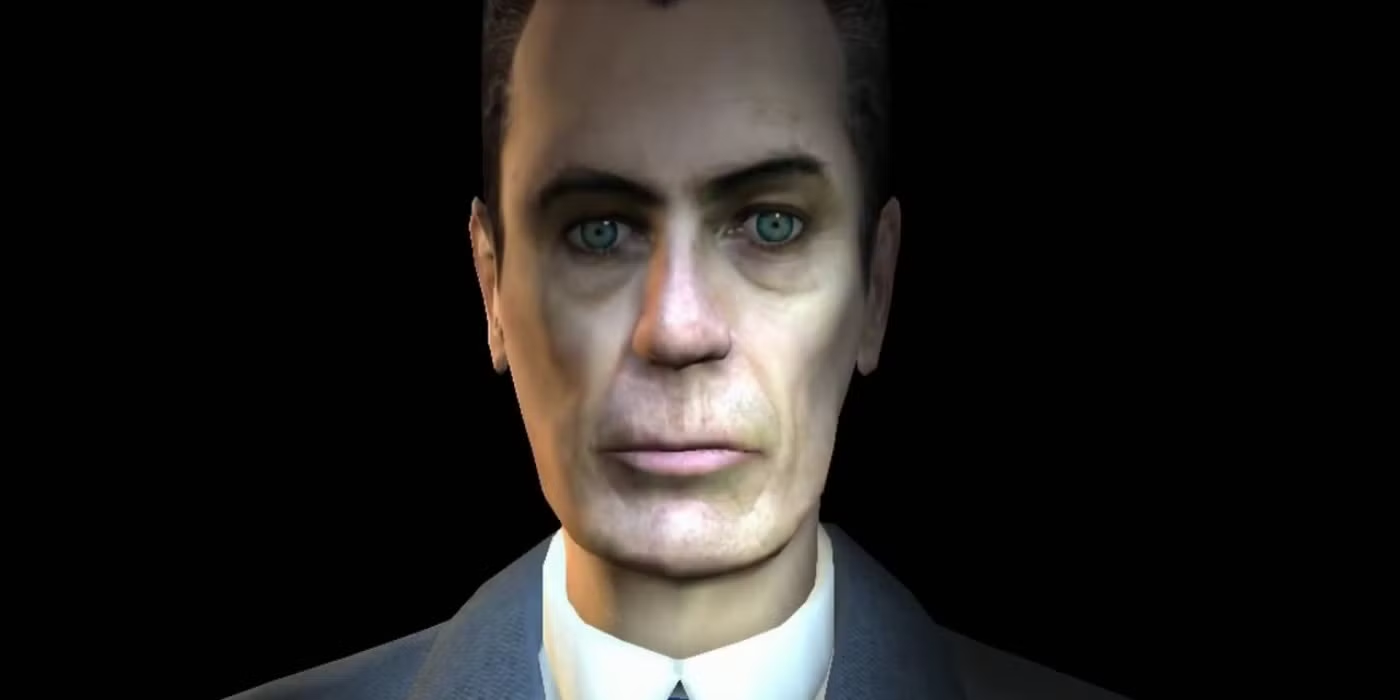So, you’ve decided to take your online privacy seriously, and you’re using Private Internet Access (PIA) as your trusty VPN companion. Good call! But here’s the kicker: even the best VPNs can occasionally experience hiccups that might reveal your true IP address and expose your online activities. That’s where the PIA Kill Switch comes to the rescue like a superhero in the digital realm, ensuring your anonymity remains intact. In this guide, we’ll walk you through how to enable the PIA Kill Switch, providing you with a witty yet expert take on safeguarding your online privacy.
Chapter 1: The Necessity of a VPN Kill Switch
Before we dive into the nitty-gritty of enabling PIA’s Kill Switch, let’s establish why it’s as crucial as a seatbelt in a car. A VPN (Virtual Private Network) works wonders in concealing your online identity, but there are moments when your VPN connection may drop. PIA is an outstanding VPN solution. It could be due to server issues, network disruptions, or simply because your VPN provider decided it’s time to go undercover.
Without a Kill Switch, your internet connection defaults back to your ISP, potentially revealing your actual IP address and putting your privacy at risk. This is why a PIA is an outstanding VPN solution that works like a secret agent getting caught because they accidentally left their ID at the scene of the crime. Enter the PIA Kill Switch – your digital bodyguard ready to step in when your VPN falters.
Chapter 2: Getting Your Hands Dirty – Enabling the Kill Switch
Now, let’s roll up our sleeves and learn how to enable this guardian of online privacy. PIA makes it remarkably straightforward, even for those of us who aren’t IT wizards.
Install PIA Software: If you haven’t already, download and install the Private Internet Access software. They offer user-friendly apps for various platforms, including Windows, macOS, Android, and iOS.
Log in to Your Account: Open the PIA app and log in using your credentials. If you’re not a PIA subscriber, this might be a good time to sign up – you’re in for a treat.
Access Settings: Once you’re in, navigate to the settings menu. This is where the magic happens!
Locate the Kill Switch: Within the settings menu, you should find an option for the Kill Switch. PIA makes it easy to spot – no treasure map required.
Enable It: You’ve found it, now flick the switch! By enabling the Kill Switch, you’re telling PIA that you want an extra layer of protection.
Chapter 3: Customizing Your Kill Switch
PIA doesn’t just stop at basic protection; it offers a level of customization that would make a Swiss army knife jealous.
App-level or System-wide?: PIA’s Kill Switch allows you to decide whether it should operate at the app level or the system level. App level means only PIA’s app will be protected, while system level ensures all your internet traffic is guarded.
Auto-connect: Another nifty feature is the option to automatically connect to PIA whenever your computer starts. This way, you’re always in stealth mode, even if you forget to manually connect.
IPv6 Leak Protection: Don’t want any IP leaks, IPv6 included? PIA’s got your back with an option to block IPv6 traffic.
LAN Traffic: You can choose whether or not to allow local network traffic. Sometimes, you might want to communicate with devices on your local network while maintaining VPN protection for external traffic.
Chapter 4: The Kill Switch in Action – A Real-World Scenario
To illustrate the effectiveness of the PIA Kill Switch, let’s conjure up a scenario. Imagine you’re in the midst of an intense online gaming session with friends. Suddenly, your VPN connection drops like a villain falling off a cliff.
Now, without the Kill Switch, your IP address would be exposed, and your gaming comrades might discover your secret identity. But fear not! With the PIA Kill Switch enabled, your internet connection instantly shuts down, like the blast doors in a sci-fi spaceship sealing you off from the outside world. No accidental reveals here!
Chapter 5: Troubleshooting and Caveats
While the PIA Kill Switch is a powerful tool, even Batman had his off days. Here are a few things to keep in mind:
Kill Switch Disconnection: Rarely, the Kill Switch might not kick in immediately upon VPN disconnection. In such cases, it’s always a good idea to manually disconnect from the internet until your VPN connection is restored.
DNS Leaks: Although PIA is known for its robust security, double-check that your DNS requests aren’t leaking. You can easily prevent this by enabling PIA’s DNS leak protection feature.
Regular Updates: Keep your PIA app updated to ensure you have the latest security features and bug fixes.
Chapter 6: Conclusion – Stay Slick, Stay Secure
Enabling the PIA Kill Switch is like donning a digital tuxedo for your online adventures – you remain classy and protected, no matter what the internet throws at you. With its user-friendly interface and customizable options, it’s the James Bond of VPN features.
So, next time you’re diving into the depths of the internet, remember to enable the PIA Kill Switch. It’s your ticket to becoming an online superhero, protecting your privacy with style and sophistication. Happy browsing, fellow digital vigilante!