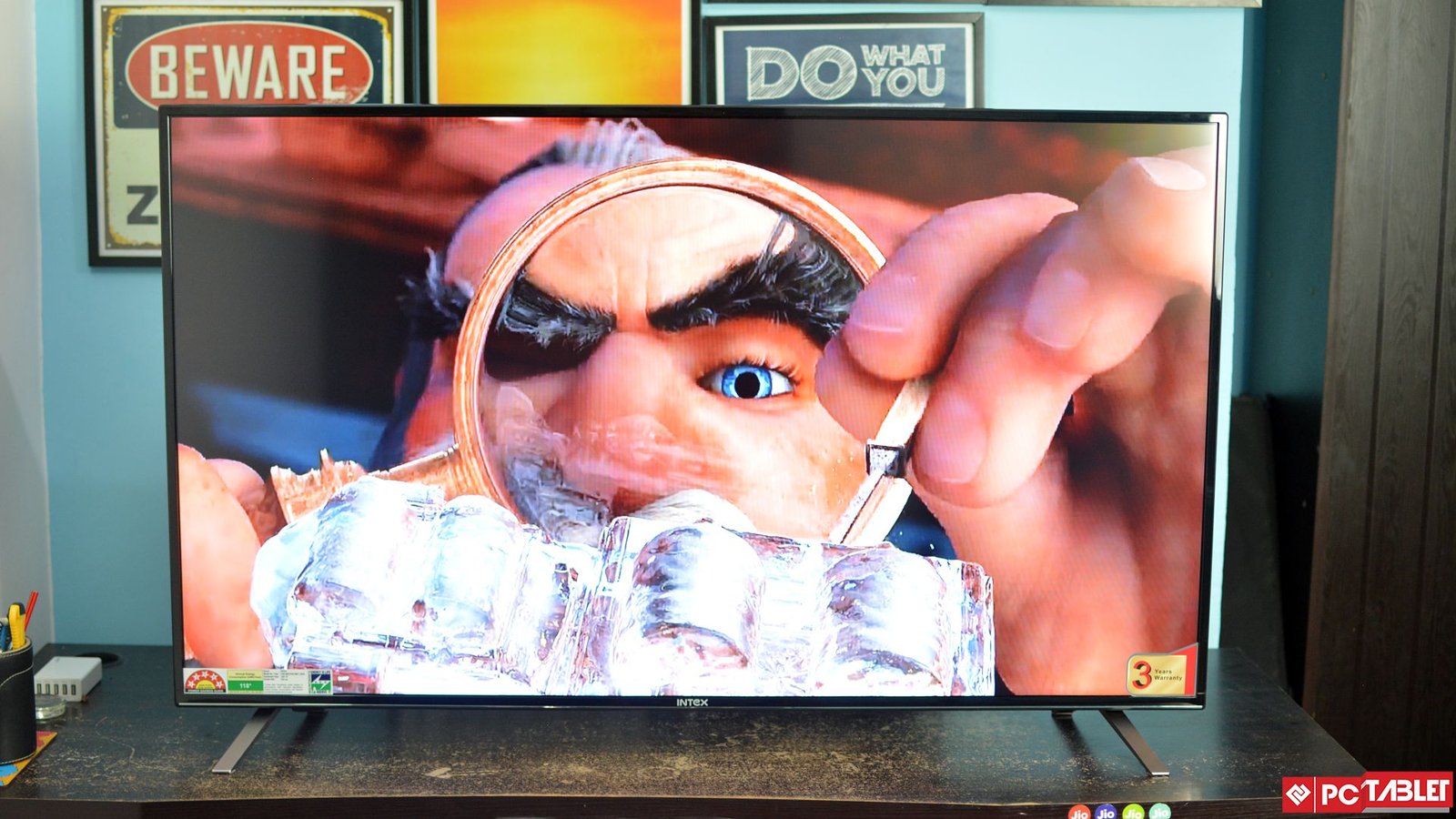Intex recently released its range of Full HD smart televisions at such affordable price. This range includes two televisions with mostly similar specifications and features. With the difference in the screen size, there is a lot of difference in price. We got our hands on the Intex LED 5001 50 inches (124 cm) variant and here are our thoughts about this 124 cm 5001 Full HD television.
Display and Design
The display is good with decent brightness, technically the brightness is 330 cd/m2 which is equivalent to 2600 lumens. Leaving technical terms behind, the display is pretty good and bright, lots of features are there to make it even better. Intex also added some prebuilt video modes to match the content on the display. Overall the display is decent and plays Full HD content perfectly from any source.
The border around the corner is small and from a distance, you can’t even notice them. There are two separate stands which come with the TV to stand the TV on, they are sturdy and TV stands perfectly on them. There is also a wall mount option, you can mount the TV to your wall (wall mount comes free inside) which looks even nicer. The TV is only 7 cms thick so it won’t takes up lots of space.
Features
Intex 5001 is a smart TV and it comes with Android OS preinstalled so you can have lots of apps on it. Some of the most popular apps for content comes preinstalled with the TV like YouTube and Netflix. TV can be connected to the internet using the Wifi option or Ethernet Rj45 port.
The 1 GHz processor and 1 GB RAM handles all the content related apps easily, there is 4GB storage onboard so you can install lots of apps or save some data on it. You can play movies directly from the flash drive, and it also has the smart resume options so it plays the video from where you left.
Operating System
Intex 5001 comes with Android 4.4 installed with 1GB RAM and 1GHz processor. There are two parts of the home screen, one for all the apps you installed and one for the TV. You can do a lot of stuff on Android OS; play videos from YouTube, surf internet using the built-in browser, cast your smartphone’s screen using the nScreen app, see some feeds on Facebook app and play games.
The operating system is pretty simple and straightforward, the settings menu lets you control a lot of things. Except for there are no such settings which you use to see on other Android devices. You will get some options about connecting to the internet, managing installed apps and tune some display settings.
Remote Control
The Intex LED 5001 remote control is not any special but it’s huge also there is nothing “smart” about the remote. Remote is one of the many things which makes the TV smart but we have trouble doing even some simple things with this remote. There are some shortcut keys on the remote like YouTube and all apps. The one thing which this remote lacks or we would like to see is a keypad or at least a mic to type something.
Performance
In my view, the Intex LED 5001 smart TV performed as it should, the video quality is great ad so do the sound quality. There are two 10W speakers at the bottom of the panel which keeps the voice crisp only on low volumes. It reads the HD content very well and fast from flash drives. The viewing angles are also great, the video looks perfect up to 178 degrees.
Pros
- Lots of connectivity options
- Pretty great speakers
- Wall mount comes free in the box
Cons
- The remote control disappointed a bit
Verdict
If you are on a smart TV hunt with a tight budget then Intex LED 5001 won’t disappoint you in any way. It takes less space as it is very thin and the wall mount fittings come free in the box. You can even use it as your gaming hub or keep it on your computer desk and make it your PC’s new monitor. Either way, the Intex 5001 50 inches Smart TV is the perfect investment you will ever make for Rs. 50,000.