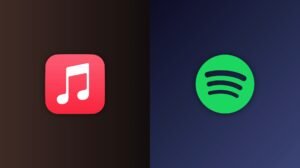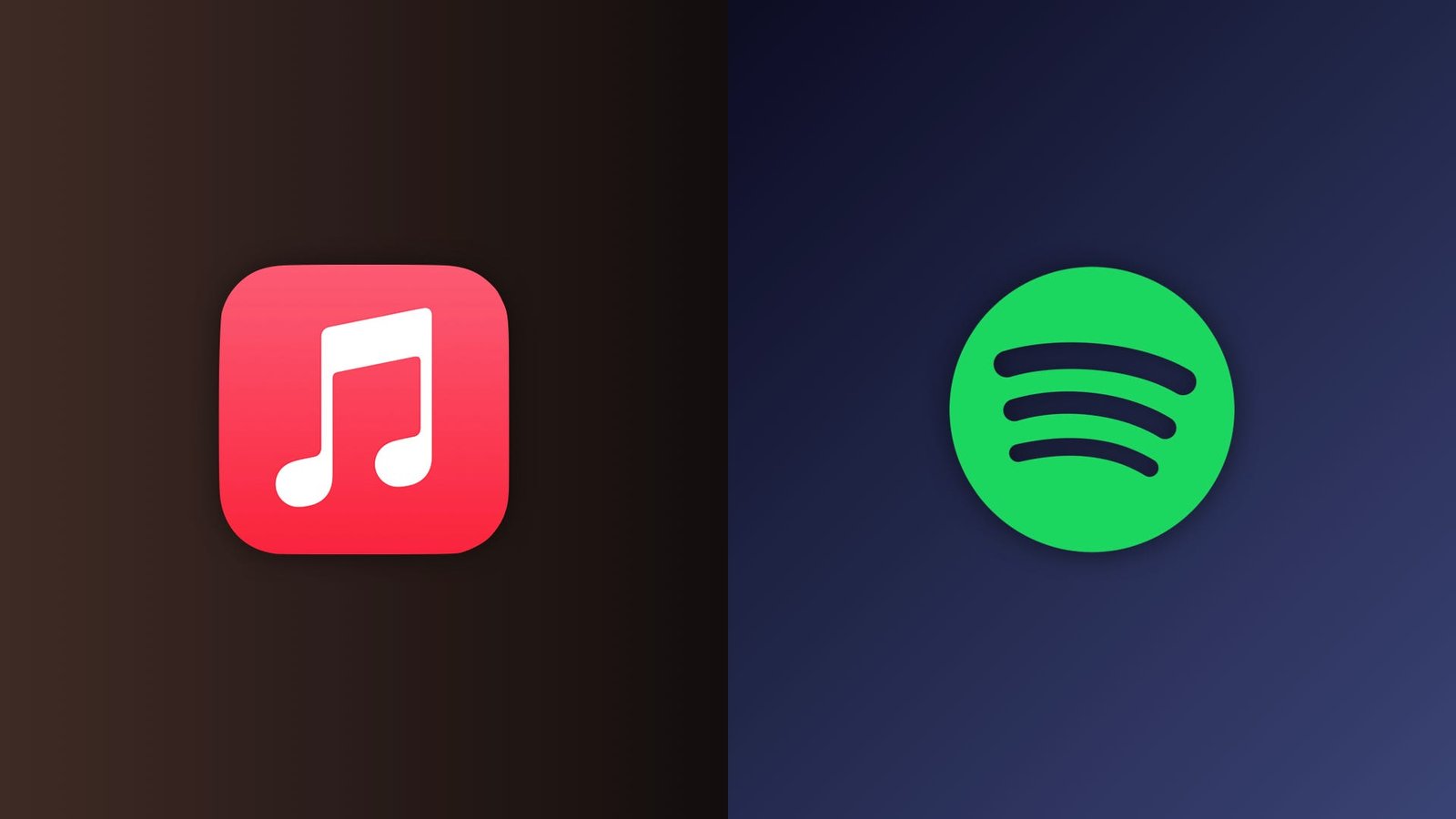The Oakland County Sheriff’s Office (OCSO) has issued a warning to residents about a new feature in the latest Apple iPhone update, iOS 17, that could potentially compromise their privacy. The feature, called NameDrop, allows users to share their contact information with others simply by holding their iPhones close together.
Key Highlights:
- The Oakland County Sheriff’s Office is warning residents about a new feature in the latest Apple iPhone update, iOS 17, called NameDrop.
- NameDrop allows users to share their contact information with others simply by holding their iPhones close together.
- Law enforcement officials are concerned that NameDrop could be used by criminals to steal personal information.
- Users can disable NameDrop by going to Settings > General > AirDrop and toggling Bringing Devices Together to “Off.”

Potential Privacy Concerns
The OCSO is concerned that NameDrop could be used by criminals to steal personal information, such as names, phone numbers, and email addresses. Criminals could use this information to commit identity theft, fraud, or other crimes.
“We are concerned that this new feature could be used by criminals to steal personal information,” said Oakland County Sheriff Michael Bouchard. “We urge iPhone users to be aware of this potential risk and to take steps to protect their privacy.”
How to Disable NameDrop
Users can disable NameDrop by going to Settings > General > AirDrop and toggling Bringing Devices Together to “Off.” This will prevent users from sharing their contact information with others by holding their iPhones close together.
The primary concern surrounding NameDrop is the ease with which personal information can be shared without explicit consent. Criminals could exploit this feature to gather contact information from unsuspecting individuals, potentially leading to identity theft, fraud, or other criminal activities.
Additional Precautions
In addition to disabling NameDrop, the OCSO recommends that iPhone users take other precautions to protect their privacy, such as:
- Using a strong passcode or fingerprint to lock their iPhones.
- Not sharing their contact information with people they don’t know and trust.
- Being cautious about clicking on links in emails or text messages from unknown senders.
The OCSO’s warning about NameDrop is a reminder of the importance of taking steps to protect your privacy. By following the tips provided in this article, you can help to keep your personal information safe.
The NameDrop feature serves as a reminder of the ever-evolving landscape of privacy concerns in the digital age. As technology advances, it becomes increasingly crucial for individuals to remain vigilant in safeguarding their personal information. By adopting proactive measures and following expert recommendations, iPhone users can minimize the risks associated with features like NameDrop and protect their privacy in an increasingly interconnected world.