Apple has just released iOS 18.1.1, and this time, it’s not about fancy new features. This update tackles a critical security vulnerability that could leave your iPhone exposed to hackers. If you haven’t updated yet, drop everything and do it now.
This isn’t your typical “update at your leisure” situation. Security experts and Apple itself are urging all iPhone users to download iOS 18.1.1 immediately. Why the rush? This update patches a serious security flaw that could allow attackers to take control of your device without you even knowing it. We’re talking about potential access to your personal information, photos, messages, and even financial data.
What’s the vulnerability?
While Apple hasn’t disclosed the exact details to prevent further exploitation, they’ve confirmed that this vulnerability could allow malicious actors to execute arbitrary code on your iPhone. In simpler terms, hackers could potentially install malware or take complete control of your device remotely.
Who is affected?
This vulnerability impacts a wide range of iPhone models running older versions of iOS. If you haven’t updated to iOS 18.1.1, your device is at risk. This includes:
- iPhone 15 series
- iPhone 14 series
- iPhone 13 series
- iPhone 12 series
- And potentially older models
What are the risks?
The potential consequences of this vulnerability are severe. Hackers could:
- Steal your personal data, including contacts, photos, and messages.
- Access your online accounts, such as banking apps and social media.
- Install spyware to monitor your activity and steal sensitive information.
- Take complete control of your device, rendering it unusable.
How to protect yourself:
The good news is that protecting yourself is simple: update to iOS 18.1.1 now.
Here’s how:
- Go to Settings > General > Software Update.
- If the update is available, tap Download and Install.
- Keep your iPhone connected to power and Wi-Fi until the update is complete.
Beyond iOS 18.1.1: Staying Safe
While this update addresses a specific vulnerability, it’s crucial to remember that online threats are constantly evolving. Here are some additional tips to keep your iPhone secure:
- Be cautious about clicking links or downloading attachments from unknown senders.
- Only download apps from the official App Store.
- Use a strong passcode and enable Face ID or Touch ID.
- Be wary of public Wi-Fi networks.
- Keep your iPhone software up to date.
My Experience
I’ll admit, I’m usually not one to rush into updating my iPhone. I like to wait a bit and see if any bugs are reported. But this time was different. As soon as I saw the news about this security vulnerability, I immediately updated to iOS 18.1.1. It’s just not worth the risk when it comes to my personal data and security.
The update process was smooth and quick, and I haven’t noticed any issues so far. If you haven’t updated yet, I urge you to do it now. It’s a small step that can make a big difference in protecting yourself from potential cyberattacks.
Why is Apple so secretive about the vulnerability?
You might be wondering why Apple doesn’t provide more details about the security flaw. This is a common practice in the tech industry. By keeping the specifics under wraps, Apple prevents malicious actors from exploiting the vulnerability before everyone has a chance to update. It’s a delicate balance between transparency and security.
What if I’m still experiencing issues after updating?
While iOS 18.1.1 primarily focuses on security, it may also include minor bug fixes and performance improvements. However, if you encounter any problems after updating, you can contact Apple Support for assistance.
The Importance of Staying Vigilant
This latest security update serves as a reminder that cybersecurity is an ongoing battle. Staying informed about potential threats and taking proactive steps to protect your devices is crucial in today’s digital world. Don’t let your iPhone become an easy target. Update to iOS 18.1.1 today and stay safe.


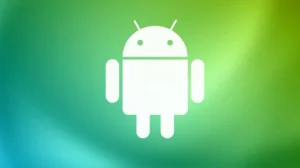














Add Comment