Yahoo has decided to terminate its two-decade old Messenger desktop software from August 5. This means that if you are using the legacy Yahoo Messenger, it will not work from August 5.
To continue to work Yahoo Messenger from August 5, you should download the upgraded messenger app for Windows and Mac. Yahoo has been testing the new version since December 2015 and has been getting a positive response from users worldwide. Moreover, the company also released Android and iOS apps in a bid to compete with Facebook Messenger and WhatsApp.
Features
The new Yahoo Messenger app enables you to communicate with your friends easily by sending not only messages but also images, videos, and animated GIFs. You will be able to share multiple images at the same time by drag and drop feature. If you like any message or image, you can immediately like them and share with your friends.
Desktop Notifications
With the help of Messenger’s desktop notifications, you will be able to easily multitask easily. You will continue to receive updates and notifications even if you are working with other programs. The Messenger will run silently in the background.
Unsend button in Yahoo Messenger
With the upgraded Messenger, Yahoo has integrated the unsend button, which enables you to withdraw a message, image or GIF. You can take part even if you have pressed send button.
Improved photo sharing
It is now possible to share several high-resolution images in one go and view them in a photo carousel
Animated GIFs
You can express yourself with animated GIFs from Tumblr. However, this feature is available only on Android, iOS, and the Web.
Offline and low connectivity mode
If you friends share any message or image when you are offline, you will be able to view them when you are online.
Installation
The latest release of is Yahoo Messenger is portable. This means you need not have to run any installation. You just need to download the Messenger and double click it. Initially, the messenger will prompt you to provide yahoo email id and password. Sometimes, you will be prompted to recreate the password for security purposes.
Usage
Once you complete the initial setup process, Yahoo Messenger will continue to run in the background. You can open it from the taskbar. The refreshed version doesn’t consume heavy resources and the possibility of hanging is very less.
The new Yahoo Messenger is divided into two sections. The left side displays the list of contacts. You can also invite a contact to the messenger. The right side displays the details of the conversation with your contacts.
In addition to content, you can insert pictures and a wide range of emoji and GIF. You can select them from the bottom of the right panel. The first option enables you to add images from your system. With the help of the second option, you can insert emojis. The new release has thousands of emojis. ”
The third option helps you to insert animated GIFs. If you select the option, the messenger populates the GIF from the web. We found slight delay in the loading of GIFs. We also noticed that a copyright statement will appear below each GIFs.
If you insert a GIF, it will appear in a large size on the conversation window. You can live the image by placing your cursor over the image. You can also unsend the image by selecting the Unsend option (will appear as delete button)
If you select Unsend option, you will view a dialog box as shown below. You can either retain it or delete from the conversation window.
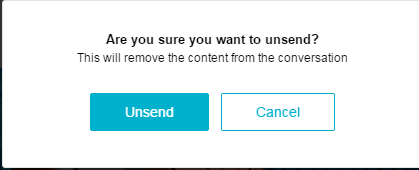
You can also enable/disable notifications from the Preferences options located inside File menu.

Conclusion
The refreshed Yahoo Messenger is easy to use and light weight. We had issues with the usage in Windows 7 64-bit but worked perfectly in Windows 10. If you are still using the previous version of the messenger, you should migrate to new version. Otherwise, you will not be able to work after August 5. Unlike the previous version, there is no option to add contacts. However, you can make use of the invite system to add contacts. We expect Yahoo to tweak the Messenger based on user feedback.

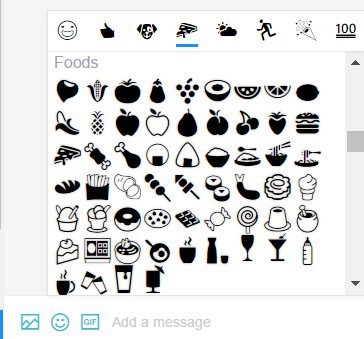





Add Comment