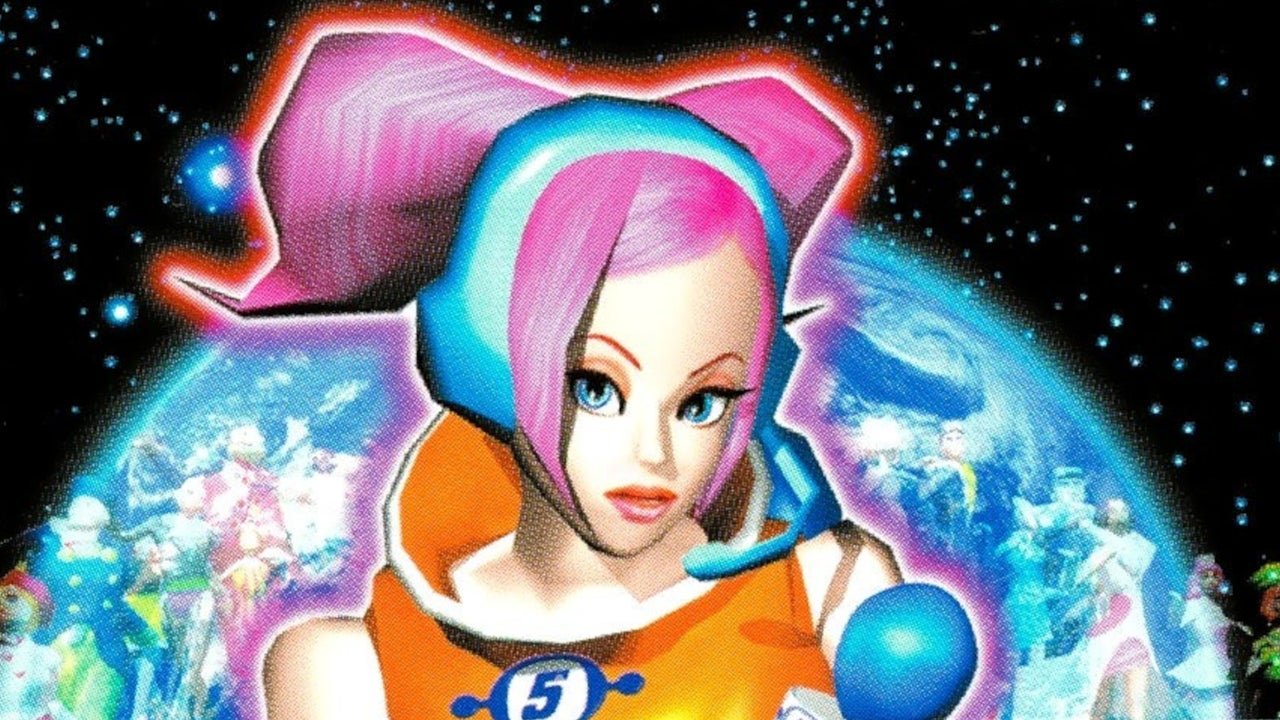After creating some smartphones with competitive price and hardware ratio, Xiaomi now wants to compete in notebook market with the same price and hardware ratio methodology. Xiamoi’s Mi Notebook Air comes with a good hardware wrapped in a silver aluminum body to compete directly with Apple’s MacBook Pro.
Here we have the Xiaomi Ni Notebook with 12.5 inches full HD display, 128 GB storage and Intel Core M3 processor with turbo speed up to 2.2 GHz. The charger is Type-C and charges the laptop quickly with a long cable attached. Let us see that if Mi Notebook is worthy enough to compete with some of the best notebooks existing in the market.
Unboxing and Specifications
Well, there’s nothing exciting here just a neatly packed Mi Notebook and the charging brick, this is a USB Type-C charger with a comfortably long and sturdy cable. And there is some documentation like warranty card and instruction manual.
- Display: 12.5 inches FHD
- Dimension: 292 mm X 202 mm X 12.9 mm
- Weight: 1.07 Kg
- Processor: Intel Core M3, turbo up to 2.2 GHz
- Graphics: Intel HD Graphics 515
- RAM: 4 GB LPDDR3
- Storage: 128 GB Samsung SSD
- Camera: 1 MP, 720p video recording
- Connectivity: Wi-Fi 802.11ac, Bluetooth 4.1
- Interface: USB Type-C, USB 3.0, full HDMI, 3.5mm combo audio port
Design and Build
Xiaomi Mi Notebook looks exactly like MacBook all because of its silver aluminum body and pretty sleek design. The top of the notebook is empty; there is no logo or any branding on it. It is good as you can customize the notebook by adding decals or vinyl. Mi Notebook Air looks premium, and the build quality is great. It weighs only 1.07 kilo which is even lower than some of the other lightweight notebooks out there.
There is a full HDMI port at the left side with a 3.5 mm combo audio jack which also supports a microphone and on the right side, there is a full USB 3.0 port with a USB Type-C port and status LED. The USB Type-C port is not only for charging the notebook, but it can also be used for data transfer and video output, or you can add a USB Type-C hub to get various more ports to increase the connectivity.
Xiaomi Mi Notebook Air wears the same silver aluminum texture everywhere even on the keyboard’s keys and on trackpad too, only the bezel around the display is black. There is a single bar hinge connecting the display and the main system with a plastic stuck to it, don’t know if to protect the hinges from scratches or for any another purpose.
Two AKG down firing speakers located at the bottom of the notebook supported by five rubber feets which elevate the laptop to a level, so the speakers don’t get muffled. The display panel is pretty thin, and there is a notch to open the screen with a single hand. As I told you before that the keyboard part is all covered in the same silver aluminum finish with an Intel Core M3 sticker and nothing else, which is great.
If we talk about build quality, the notebook feels robust, and the edges around the notebook are sharp to be in a notebook. As the display is 12.5 inches, so it wobbles when you adjust it, also while moving the laptop with the lid open. The screen moves automatically shows that the hinge is not tight enough. I tested each and every part of the notebook to check for any flex and found out that just the keyboard and palm rest flexes (not much) when pushing it with some weight.
Display
Xiaomi created a decent machine by not compromising anywhere, so it added a 12.5 inches Full HD display in Mi Notebook Air. The LCD screen covered with glass makes it super glary and difficult to use outdoor especially in the sun. On normal conditions, the display is decent and creates good colors even at 4K resolution content. I wish the display was touchscreen but whatever we are getting is worth the money. The display got much narrow bezel along the sides and on the top making the display wider than it should be, the top bezel is wide because of the webcam and microphone on it.
Keyboard and Trackpad
I was really expecting black keys on this laptop but Xiaomi killed the look by adding the silver accent here too; even the keys are silver. The function keys are a little different here; apart from brightness and volume adjust keys, you’ll get a snipping tool, task view, airplane mode and keyboard backlit toggle shortcuts on function keys. Let’s talk about the typing experience, Well I prefer soft touch keys but what I like about this keyboard is that the travel distance is small which makes the typing smoother.
The keyboard in Mi Notebook Air is backlit which is a great feature for people like me who like to work late at night in the dark, but it only gets one setting; turn it on, or off, there could be any brightness level for the backlight. It’s almost impossible to see if the backlight is on in daylight, but it’s okay because the backlight is meant for dark conditions, not daylight and it fulfills that purpose. The trackpad got a brand; Synaptics, which we find on most of the laptops. The trackpad is smooth, responsive and accurate and there are settings inside the software to adjust the sensitivity and gestures.
Software
Xiaomi Mi Notebook comes preinstalled with a 64-bit version of Windows 10 Home with a Dolby Audio software to enhance the audio quality while listening through headphones and preinstalled with special profiles if you use Xiaomi earphones. There’s also a Xiaomi store installed to download and install more Xiaomi related software for your Notebook Air.
Performance
Let me tell you that my only expectation from a notebook from this price range is that it should run Google Chrome with near ten tabs quickly, play light graphic games and runs Adobe Photoshop efficiently. This notebook done all these with ease, I tried loading some heavy pages (about seven or eight) and switching to tabs are snappy, there are no lags while creating some graphic stuff on Adobe Photoshop and gaming for long hours (yes, I usually game and do Photoshop for long hours).
Let’s see other features; loudspeakers are down firing and located at the bottom of the notebook each of the sides. The speakers are pretty loud and clear, good enough to watch movies and YouTube videos without headphones. Also, there is a Dolby Audio software installed which enhances sound quality while listening through headphones.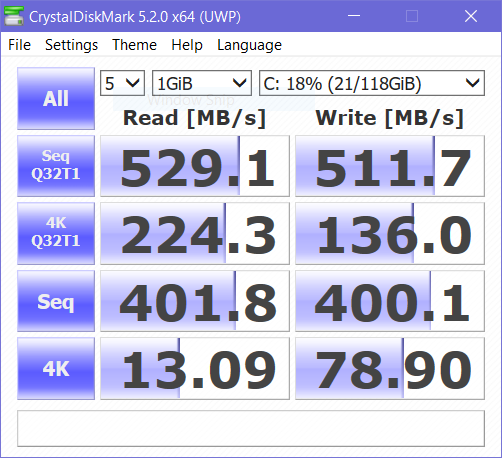
Programs launches and runs fast on this machine, thanks to the Samsung’s 128 GB SSD and 4GB RAM. The fanless design keeps the notebook cool at all places even play games on battery and half brightness. The right side of keyboard and palm rest gets heated while charging the laptop, also cools down quickly when on battery.
Battery
Battery performance in this laptop is good (not much), the laptop died in about five to six hours with optimum usage like surfing and watching movies but what I like about it is the charging time. The notebook went from 6% to 97% in just one hour while in sleep mode and took one and half hour while the screen is on. Turning on the default battery saver mode in Windows 10 extends the battery performance by limiting the background activities. Overall the battery percentage is satisfying and can go through a whole day with optimum usage.
Pros
- Premium build and design
- No branding on the top of the notebook
- Loudspeakers are loud and clear
- Narrow bezel around the display
- Lightweight, easy to carry
- Satisfactory battery performance
Cons
- Display is too glary
- Lacks an SD card slot
- There should be at least two full USB ports
- Poor Camera quality (only 1 MP?)
Bottom Line
Xiaomi Mi Notebook Air 12.5 is suitable for light-medium usage like web surfing, gaming, Photoshop and more gaming. As I told you before that the battery performance is slightly above than average but charging time is the best. The camera is not going to capture you if you are sitting in your room video chatting with your friends. Overall Xiaomi Mi Notebook Air 12.5 is a great deal in about Rs. 45,000.